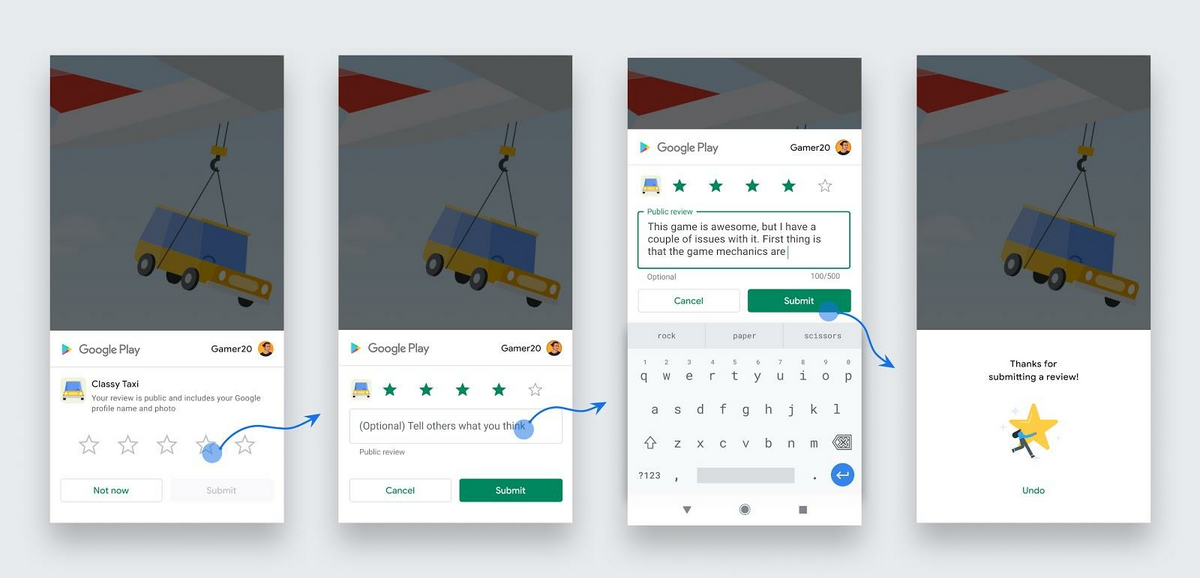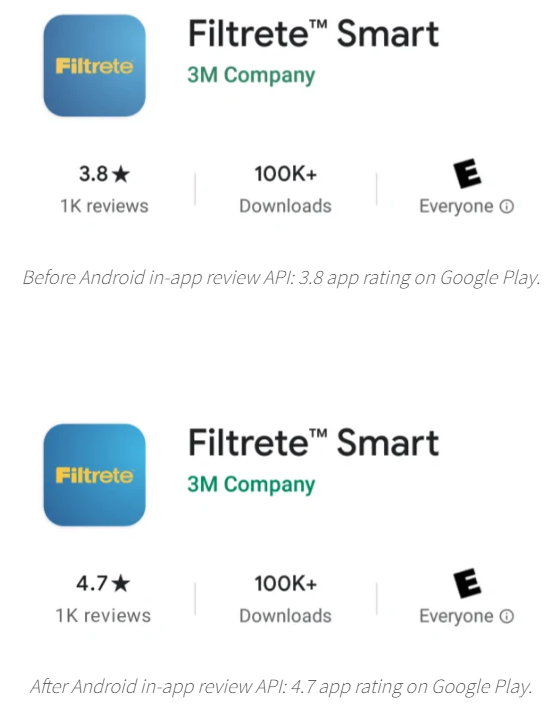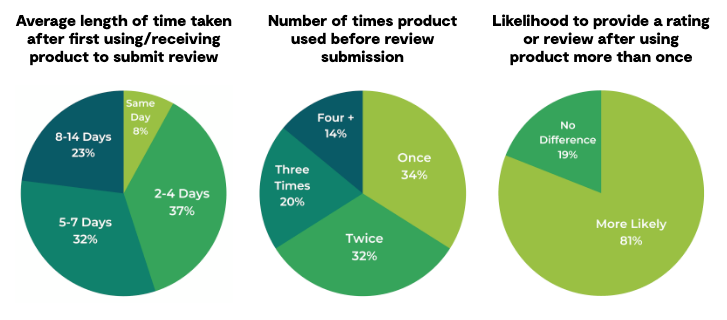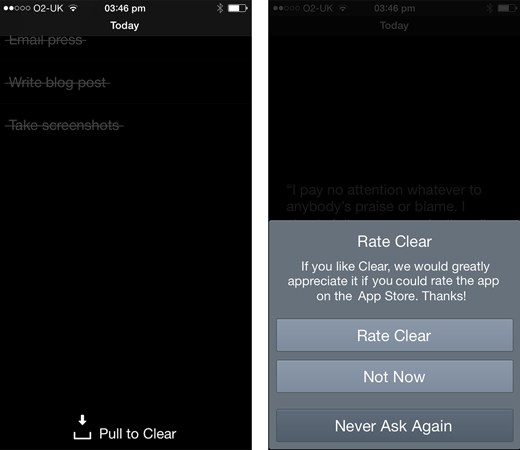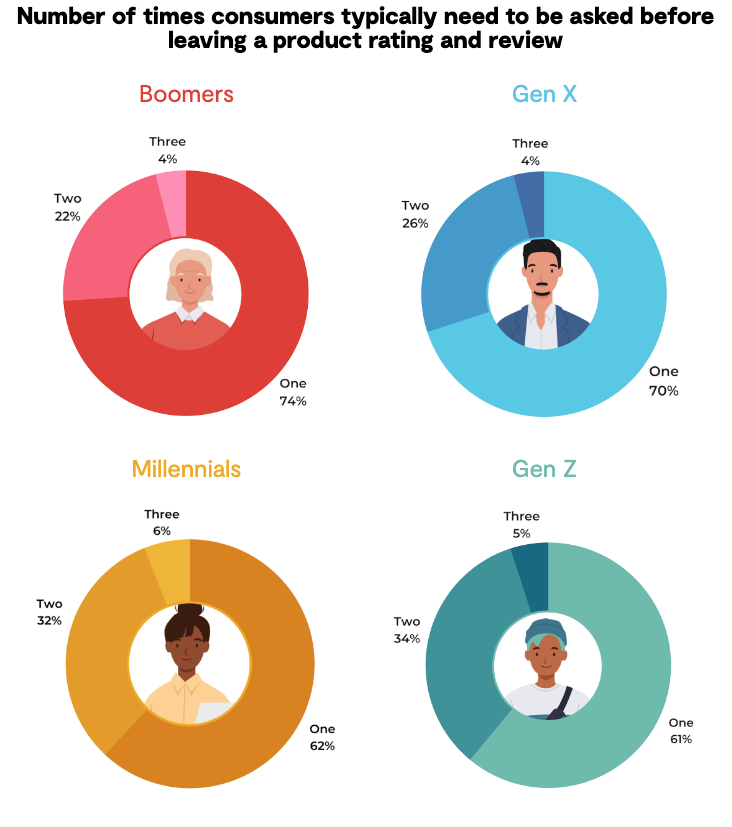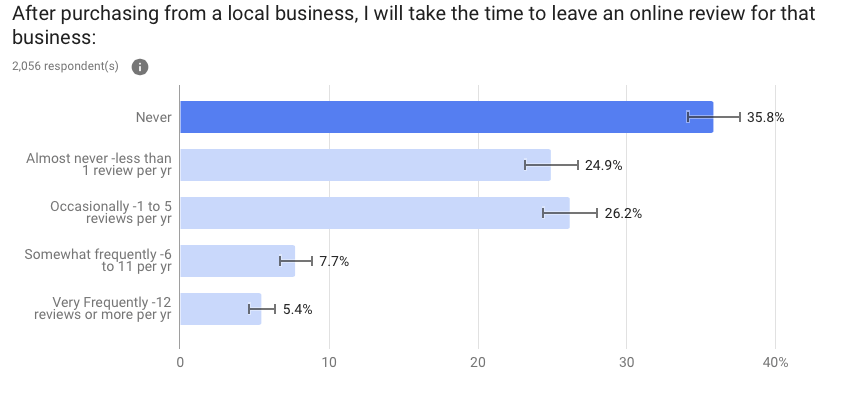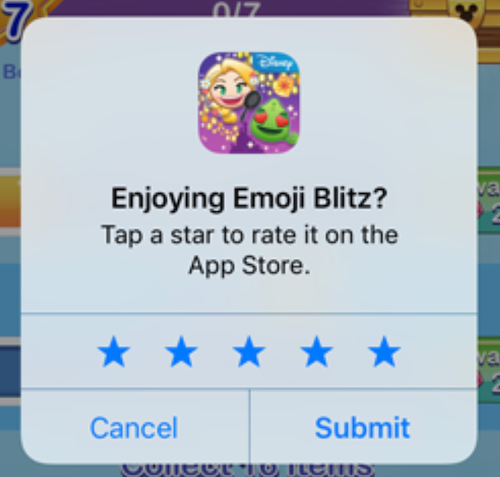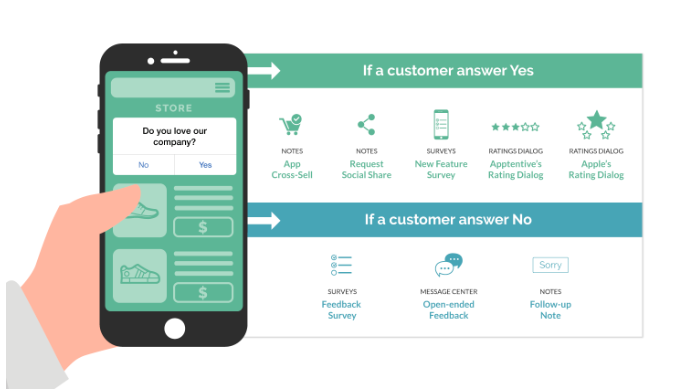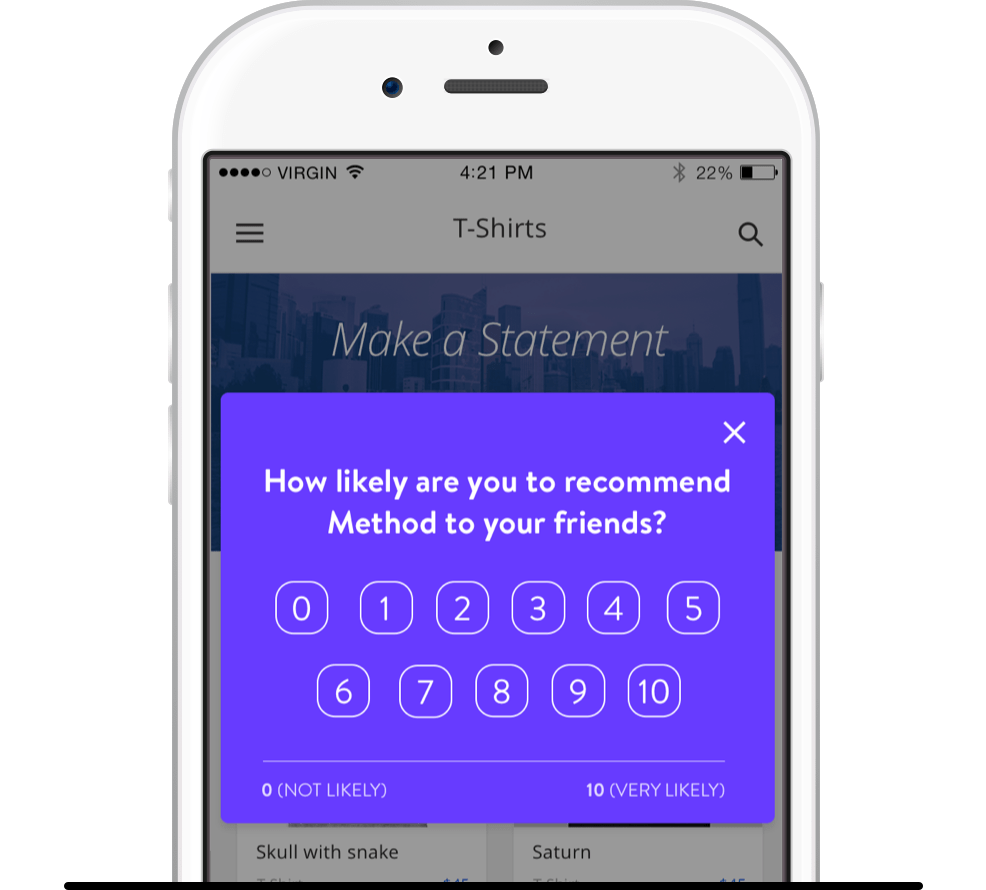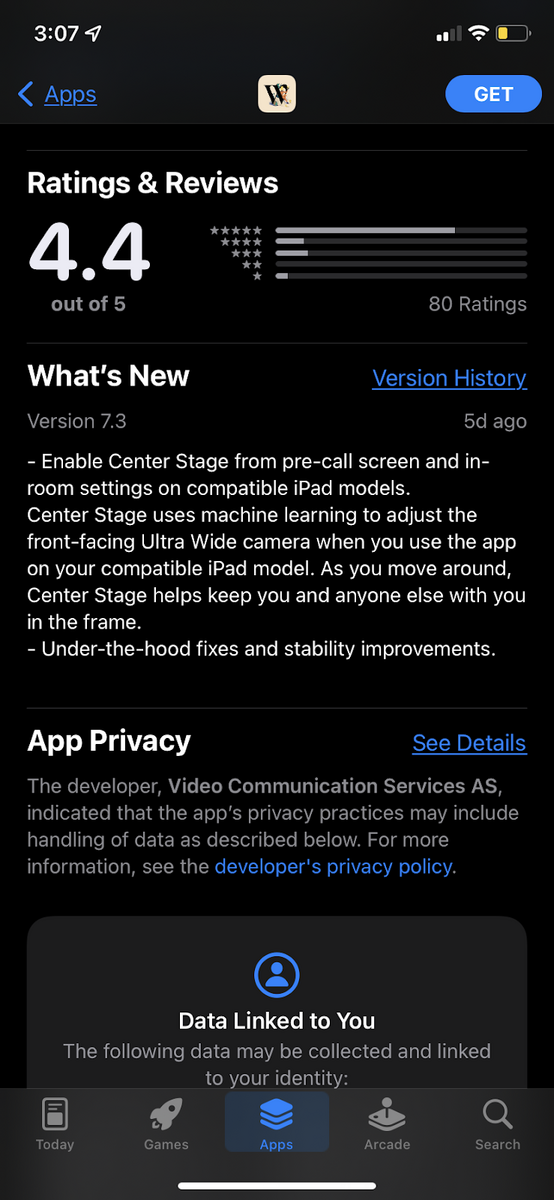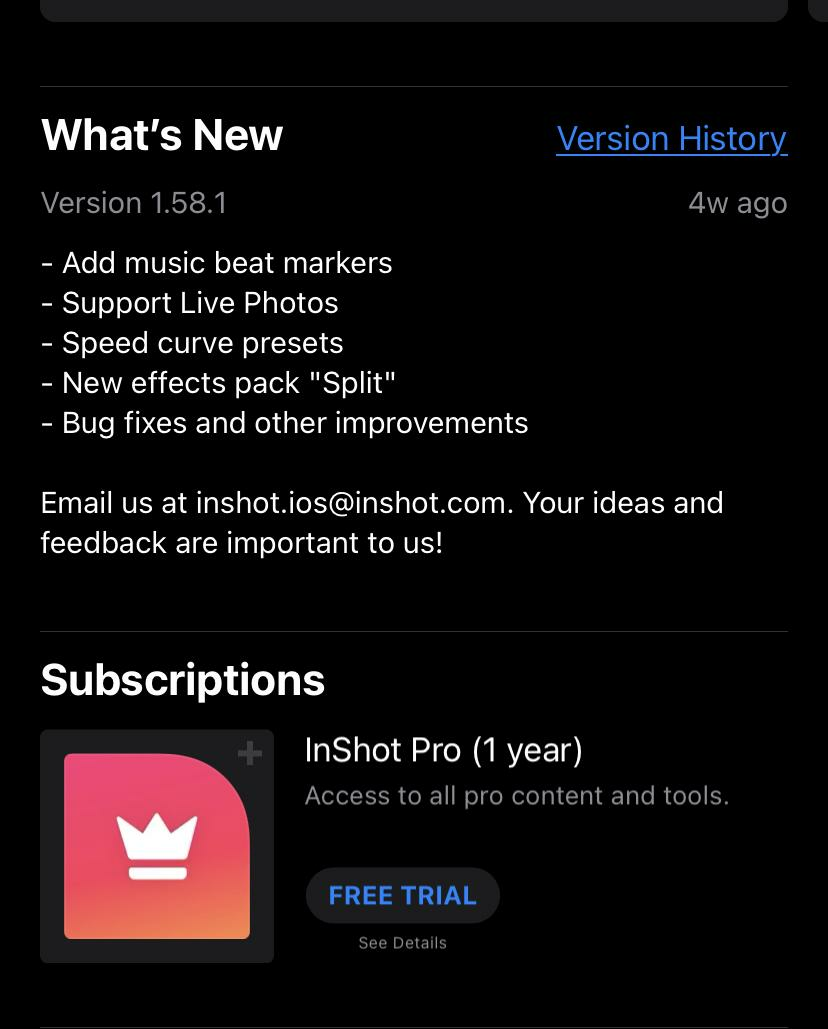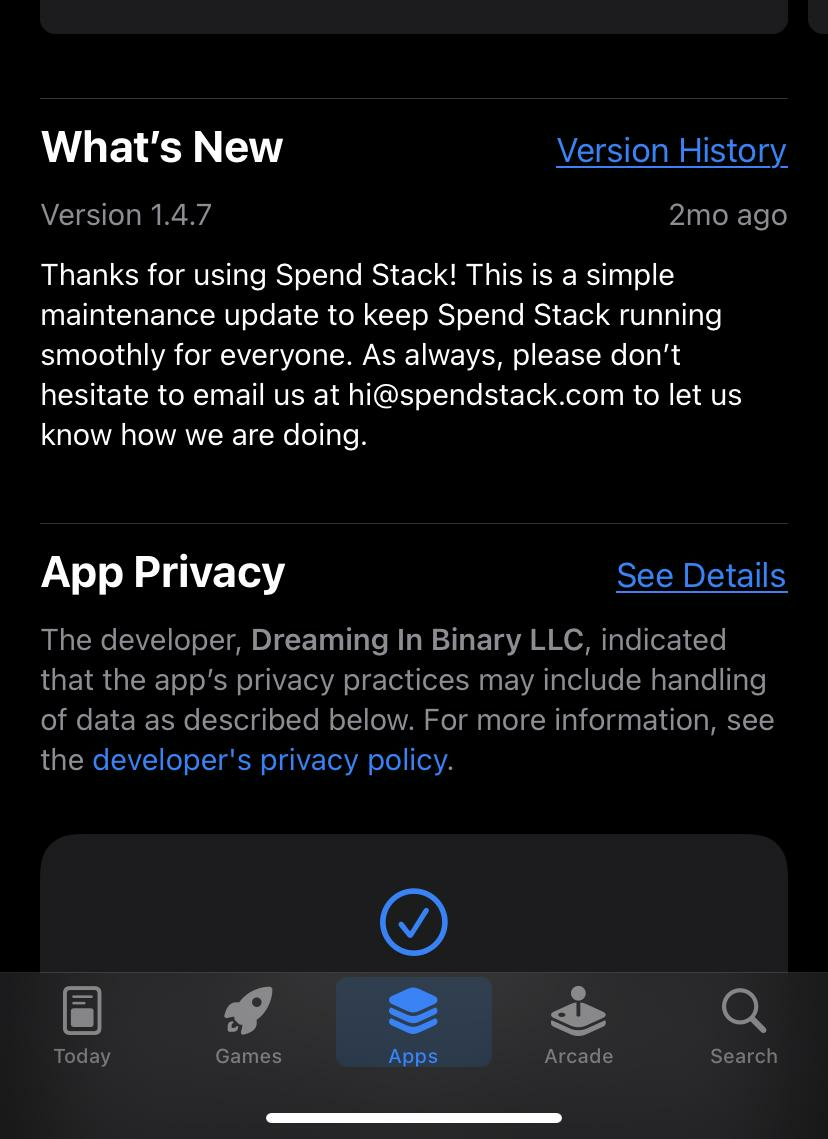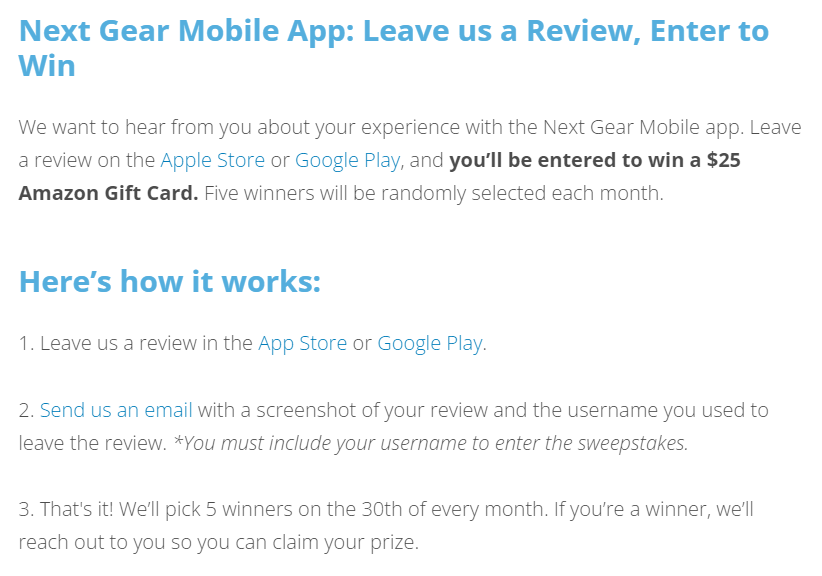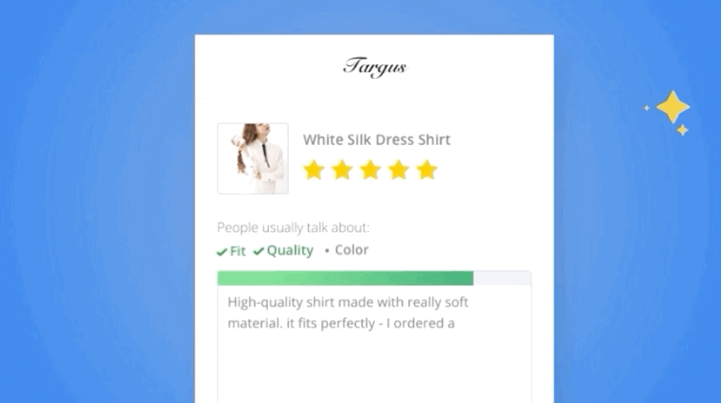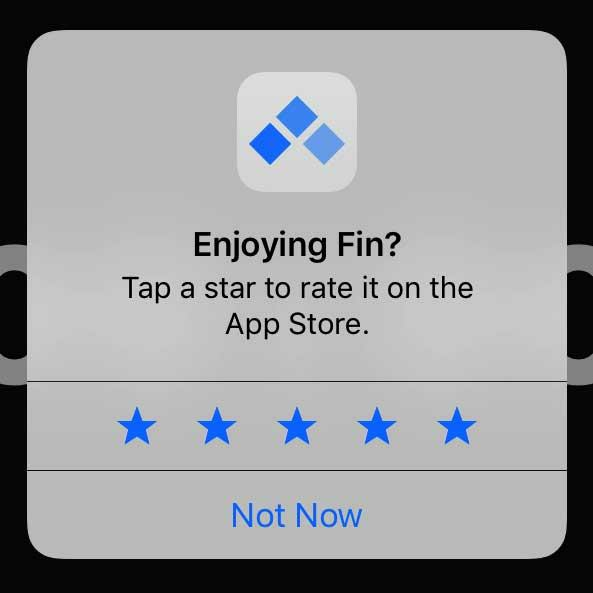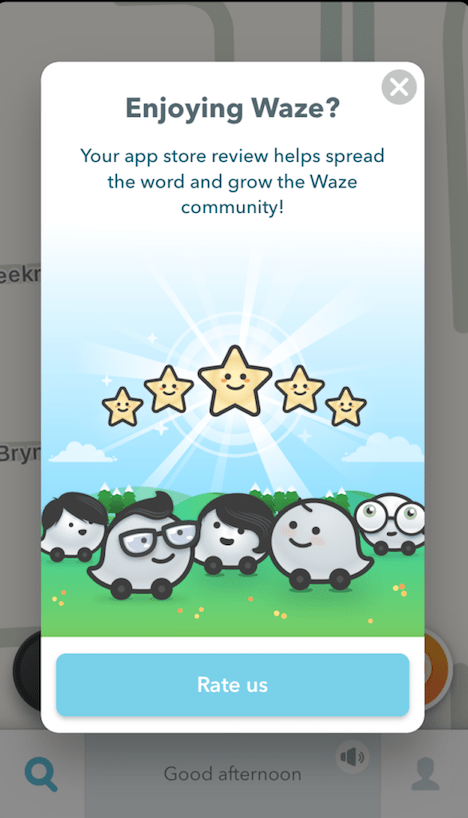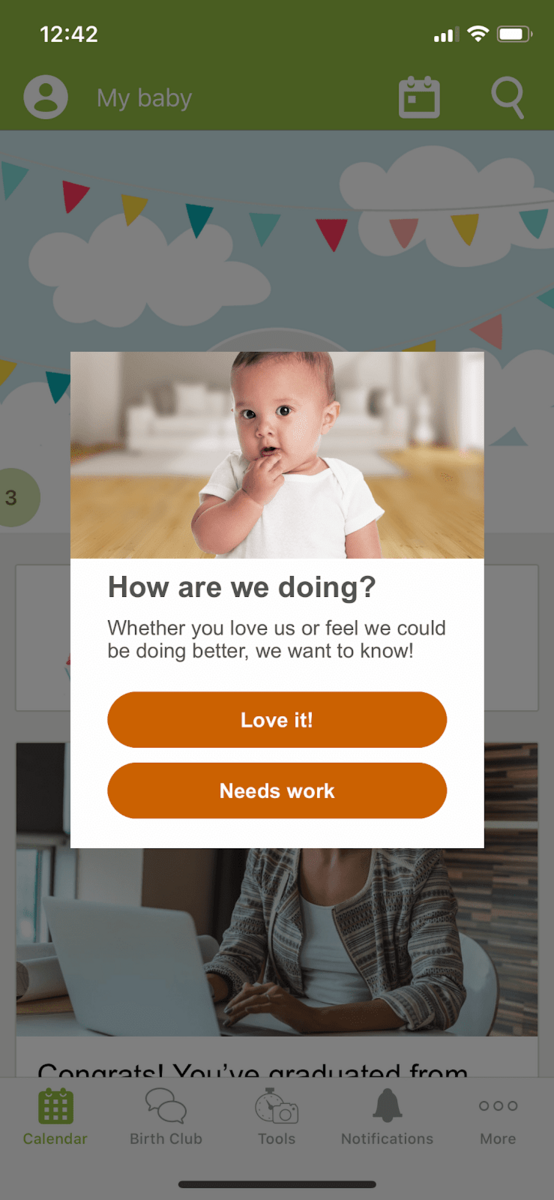Every public app owner knows that reviews matter. It’s one of the key metrics that can significantly boost download and user acquisition rates.
An Apptentive study even found that only 50% of users were willing to download a 3-star app.
But once an app reaches 4-stars, that chance jumps up to more than 90%—a whopping 89% increase in conversion rate.
So the best way to increase the number of your users is to get more positive reviews on your app page.
Of course, there’s the right way to do it, like anything else.
Assuming your app already has a good UX and a compelling idea, here are some strategies to increase your review count.
Use an app review plugin
The easiest approach is to use an app review plugin to handle the review process.
That way, you don’t have to code the functionality from scratch. Instead, you simply drop them into your app with a few lines of code.
Fortunately, both iOS and Android offer native review APIs. Here is Google’s version, called the in-app review API.
Source: Google
The biggest advantage of using these plugins is that you can set the timing of your request review dialogs.
For example, you can prompt your app to ask for a review after a set period or a specific event.
And, as we’ll discuss later, asking for reviews at the right time is crucial.
Review plugins will also allow you to control the frequency of asking for reviews. Most APIs will implement a limit cap to prevent this.
For example, developers can’t invoke the Google review API dialog more than once a month to avoid “spamming” users.
Used right, plugins can drastically improve your review volumes.
For example, here’s the experience of Nathaniel Khuana of Tokopedia when they implemented Google’s review API:
“The in-app review API allows our customers to rate without leaving the application. Our 5-star ratings since implementing the API have increased by 4x.”
The meditation app Calm also achieved similar results. Here’s a quote from Chris Scoville, the app’s Engineering Manager:
“It was quick and easy to integrate with the new In-App Review API changes, and we saw an almost immediate increase in positive ratings and reviews after releasing those changes.”
Review plugins also helped the Filtrete Smart app jump to 4.7 stars (from 3.8 stars) in a matter of weeks.
Source: Arc Touch
Beyond these native APIs, you can also utilize third-party tools to consolidate and analyze your reviews.
This is useful if you have a cross-platform app and want an easy way to see your total rating across devices. A good example is Appbot.
App review APIs will be your main tool in increasing your review count, so implementing them inside your app should be the first step.
Ask for a review at the right time
Timing is important when asking for reviews.
The worst thing you can do is ask users while they’re in the middle of doing an important in-app task. This disrupts the user experience and can cause them to leave a bad rating.
Unfortunately, it’s hard to nail the exact timing.
You don’t want to ask too—the user might not have experienced your app as extensively, so they won’t leave accurate feedback.
But you don’t want to wait too long, either, as the app might not be on the top of their mind anymore.
Fortunately, this study by Power Reviews might offer a good rule of thumb.
Source: Power Reviews
Now, instead of relying solely on a time-based approach, it might be better to try an event-based one as well. In other words, you ask for a review only when the user has completed specific tasks.
For instance, the Clear for iOS (now Clear Todos) app asks for a review only after two conditions are met. One, the user has been using the app for a few weeks.
And two, they have already cleared the remaining tasks on their to-do list.
Source: Neil Patel
This is a much more successful approach. It ensures that users are in a positive and fulfilled state when asked for reviews and, thus, a higher chance of getting the best responses.
Apart from nailing the correct timing, frequency matters, too. Asking for reviews too often is just as bad and can annoy your users.
The friction caused by doing this is so common that there are articles that tell users how to avoid it.
Like timing, there’s no right answer to how often you should ask for reviews. It can even depend on the age group you target, as this study shows:
Source: Power Reviews
As you can see, that magic number is one to two times. Just make sure to space each “ask” apart as much as possible (a month is a good ballpark).
Finally, accept that a substantial chunk of your users will never leave you a review.
Source: GatherUp
But as long as you get the ones that matter, you should be okay.
Remember, when in doubt, always err on the side of caution. Asking for reviews should never get in the way of great UX.
Simplify your reviewing process
Leaving reviews should be as seamless and pain-free as possible. Most users should be able to complete it in seconds.
The best approach is to ask simple questions that can be answered with a yes or no, such as: “Did you enjoy using our app?”
Alternatively, you can also prompt users to pick one option from a limited number of choices.
Source: Union Assets
However, you can’t rely solely on these dialogs. You also want to get more detailed reviews from your users, which involves spending more time and effort to write one.
A good balance is to go for a customized approach—what you’ll ask for the user next will depend on their initial response.
By taking context into account, you’ll get better answers without overwhelming users with too many options.
Here’s an example.
Source: Business2Community
The above approach makes perfect sense. If a user is unhappy, a review or rating is the last thing you should ask for. Rather, the priority is to uncover why they’re unhappy so you can fix it.
On the flip side, if a user is satisfied with your app, they’re in a much better state to leave a positive rating. They might even be willing to write a lengthy, glowing review for you.
The Net Promoter Score (NPS) is also a good method to get a more accurate user sentiment than simply asking users if they liked your app.
If you’re not familiar with NPS, it asks users how willing they are to recommend your app to their family and friends, from a score of 0 to 10.
The assumption behind NPS is that someone will only encourage others to use a product they’re thrilled with.
Here’s the NPS survey in action:
Source: Drift
Simplicity is always the best way to do things, especially if it concerns something as demanding as asking for a review.
Utilize release notes to ask for reviews
Release notes are perhaps one of the most underused assets on your app page. And not many people know that it can be a fantastic way to ask for reviews.
Often, release notes are used to describe any new features or bug fixes on the latest version of your app. Indeed, that’s what it was designed to do.
However, that doesn’t mean it’s the only thing you can write there.
Source: Whereby App Page
Release notes are one of the many communication channels you have with your users. It’s a great place to set the tone of your brand.
But, most of all, it’s where you can show users you care about them.
Also, if you think about it, asking for reviews in the release note is a smart idea. After all, you’re encouraging users to try out a new feature or bug fix in your app.
So it’s only natural to solicit feedback.
Here’s an example from InShot.
Source: InShot app page
As you can see, even a simple invitation to send feedback via email goes a long way.
You don’t even have to spell out every change you made in the latest version—especially if it’s too technical for most users to appreciate.
Instead, you can simply write a release note to remind your users of your commitment to their experience.
The approach Spend Stack took here is interesting. It’s simple, direct, and sincere. And the request for review at the end feels very natural.
Source: Spend Stack app page
We hope we’ve convinced you to use app release notes more creatively. True, not all users will read them, but those who do will appreciate the effort.
Incentivize reviews by running contests
Gamification is a tremendously effective way to get users to take action—and that includes asking for reviews.
And when it comes to games, nothing’s more effective and exciting than a contest.
The idea isn’t new. Retailers and companies have been doing it for quite some time. Here’s an example of a product review sweepstakes contest from Nordstrom.
Source: Nordstrom
Of course, this would be just as effective in a mobile app.
Next Gear, an app for restoration professionals, recently ran a promotion to solicit more feedback.
Here’s how it worked.
Source: Next Gear Solutions
Admittedly, the steps involved can be time-consuming for the average user. A better approach would be to integrate the entire thing inside the app.
But, of course, it would also become a challenge to implement it.
Nevertheless, it shows that even a simple contest can work wonders on your review count.
Encourage in-app user feedback
All the tips thus far focused on encouraging users to leave a review.
Whether to give them an incentive or make the process easier, the goal was to remove as much friction as possible.
But there’s one problem that stops many users from leaving a review—writer’s block.
Not everyone can articulate their thoughts as well, which can discourage many from even trying.
What’s more, writer’s block can lead to generic, un-actionable feedback such as “I loved this app” or “I don’t like this feature.”
That’s why Yotpo has a good thing going with its Smart Prompt feature. Its AI-assisted prompts can guide users by listing key topics they should cover.
As a result, users can provide actionable reviews with more substance.
Source: Yotpo
The above example might not be from a mobile app, but that doesn’t mean it can’t inspire you. Maybe you can start a process that will revolutionize how app reviews are given.
Apart from making the process easy, another thing to encourage users is to make the experience exciting and memorable.
Too often, apps ask for reviews using the same generic prompt.
Source: Joe Cieplinski
The problem is that users have seen this dialog a hundred times, so they are likely to just dismiss it without a second thought.
But if you jazz it up, it can catch your user’s attention.
Take a look at this example from Waze.
Source: Appcues
Its vibrant color, cute characters, and a dialog box that takes up the entire screen are worlds away from the drab, default dialog you saw above. It makes tapping on the Rate us button much more compelling.
Sometimes, the words you use also matter.
This prompt from BabyCenter takes on a more humble approach with the question: “how are we doing?”
And by giving options to people who either love or criticize the app, they can encourage feedback from both camps.
Source: Appcues
Leaving reviews doesn’t need to be boring, routinary, and demanding. On the contrary, it can be a fun and exciting way to engage with your users.
Reviews are just a start
Reviews are undoubtedly a big part of improving your download numbers and conversion rate.
However, it’s not the end-all-be-all strategy for user acquisition.
It’s just one tactic in a bigger umbrella called app store optimization (ASO).
ASO involves optimizing a few key parameters in your app page in the Apple App Store or Google Play Store. And by doing so, you can make yourself more visible to your audience.
Sounds interesting? You can learn more about ASO basics and best practices here and here.
Enjoy!