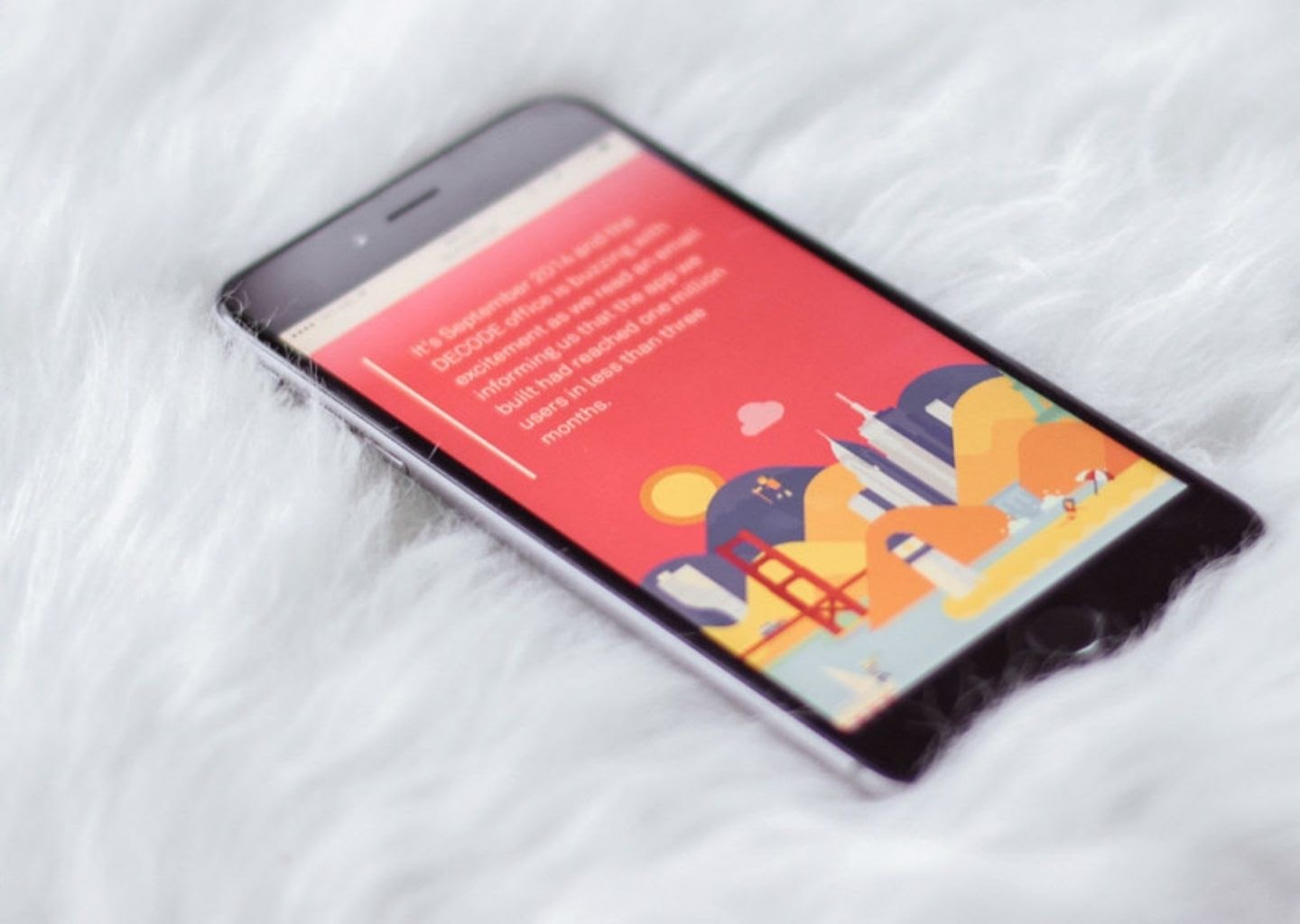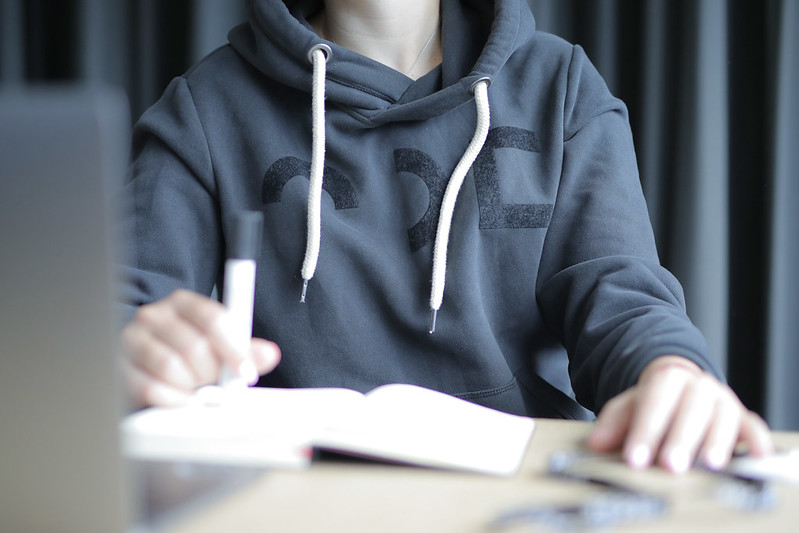This blog will guide you through your android developer roadmap and help you understand the fundamentals.
8 Crucial Android development tools for making a great app
There are many Android development tools to choose from. That’s because the Android market is huge.
According to StatCounter, the Android operating system holds a mesmerizing 71.43% global market share.

source: StatCounter
It only logically follows that GooglePlay is the biggest app store in the world with 3.48 million apps available to its users. Apple’s App Store lags behind with 2.11 million apps.
Android development is becoming more and more sophisticated, with numerous tools being offered to developers in order to maximize the speed, quality, and efficiency of their work.
Knowing how to choose the right tools for android development can be tricky so I decided to list out some of the more important ones.
Let’s have a look!
Table of Contents
Android studio
You can’t talk about modern-day android development tools without talking about Android Studio.
Since 2014 it’s been the official integrated development environment (IDE) for Android, taking over from Eclipse.
The Android developer roadmap would not be complete without learning about this tool

Need a dedicated team for your Android app? —
Here’s how we do it →
Many essential Android development tools are available through Android studio such as:
- ADB (Android debug bridge)
- AVD Manager
- Android Studio dolphin
For anyone building a native android app, working in Android Studio is a must. It has in-depth knowledge specific to Android which allows developers make the best possible Android apps.
Source: Android developers
It’s an all-in-one tool for the development, testing, and packaging of Android apps.
Important features
Here are some of the main features of Android studio which make it the most reliable IDE for android development.
- Layout editor
What differentiates Android studio from other IDEs is the layout editor. It makes writing the layout XML a thing of the past.
You can simply drag UI elements into the visual design editor in order to build layouts rapidly. It also allows you to quickly preview your layouts on different android devices.
It’s especially useful when using ConstraintLayout because the Layout editor of the android studio has been built with ConstraintLayout in mind.
- Fast emulator
With Android Studio you no longer need physical mobile devices to test your app.
You can test it with its in-built emulator that acts like an actual Android smartphone.
- APK analyzer
The APK analyzer allows you to see the composition of your APKs after they’re built
This can help you reduce the size of the app and it can save you time debugging the problems with your DEX files and other resources.
- Flexible build system
Using Gradle, Android Studio allows developers to configure their builds and create different build variants, making them viable for multiple devices.
- Real time profilers
The Android profiler allows real-time monitoring of the way your app is used. It tracks CPU usage, network, memory, battery and other resources
- Intelligent code editor
Writing quality code faster is every developer’s dream. It’s made possible by Android Studio’s intelligent code completion. Among the supported languages are: Kotlin, Java, C and C++.
Pros and Cons
Pros
- Large community
- Easy to learn
- Easy to configure
Cons
- Devours RAM
Pricing
One of the greatest advantages Android Studio has over its rivals is its price.
It’s completely free to use. There are no inaccessible features behind a paid plan. You get it all free of charge.
Let’s have a look at an alternative IDE.
IntelliJ
Another IDE to consider would be IntelliJ. While Android Studio is undoubtedly the best IDE for Android, IntelliJ isn’t far behind and it offers unique features.
After all, Android Studio is based on IntelliJ.
Source: JetBrains
It’s an environment that allows its users to quickly and efficiently develop Android apps.
IntelliJ IDEA tries to automate everything it possibly can from boilerplate code generation to code standards we’ve previously set.
An especially good characteristic of IntelliJ is its context-aware code completion and analysis.
Important features
Here are some IntelliJ features that separate it from the rest of the IDEs.
- Useful diagrams for analysis
- Structural search and replace
- Framework specific navigation
- Project-wide refactoring
- Various accessibility features
- Language injections
Pros and cons
Pros
- Smart code completion
- Accessible layout
- Efficient Git integration
- Cross-platform
Cons
- Considered costly
Pricing
In order to fully experience this IDE you’re gonna have to go with the paid version, the IntelliJ IDEA Ultimate.
There are 2 pricing options if you want to go with the full version of this tool.
For organizations
€499.00 a year per user or a monthly billing of €49.90 per user
If you however want to go with their All Products pack which includes 17 tools, 11 IDEs, 3 extensions, 2 profilers, and more it’s gonna cost you a yearly €649.00 or a monthly €64.90.
For individual users
The individual plan is, of course, cheaper.
The IntelliJ Ultimate costs €149.00 yearly, or €14.90 monthly, while the All products Pack is €249.00 yearly and €24.90 monthly.
GitHub
Even those that haven’t written a single line of code have heard about GitHub.
It’s basically a platform developers can use to track changes and versions of their code and for teams to collaborate.
Without a platform like GitHub, you’d need to be more knowledgeable about using the underlying system called Git. Github simplifies it so much that even novice android developers can learn to use it with ease.
Among other things, GitHub is also a repository for your code, which means your project could gain public exposure.
Merging changes to the code with the main version becomes very simple with GitHub.
Source: Github
The social component of GitHub is often understated. It boasts one of the largest developer communities in the world with more than 80 million members.
You can view profiles and projects from other developers while you can also showcase your skill through your profile. Not a bad way to get talent spotted.
Important features
- Automated testing, CI/CD etc
- Public repositories
- Private repositories
- Github copilot
- Team discussions
- 2FA
- Scanning code for vulnerabilities
- Issue tracking
Github is rich with features that make developers’ jobs easier, and these are just some of them.
Pros and cons
Pros
- Very versatile
- many integrations with other platforms
- in-depth documentation
- detailed search function
Cons
- Project management could be improved
Pricing
Github’s pricing plans are divided in 3 types:
Free plan
This plan allows you to use all of GitHub’s core features and nothing crucial is left out.
Most important features include:
- Unlimited private and public repositories
- Community support
- 2000 CI/CD minutes per month
- 500 MB of packages storage
If you want to access more advanced features you’ll need to go with the next plan.
Team plan ($44 user/year)
This plan allows for better collaboration for individuals and organizations. Other than naturally having all of the features included in the free plan, the team plan also boasts these features:
- Web support
- Draft pull requests
- 3000 CI/CD minutes per month
- 2 GB of packages storage
- Required reviewers for pull requests
For larger organizations and businesses you might want to consider this next one.
Enterprise plan ($231 user/year)
This one really gives you everything GitHub has to offer. After gaining everything from the team plan, these exclusive features are waiting for you in the Enterprise plan:
- Automatic security vulnerability fixes
- Premium 24/7 support
- 50 000 CI/CD minutes per month
- 50 GB of packages storage
- SAML single sign-on
- Audit log API
All in all, GitHub is a perfect tool for android development when it comes to storing code and tracking progress.
Postman
When it comes to creating APIs (application programming interfaces) you won’t find a better Android development tool than Postman.
It’s a platform that helps developers build, modify and test APIs in an efficient way.
Source: Postman
It’s also a collaborative tool for teams and businesses to build APIs together in a virtual workspace.
With more than 20 million developers worldwide using it, they must be doing something right.
This brings us to the features of the platform.
Important features
Postman’s features are almost too numerous to list so I’ll try to focus on the most notable ones.
- Monitoring
- GraphQL support
- Built-in libraries
- Collaborative workspaces
- Mock servers
- Variable support
- Collection-level info
There are many more features of course, but these are the most eye-catching.
Pros and cons
Pricing
Postman offers plans for most development needs.
The free plan comes with core functionalities and you can collaborate with up to 3 users.
The basic plan is where Postman starts opening up. It costs $12 a month per user if billed annually. When it’s billed monthly the cost rises to $15.
Here the collaboration becomes unlimited for teams with 4 or more users. Other than that you get 10 integrations and 10x calls to Postman API.
The professional plan (annually $29, monthly $36) sees integrations rise to 50 while calls to Postman API rise to 100x. This plan is more business-friendly as it allows basic roles and permissions along with private workspaces.
The Enterprise plan is truly made for bigger organizations. The price can only be paid for the whole year and it amounts to a monthly $99 per user.
It allows 25 custom domains, customer success support, reporting, and analytics among other benefits.
Charles Proxy
One of the most important tools in Android app development is Charles.
It’s a diagnostic tool that allows the tester to view SSL/HTTPS and HTTP traffic between the app and the internet.
Source: Charles Proxy
Responses and requests monitoring are just some of the things Charles is capable of.
Android testers and developers alike benefit from Charles because they can quickly figure out what might have gone wrong.
Important features
Here’s a list of features that make Charles such a powerful monitoring and debugging tool.
- Bandwidth throttling
- Ajax
- SSL proxying
- Autoconfiguration of browser and system proxy settings
- AMF
- W3C validator for HTML, CSS and RSS/atom responses
Pros and cons
Pros
- Simulates slower connections
- saves a lot of time for developers
- Good UX
Cons
- Steep learning curve
Pricing
When it comes to price plans, Charles is suited for both individuals and businesses.
You can buy 2 types of licenses for Charles Proxy:
- User license
- Site license
The user licenses are per computer and they cost $50 each. However, if you buy 5 or more licenses you get a 20% discount. Things get even better when you buy 10 or more licenses and the discount rises to 40%.
The site license differs from its user counterpart in that it allows the use of Charles on all computers within a certain location. The price is $400 while a multi site license is $700.
Both types of licenses allow users to sensibly use them off-site or on a second computer.
There’s also a free trial with limited features enabled.
LeakCanary
When it comes to plugging memory leaks in Android, you’ll have a hard time finding a better tool than LeakCanary.
It’s a library filled with knowledge about the Android framework which allows it to find causes for specific leaks.

Source: LeakCanary
Crashes like “OutOfMemoryError” or “Application Not Responding” are greatly reduced with LeakCanary.
When it was first introduced in the Square Point of Sale app it managed to prevent 94% of OOM (out of memory) crashes.
Since memory leaks are very common in Android development, LeakCanary is the perfect tool for fixing them.
Important features
Let’s take a look at some of the common objects whose leaks LeakCanary automatically detects.
- destroyed Fragment instances
- destroyed Fragment View instances
- destroyed Activity instances
- cleared ViewModel instances
- destroyed Service instance
Let’s take a look now at the advantages and disadvantages of this android development tool.
Pros and cons
Pros
- Open-source
- Immediately notifies when leaks happen
- Makes it easy to correct memory leaks
Cons
- No cons as far as I could see
Pricing
Being a completely free tool you can always support LeakCanary in other ways.
- Contribute to Help Wanted issues
- Give feedback on pull requests
- Answer stack overflow questions
- Provide code by forking the repository on GitHub and sending a pull request
As Android development tools go, LeakCanary is as reliable as they come.
Shake
Among the most innovative bug reporting tools is Shake SDK. All you have to do is shake your device when you notice a bug and it gets reported.
This leads to dev teams saving a lot of time on debugging. 20 hours a month to be exact.
It’s useful for dev and QA teams that want to ship high-quality apps by utilizing detailed bug reports in order to improve their product.
Important features
Shake has some great features such as:
- Screen recording
- Make your own UI
- Capture logs
- Offline use
- Real-time data visualization
- Multiple workspaces
- Free integrations
Let’s move on to the Pros and Cons of this useful tool.
Pros and Cons
Pros
- Fast
- Lightweight
- Infinite team members
- Extensive customer support
- Easy setup
- No charge for extra seats
Cons
- Issue navigation could use minor improvement
Pricing
Shake SDK offers 2 different plans for its users.
Free plan
The free plan comes with standard bug reporting features along with:
- 10 bug reports monthly per app
- Up to 100 unique devices
- 20 events leading up to a bug
- One attachment per bug
- Up to 2 tags per bug
Not bad for a free plan. Let’s take a look at what Shake has to offer its premium users.
Premium plan ($50 per active app/month)
This plan grants the user disproportionate value for its modest price:
- Up to 10 000 unique devices
- Unlimited bug reports
- Unlimited tags to bugs
- Attach up to 10 files per bug
- Full activity history
There aren’t many debugging tools for Android that can do what Shake does. Using it to develop and debug your Android app would be a safe bet.
Wireshark
Another great Android development tool is Wireshark.
It’s a network protocol analyzer that allows you to browse the network traffic on a device.
Wireshark presents packet data in as much detail as possible.
After the packets are opened up you can view and analyze them at a microscopic level.
Source: Wireshark
It’s used by android developers to gather information and debug their network protocol implementation.
When it comes to troubleshooting networks, and understanding the root causes of issues, there’s no better tool than Wireshark.
Important features
Here’s some Wireshark features that make it a great network protocol analyzer for android development:
- Captures live packet data
- Opens files containing packet data captured with Wireshark, tcpdump, WinDump, or various other packet capturing programs.
- Detailed VoIP analysis
- Offline analysis
Pros and cons
Pros
- Great for troubleshooting
- Identifies protocols
- Allows packet sorting
Cons
- Intimidating to new users
Pricing
Wireshark is completely free.
However, if you want to contribute to the project you can do so in several ways:
- Suggest changes to the code through GitLab
- Create other free tools
- Attend conferences
Such a tool being offered freely, without any features hidden behind a pricey plan, is very valuable and deserves all the help it can get.
Conclusion
While Android development is a complex skill to master, the tools I mentioned above should help you out immensely.
There must be thousands of android development tools you could use, each with their own features and uses.
The ones I listed should aid you in your quest to develop your android app.
If you have any more questions about app development and how to do it as efficiently as possible feel free to check out our blog.
If you need help with your android app or some aspects of its development you can always contact us.