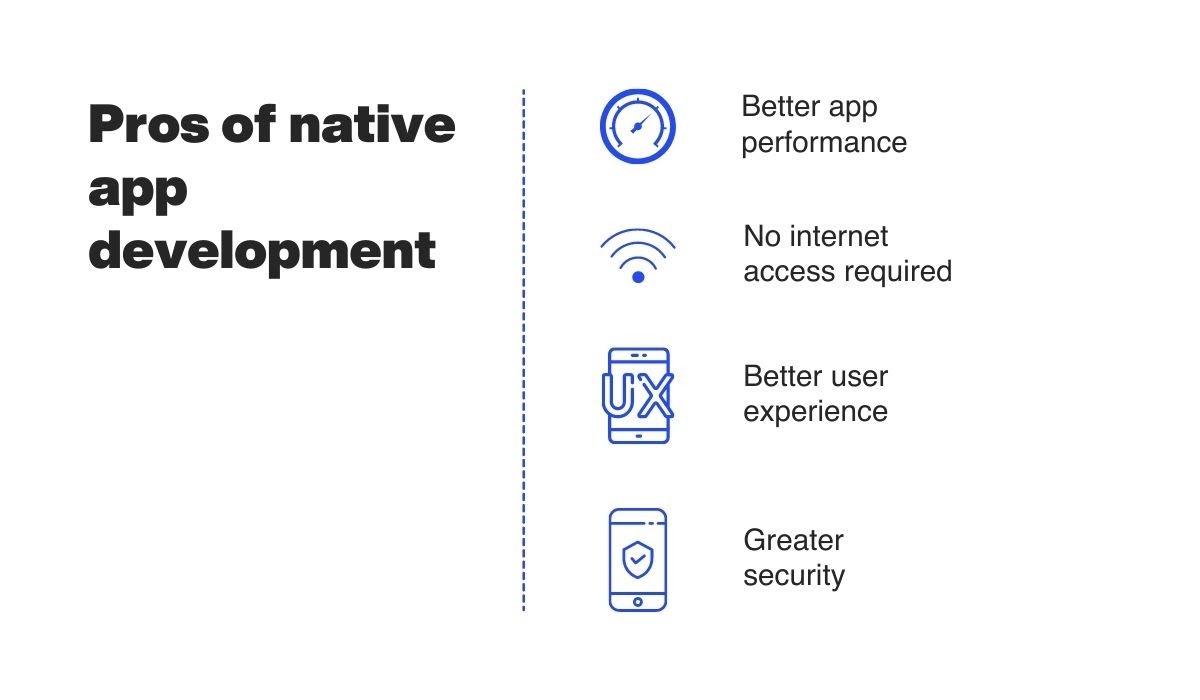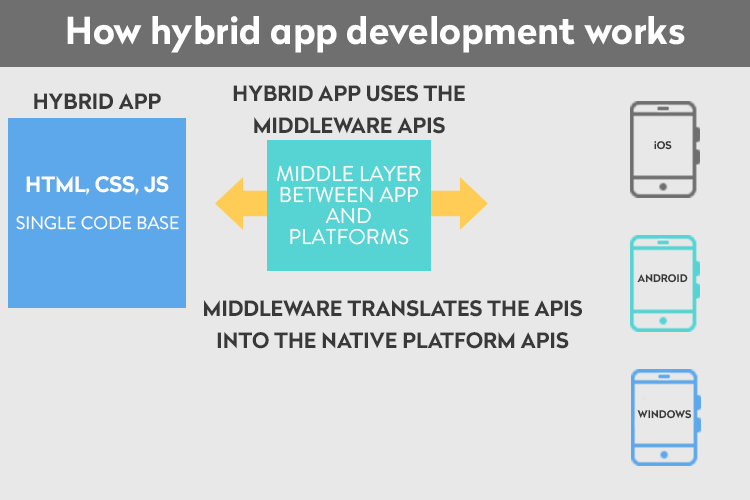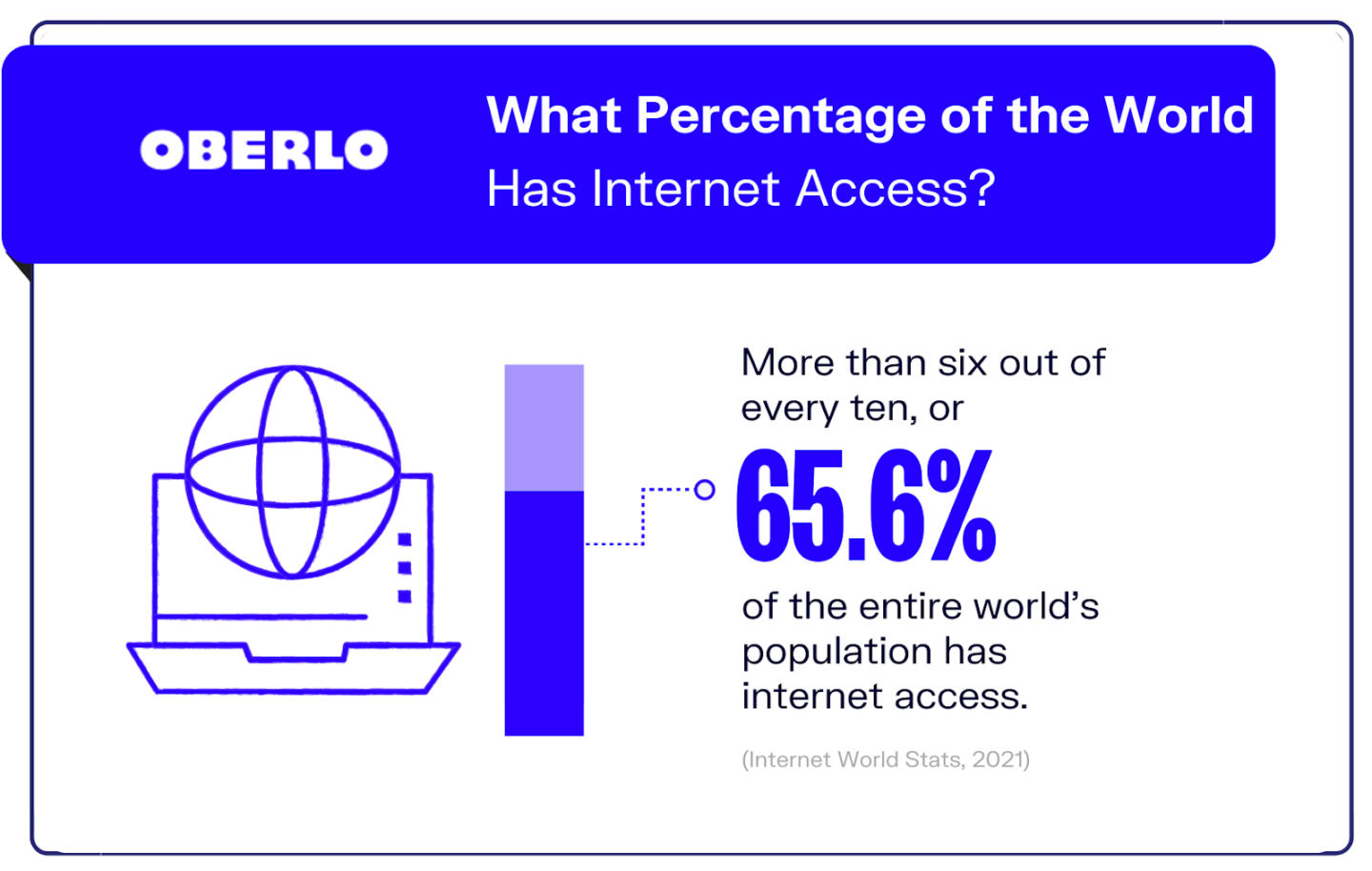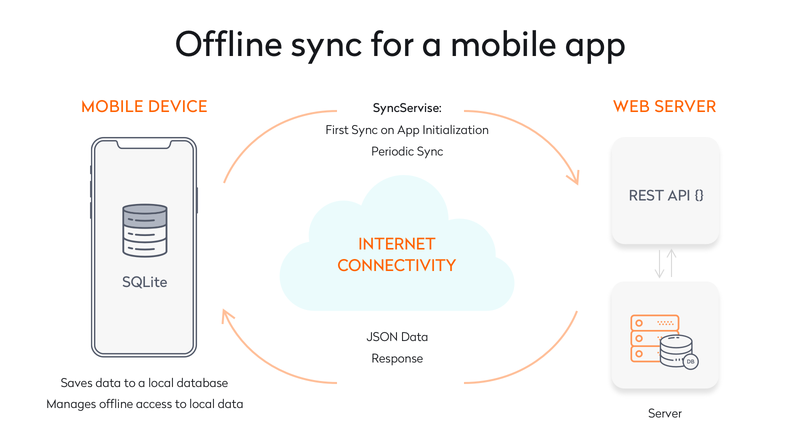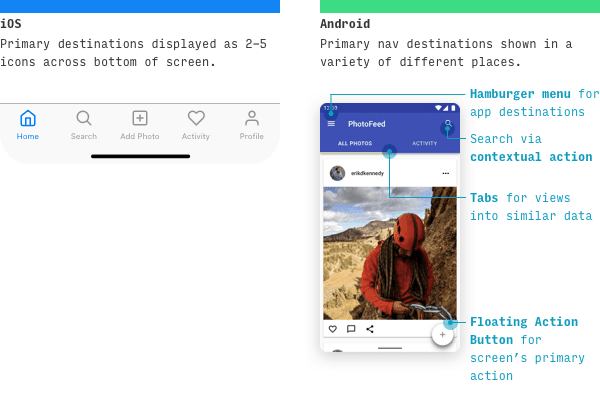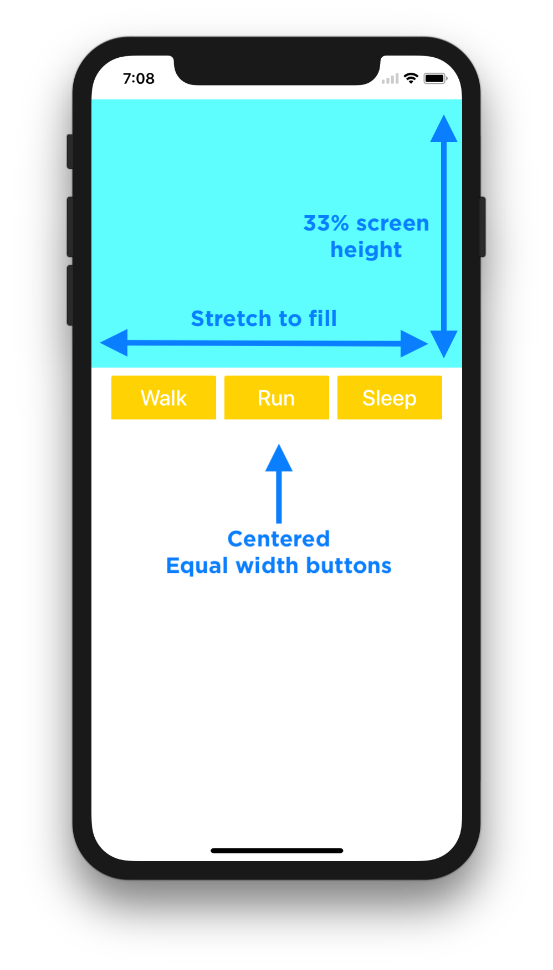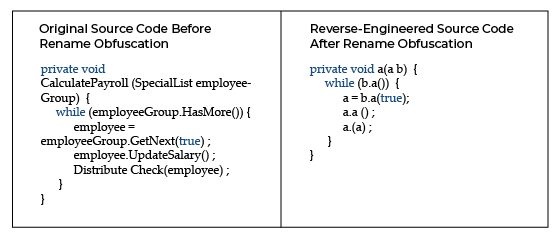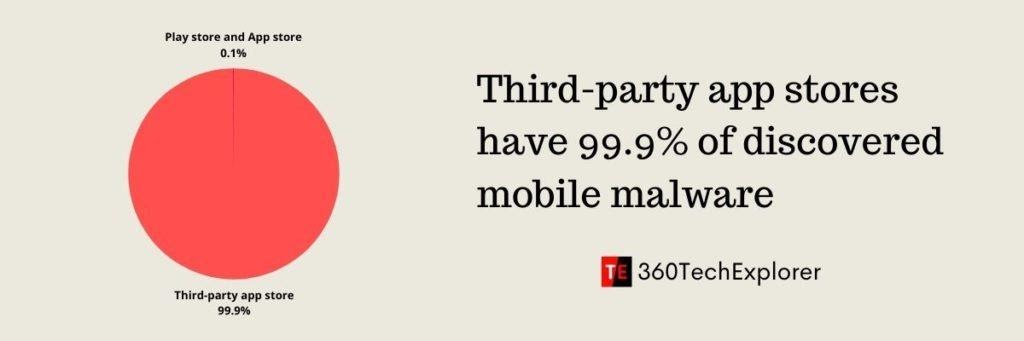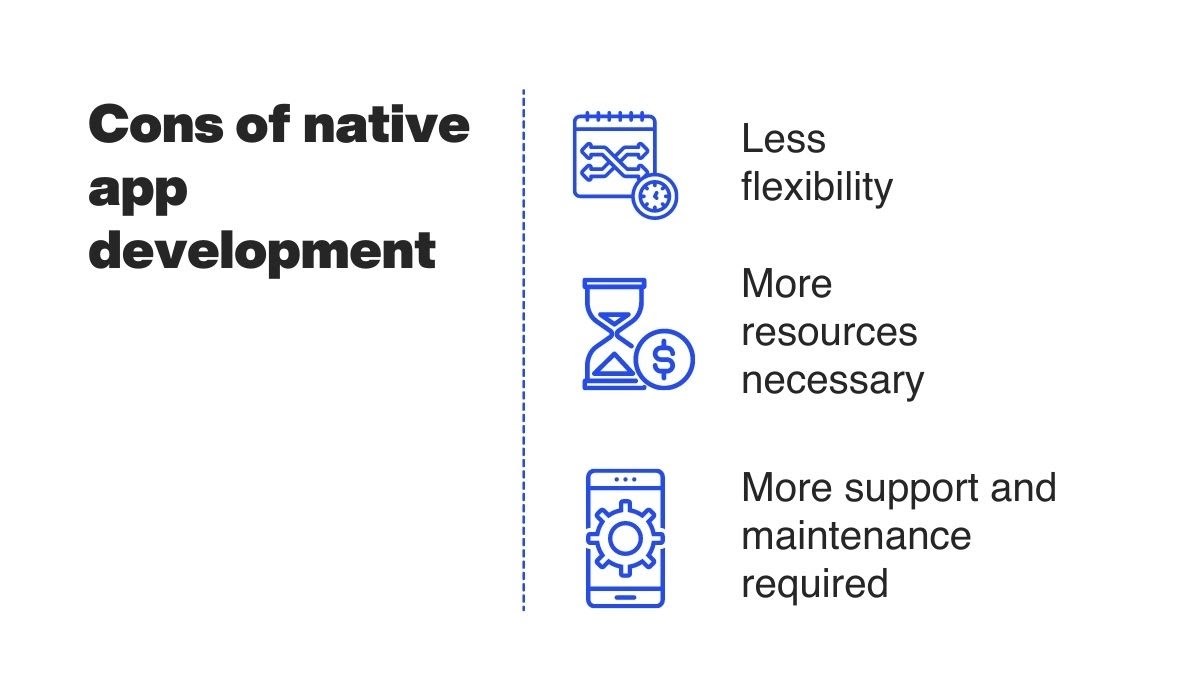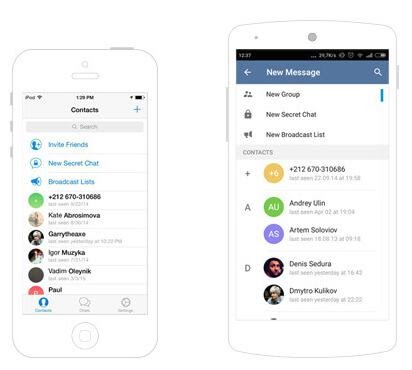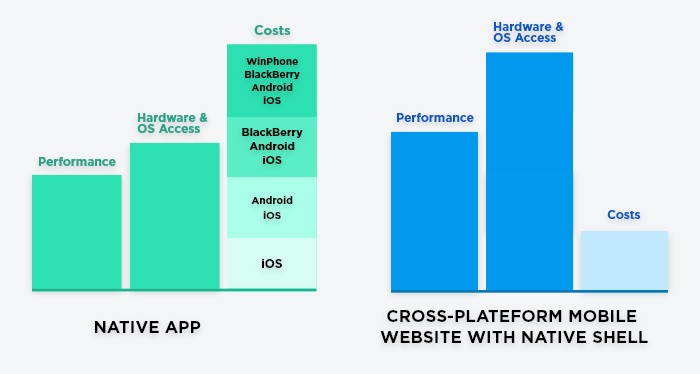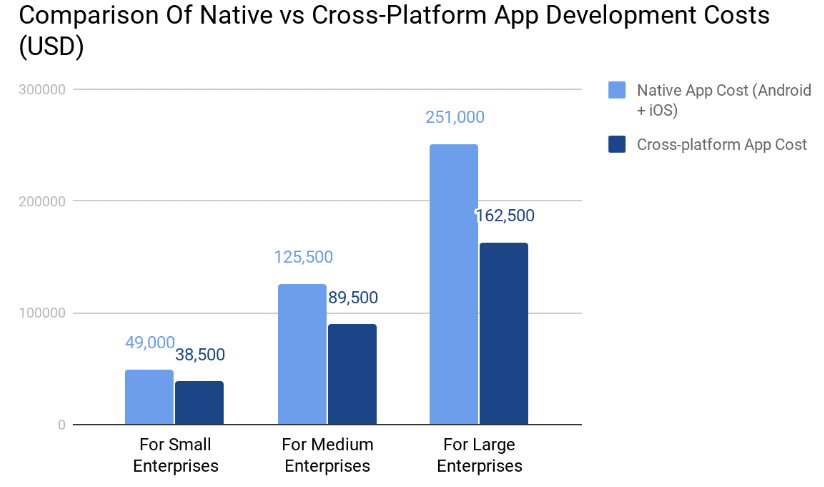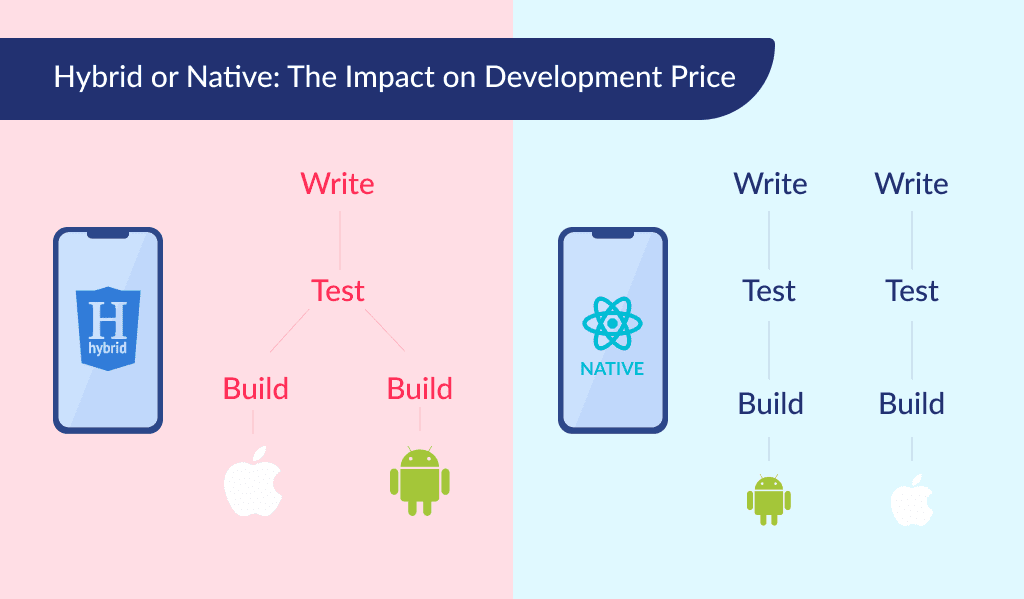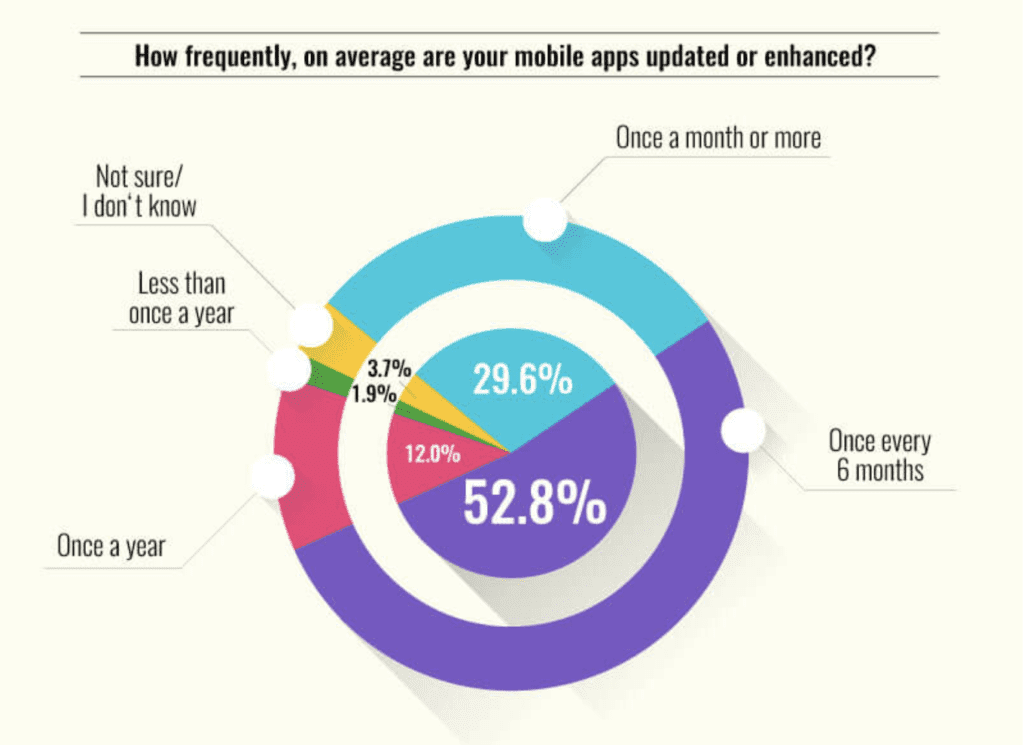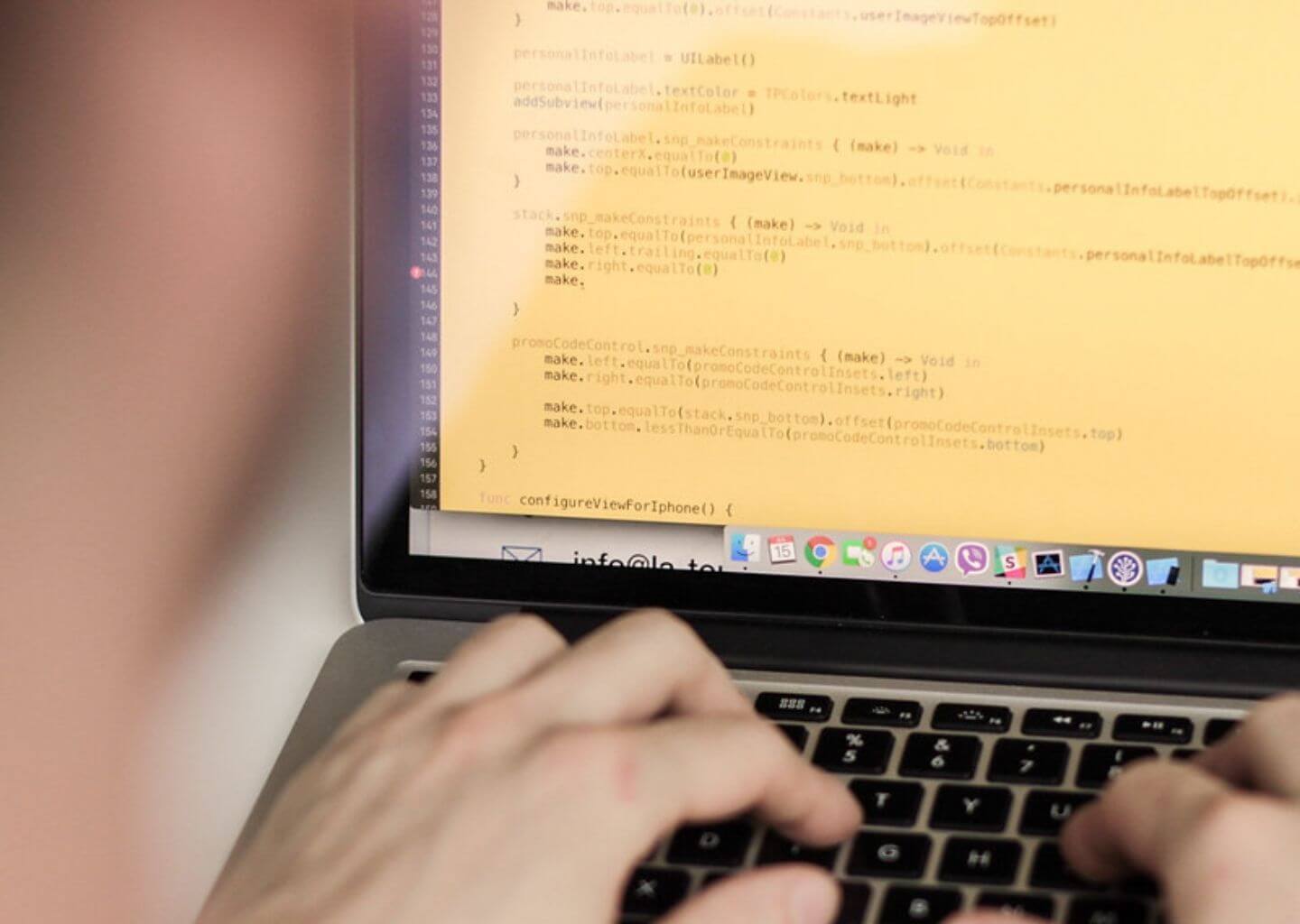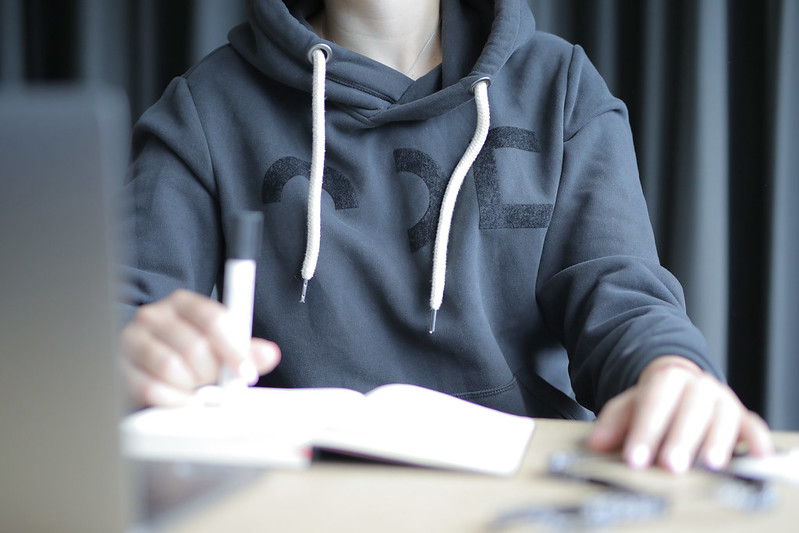For years, developers have been locked in an age-old question: which is better, native or hybrid apps?
A study by Low Code Explosion seems to put this debate to rest. They found that close to 74% of the top 50 iOS retail apps use hybrid development.
So, does it mean native development is now phased out? Not quite!
Native apps still have huge advantages that make it hard to ignore them entirely. They’re powerful, responsive, and (in the right circumstances) easier to develop.
If you’re considering whether to go the native or hybrid route, here are some pros and cons to help you decide.
Pros of native app development
Native apps are those apps that are developed to run specifically on one type of device or platform.
Creating an app with a particular platform in mind allows the developers to take full advantage of all the possibilities it offers, without having to make concessions for other types of devices.
This, ultimately, benefits the final project.
Source: DECODE
Here are some of those benefits.
Better app performance
One of the biggest advantages of native apps over their cross-platform cousins is their superior performance. They run, load, and execute faster across the board and generally have fewer bugs.
There are several reasons for this.
One is that the app code itself runs directly on top of the operating system. There is no intermediary software layer (unlike web apps) that can slow down execution considerably.
Source: Codetiburon
This closeness to the underlying operating system also means that native apps can directly access the device’s hardware and equipment.
As a result, things like the camera, GPS, accelerometer, and microphone can be used faster and better.
This is why advanced games with complex 3D animation and graphics are more suitable for native app development.
They use the native graphics capabilities of the device.
It’s the same reason processor-heavy applications like photo filters or video editing are also best as native apps.
Native app development also gives devs access to platform-specific tools and libraries to optimize performance.
For example, Android developers can use the Profile GPU Rendering Tool to gauge how long it takes for an app to draw the UI.
It also helps you identify overdraw, which is where the GPU might be re-rendering parts of your UI more than necessary.
Source: Android Developers Website
Another reason native apps are faster is that developing them is much more straightforward.
Having to manage only one codebase means developers can focus on finding bugs and optimizing the performance. It is also easier for programmers to tailor the app’s performance with the underlying OS using less code.
Lastly, native app developers can always work with the latest SDK of their specific OS.
Cross-platform developers, on the other hand, need to wait for their development tool of choice (Xamarin, React Native, etc.) to support these newer SDKs before they can use them.
No internet access required
Despite the internet seemingly being available anywhere in the world, it’s not as reliable as we would like it to be.
In fact, Oberlo concludes that roughly a third of the world still has no stable internet access:
Source: Oberlo
And the above statistic doesn’t even count the number of outages, which is surprisingly high even in the developed world.
In these situations, where users are forced to go offline, your app must adapt gracefully. This is especially true for mission-critical apps that just can’t stop working, such as those used in healthcare and finance.
Fortunately, this is where native apps have the advantage—they work in offline mode by default. They only need an internet connection to retrieve specific data from a web server or activate online features.
With that said, though, your native app will work offline, but not as intended unless you explicitly program it to. This is where techniques like offline sync come in:
Source: Yalantis
Say you have a messaging app, and it goes offline. With offline sync, your outgoing message will be saved on your local device.
Then, when your connection is restored, the app automatically syncs your app with the main server, sending any pending messages and downloading new ones.
Offline sync offers a seamless transition from online to offline. It’s a fantastic way to improve the user experience and retention because it doesn’t visibly “break” when offline.
Note that it’s still possible to implement an offline app with a hybrid or progressive development, thanks to the new features of HTML5.
However, its offline capabilities will be severely limited with only a device storage capacity of 5 MB. If you need more storage, going native is the way.
Better user experience
Thanks to its performance and offline capabilities, native apps generally offer a much better user experience than other app types. But there is more to it than that.
A native app has the benefit of using the native UI and UX elements of its specific platform. This is important because iOS and Android users are already so used to the specific UI nuances of each OS that breaking these “rules” might feel jarring to them.
Moreover, making a non-native app look native is harder than you think. Even a slight variation can feel inauthentic to an everyday user and might make them feel uncomfortable.
This is similar to the robotics term “uncanny valley.”
One example is the main navigation of the app. In iOS, this is often represented as a row of icons on the bottom of the screen. Android, in contrast, places navigation elements around the app, depending on the context.
Source: Learn UI Design
This design familiarity is a powerful but subtle trigger that can impact UX. That’s because it already exploits the existing mental models the user already has.
So instead of trying to learn your app, they can instead focus on the task at hand. That enables them to use your app faster, speeding up onboarding and improving retention.
It’s also easier to optimize the aspect ratio, size, and resolution of the UI to maximize a device’s real estate.
Native app development platforms like Android Studio or XCode often have ready templates to reduce mistakes.
What’s more, native SDKs have features that can automatically adjust the app’s aspect ratio in real time. iOS’s Auto Layout, for example, can readjust each UI element to maintain their constraints against other elements in the app page.
Source: Super Easy Apps
So, the bottom line is that native apps can emulate the look and feel of iOS or Android, giving a convenient shortcut for achieving good UX.
Greater security
All things being equal, native apps tend to be more secure than hybrid or even cross-platform apps.
Now, we’re not saying that hybrid or cross-platforms apps can’t be secure. There are excellent examples of both with top-notch security.
Nevertheless, native app development has certain characteristics and advantages that make security much easier.
One good example is the code itself. Cross-platform and hybrid apps are often created with web technologies like HTML, whose code is much more visible for attackers to study and exploit.
Native apps, in contrast, are compiled to assembly language, so the source code is not as exposed. If paired with code obfuscation, native source code is even harder to reverse engineer.
Source: Preemptive
Native apps can also utilize the already-proven security features of their respective platforms. iOS apps, for example, can use Apple’s Face ID to implement authentication without the devs having to set it up.
The ease of development of native apps also plays a role. Quicker coding means teams have enough time for thorough testing, which can weed out more critical bugs in the app.
This is especially critical in today’s saturated app market, where developers need to launch much faster. This underlines the need for faster testing without sacrificing integrity and thoroughness.
Native apps can help you here because you can test them much faster. In contrast, you need to pass a cross-platform app for both iOS and Android test cases, which will double your testing time.
But technicalities aside, there’s a simple reason that native apps are much more secure.
The two major app stores, Google Play and Apple’s App Store, have strict vetting processes to make sure that all apps hosted on their platform are safe and secure, among other things.
It’s the main reason why 99.9% of all mobile malware is from apps hosted in third-party non-native app stores:
Source: 360 Tech Explorer
Therefore, a native app benefits from existing infrastructure that boosts security, as well as longer testing, which ensures that fewer bugs get past developers.
Cons of native app development
In spite of the numerous benefits we’ve just covered, there are certain limitations to native app development.
Let’s go over them.
Less flexibility
The best feature of native apps (running native compiled code on top of the OS) is also its biggest weakness.
That’s because their source code can only be used on one platform and can’t be repurposed for another.
Source: DECODE
Sadly, it’s not a matter of copying code and porting it into another platform. You often need to rewrite and tailor your app’s logic to the unique nuances and SDK of your target OS.
Moreover, doing this manually is guaranteed to introduce errors.
But more than making the app itself work, the challenge lies in redesigning the UI to fit with the target OS. It needs to fit in with the look and feel of the OS while retaining the user-friendliness and UX of the original.
Achieving this can take a lot of planning and effort, as what Telegram obviously put into the successful Android port of its iOS app:
Source: Smashing Magazine
Sometimes, it’s easier to just retain the look and feel of the original app. This is what Instagram did when it retained the look and feel of their iOS app to Android.
Source: Smashing Magazine
However, keep in mind that, while it is possible, it’s a big risk and the success stories are usually more exceptions than the norm.
More necessary resources
Aside from offering less flexibility, native apps can potentially require more money and effort if you’re developing for multiple platforms.
Here’s a quick estimate:
Source: Appventurez
As you can see, if developing for a single platform, the costs are roughly the same as that of cross-platform. But every new OS added dramatically increases the costs as well.
Here’s another statistic that confirms this:
Source: Appinventiv
The most obvious reason for this is that you need to build multiple code bases for each OS you want to develop for.
That means hiring separate teams with different expertise.
Each team will then go through the same steps the other is doing—there’s rarely a way to save time and costs by combining them.
From a management standpoint, this is a big waste.
Source: SPD Load
Unsurprisingly, this will cause your costs to skyrocket. And with average development times at between three to nine months per app, you can see how it will lengthen your project timetable as well.
More support and maintenance
Another big drawback of native apps is that they require an equally expensive maintenance phase. They can result in your maintenance costs accumulating.
Many developers forget that app costs don’t stop once the app launches. In fact, much of the work happens during the maintenance phase.
Take a look at this survey:
Source: Buildfire
An overwhelming percentage of developers (more than 50%) conduct maintenance of their apps twice a year. And almost a third of them release updates as often as monthly.
On average, yearly maintenance costs can be anywhere from 20% to 50% of the app’s development budget. That’s around $5,000 – $11,000 per month, according to Comentum.
The problem is that the cost of developing multiple native apps is already very high, and maintaining them can be equally astronomical.
Based on our stats from the previous section, if a native app for a large enterprise costs $251,000, you’re looking at a yearly maintenance price tag of $50,200 to $125,500.
This also slows down bug fixes considerably.
If you spot a critical and urgent update, it will take time for you to update multiple native apps. In the meantime, your users are stuck with a subpar app that can affect their UX or even introduce dangerous vulnerabilities.
Cross-platform apps don’t tend to have this problem, because of their universal code base. Changes made to it are automatically propagated to every OS version with minimal tweaking.
So, when do you use native apps?
In spite of their drawbacks, the fact remains that native development provides some of the best experiences for your mobile users. They’re best suited for mission-critical apps that need fast performance, offline flexibility, and advanced functionality.
Of course, there are plenty of other situations where cross-platform development can fit the bill better. The question is, when?
Well, you can read our article on cross-platform apps to arm yourself with knowledge. Or, you can simply get in touch with us. Let’s talk about your app vision and the best route to move forward.