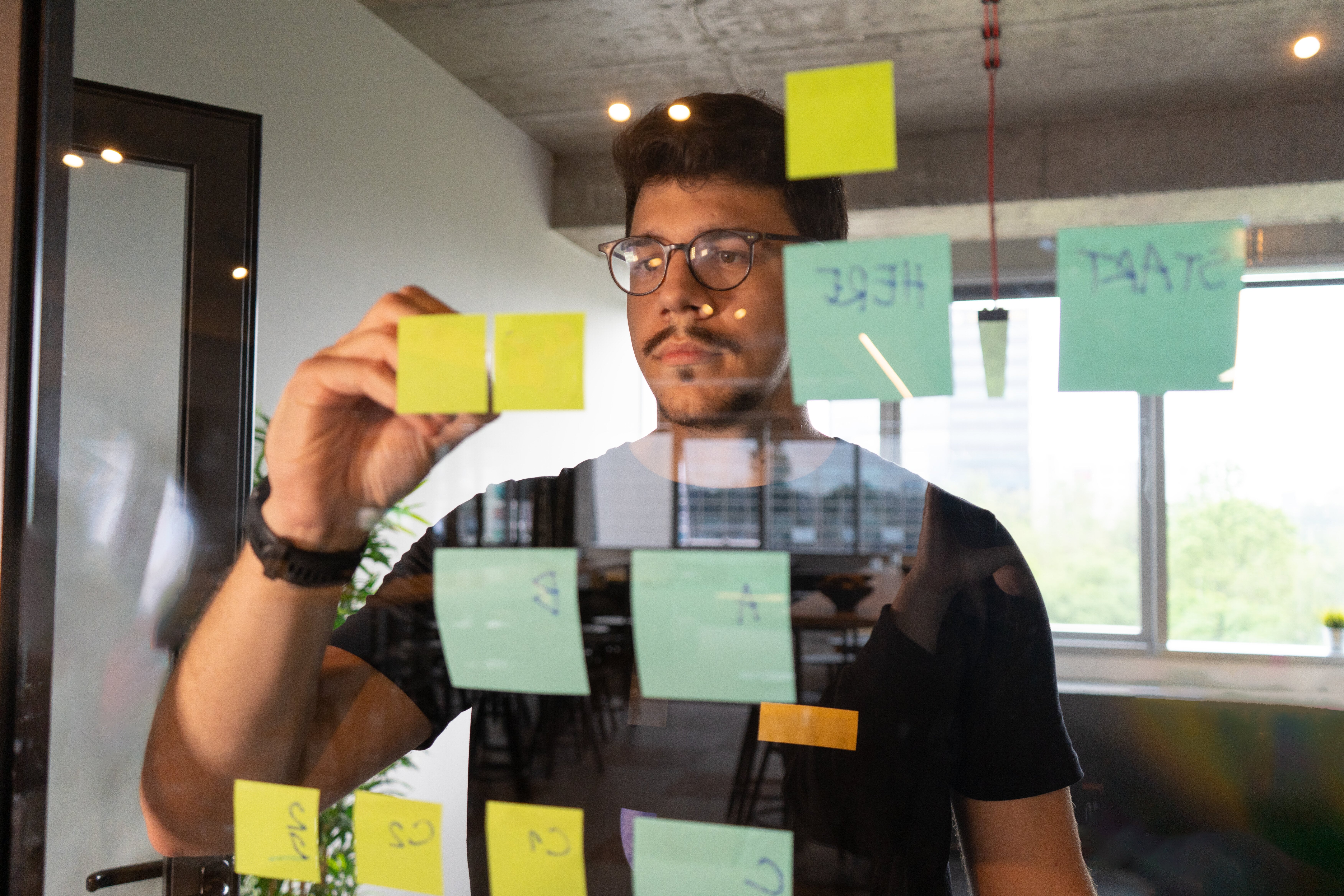In this article, we’ll explain the key differences between iOS and Android app development.
Android app development SERVICES
You need your app to be reliable, high-quality, and user-centered. Our team of experts will help you with that. We do custom Android app development for large enterprises and agile startups.
Trusted by great companies






Why choose Android for your app?
The battle between iOS and Android is still raging. Here are a few reasons why you should choose to develop an Android app:
- The Android market is enormous and has lots of potential
- Flexibility in development
- Open-source
- Compatible with numerous devices
- Extensive learning resources
- Cost-effective
Why us
We’ve been developing high-quality Android apps for 11 years. Here’s why you should choose us for your Android app development needs:

Exclusively yours
We completely immerse ourselves in your world, laser-focused on your goals. From the moment we start working together, we’re never distracted by other clients. It’s all about you.
Extreme transparency
Communication won’t be only through a project lead – you’ll be able to speak to every engineer working on your project.
Rigorous QA
Every line of code, every feature, every part of your product will go through our rigorous QA methods. That way, you’ll have a product your users can actually rely on.
Multi-disciplinary
Your software product needs more than software engineering. It needs a multi-disciplinary approach with various tech experts, project managers, QA engineers, and designers working together to create a complete product.
The Process — How we get you from day one to launch and beyond.
01
Discovery
We help you through the very beginning of the Android app development process. You’ll get strategic advice and guidance on the direction of your app. If you don’t yet have a detailed plan, we’ll help you answer these essential questions and build a great foundation for your product:
- What’s the product’s main goal?
- How will you monetize it?
- Who are your target customers?
- What’s the budget?
- What’s your time to market?
Answering these questions will set your Android app up for success.
02
App design
Wireframing, prototyping, UX and UI design, you name it. We’ll do it.
Mapping out exactly what needs to be built, understanding the entire user journey so we can craft a seamless experience. Planning makes perfect.
03
Android development and testing
We follow Agile methodologies to ensure the best and most timely results. Our work is divided into 2–4 week sprints, with progress presented at the end of each cycle.
You’ll always know what to expect and when to expect it. Our iterative approach allows us to continuously refine our workflow. Plus, with daily communication and full access to our project management tools, you’re always in the loop.
04
Maintenance and support
The launch of product version 1.0 is just the beginning. Our belief is that the real work begins after launch. We are a long-term partner and will therefore continue to build your product until you need us.
We’ll also help you release it smoothly, track its performance, run support and maintenance, and be on hand to continue its evolution so it stays indispensable.

Making Unified Communications a functioning reality.
DECODE worked closely with Metaswitch’s in-house engineers to develop a seamless cross-device experience for iOS & Android.
Tools of the Trade
We’re engineers so it’s not surprising we know how to get the most out of digital tools. Here’s a snapshot of what we use and why:

Slack for communication
Our favourite option for quick messaging, with channels and private groups to avoid information overload. We can use Microsoft Teams too if that’s better for you.

Jira and the Atlassian suite for collaboration
Jira is really robust for project management, and after using it for a long time, we know it inside out. We use Confluence for document management, alongside G-Suite apps, though happy to use alternatives like Asana, Trello or Microsoft Teams if they’re your choice.

Google Meet for calls
That’s how we like to chat, but happy to Zoom or jump on a Teams call too. What’s most important to us here is regular catch-ups – the more we talk the better we work together.

Bitbucket for code
It’s always stored in a Git repository, ideally hosted by Bitbucket, but just let us know if you’d prefer Github, your own Gitlab, or through Microsoft Teams. And of course, you can have access to the repository to track progress in real-time.

Bitrise for continuous integration and deployment
It’s all about automation. We want to deliver web, mobile and backend applications at the touch of a button and Bitrise is our go-to here, alongside Jenkins, CircleCi and Bitbucket pipelines. Microsoft DevOps too, if needed.

Figma for design
Our preferred platform for collaborative design, Figma facilitates real-time feedback and seamless teamwork. If you have a different tool in mind, we’re flexible and can adapt to your preferences.
Tools
Android studio
Bitbucket/Github/Gitlab
Postman
Shake
LeakCanary
Charles Proxy
Libraries
Firebase
Coroutine
Hilt
Koin
Retrofit
Gson
Moshi
Glide
Timber
Frameworks
Rx Java
Flow
Project architecture
Rx Java
Let’s talk about your project
Don’t worry, any information you give us will only be stored for business purposes. Find out more in our Privacy Policy.

Arrange a chat with Ivor, our client strategy specialist.
Still unsure about something?
Don’t worry, whatever it is, we’ve got you covered in our FAQ.
This video demonstrates exactly that:
Other examples include:
- When Apple removed Fling’s app from the App Store, we jumped on a plane to London the very next day to work 72 hours, non-stop. As our CEO said at the time: “I couldn’t be prouder of the team for making Fling even better than before, especially under such pressure.”
- We flew to Dusseldorf to present an app to the Vodafone tech team in person.
- We’ve prioritized CVs for a new addition to a client’s in-house iOS team. DECODE’s engineers sorted through them, analyzed the code and suggested the best candidates for the interview.
As for our team, we have weekly dev Scrums, daily stand-ups, all the people are together in one office, and we actively use Slack, Skype, Google Hangouts, GitHub, Bitbucket and more…
Our developers are proficient in both languages, and they’re comfortable working with both.
Some of the most common errors in Android development that others do but we don’t:
- Memory leaks by passing context to async tasks
- Performing background work on the main thread, blocking the main thread
- Developing UI without taking into account different screen dimensions and densities
- Using view hierarchy that is too deep
Native apps, as the name suggests, are used to build apps for a specific platform – iOS or Android – and so the programming language used would differ based on the platform.
For native Android app development, developers program with languages such as Java or Kotlin. For native iOS app development, we have a choice of Swift or Objective-C. As the native apps are written for a specific platform, they are more responsive, faster, and perform better in terms of animations. Native apps are also preferred over cross-platform apps when data protection and security is crucial.
Cross-platform apps, also known as hybrid apps, are coded once and run on multiple platforms. We can use different technologies to develop hybrid apps like React Native, Flutter, Xamarin, and Ionic to code the mobile app, using a browser supported technologies such as Html, CSS, JavaScript. Hybrid apps have their own advantages like a single code base, overall lower development cost, easy maintenance, and faster delivery.
We can provide you with any number of IT experts you need from our team of 70+ people.
Android app development insights
See all →- Android vs. iOS app development: what’s the difference?
- 8 essential Android app development tips
Developing an Android app can be a daunting task, but these 8 essential tips will help you ensure success.
- What to look for in an app development agency
Learn the key factors to consider when selecting an app development agency that will help bring your app idea to life.
- Android developer roadmap for beginners
This blog will guide you through your android developer roadmap and help you understand the fundamentals.
- 8 Crucial Android development tools for making a great app
Android development tools are numerous. We’ve chosen a select few that are crucial for making a great Android app.
- What is enterprise software development? A complete guide for 2025
Here, we’ll give you a complete guide to enterprise software development – what it is, its benefits, and more.