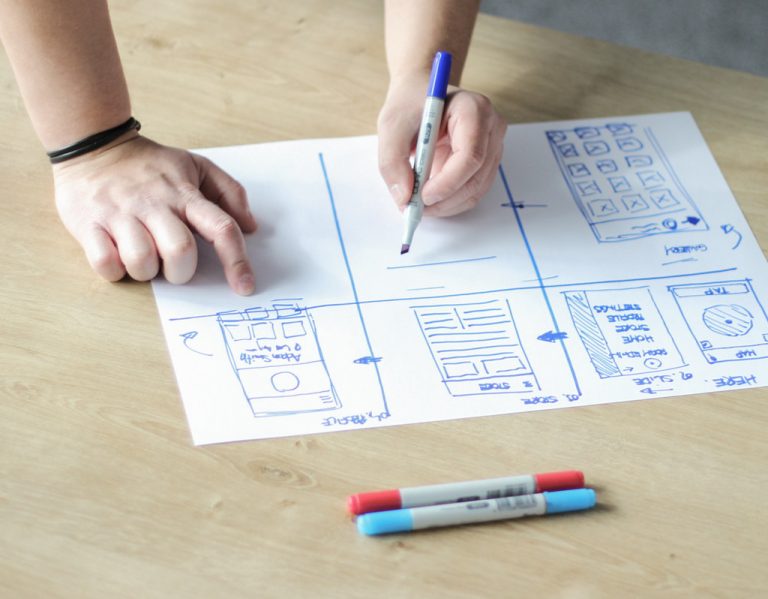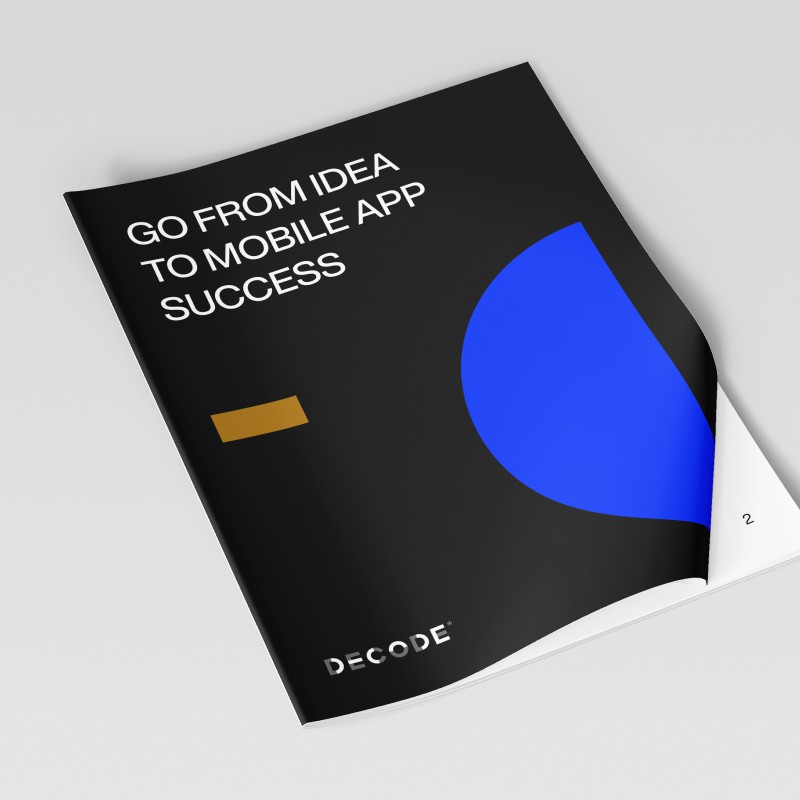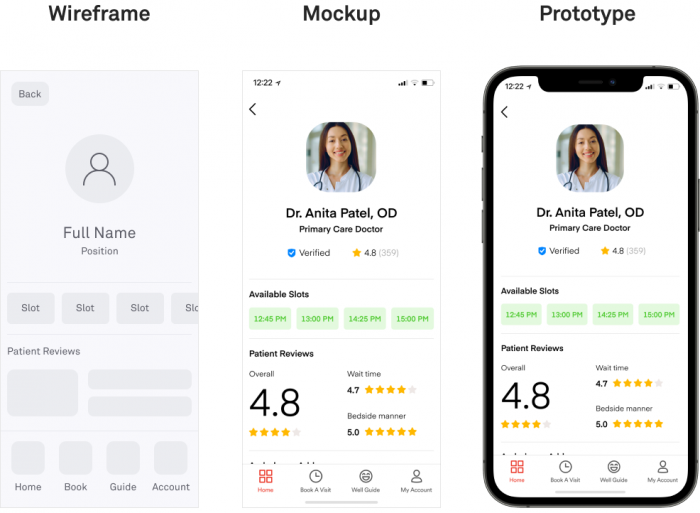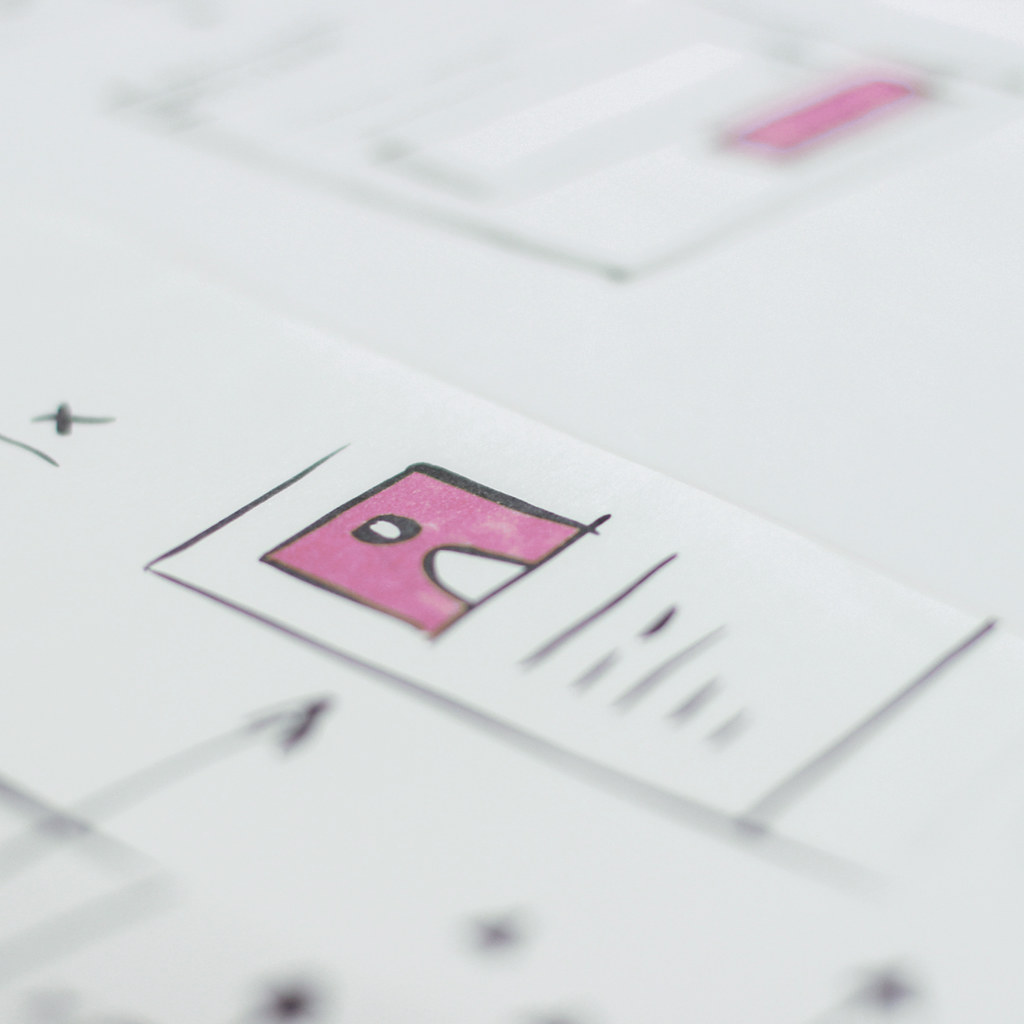Creating your app from scratch can feel overwhelming and complicated at first.
Since the process is long, project leaders and software engineering directors need to know the steps to successfully creating an app.
Knowing how to go ahead is like having a map for creating a successful app project.
Getting this process right is vital in order to stay ahead and avoid any pitfalls that cause your app to fail.
This is why in this article, we’re bringing you a thorough step-by-step guide to creating your app, from its inception to steering to success after you’ve released it.
Define Goals for the App
Your app project won’t be successful unless you set your project goals and track their attainment using a specific set of criteria from the start.
You can do this by defining SMART goals for your app.
SMART stands for:
- Specific
- Measurable
- Achievable
- Relevant
- Time-bound
A plan that covers each of those five parameters allows you to set a measurable goal.
It helps you define what needs to be achieved, how to achieve it, and how to measure success and identify milestones.
For example, a SMART goal of your app can look like this:
Get 1500 app downloads each month, from March to June 2021. Achieve this by creating social media campaigns on Facebook, Instagram, and YouTube and by targeting users who already used the app MVP from last year.
The SMART framework gives you a clearly defined list of tasks, goals, and deadlines that your team can follow.
After you’ve set your goals, set regular check-ins to make sure you’re on course.
Sketch Your App Idea
Before you lay the foundation for your app, create a rough sketch of your idea first.
App idea sketches are simple drawings that show what your app should entail, how it will work, and what you want it to look like.
They make the idea tangible for yourself and other team members you want to convey it to.
This step is a risk-free way of developing an app idea that helps you get a basic outlook of your app.
For example, you can start by drawing the basic outline of an iPhone screen to visualize what the app is going to look like to the user.
Fill it with user interface elements such as buttons or icons.
Finally, make a separate screen preview for each page of the app and start listing ideas on the side of each sketch and keep drawing until you run out of ideas.
When you’ve put down all your initial ideas, you can start refining them.
This means writing the first draft of your app’s feature list. Keep in mind that you’re still working on the conceptual level.
Perform Competitive Market Research
Competitive market research is a critical step of successful mobile app development that comes after you’ve sketched out your app idea.
The reason you do competitive market research is that you need to know what your app is competing against to be able to add value and distinguish your solution from your competitor’s.
Get your free copy and find out what you need to do to turn an idea into a successful app!
This step benefits you by focusing the development efforts of your app, saving resources in the process, and creating a better app experience based on informed decisions.
Competitive market research consists of the following aspects:
- Competition analysis. This gives you key insights into your competitors’ strengths and weaknesses in terms of online presence, content marketing strategy, and app store listings. You want to look at average ratings, user reviews, and how frequently they update apps to determine what tactics deliver the best results.
- Understanding prospective users. Directly ask prospective users what they think of similar apps to confirm your assumptions about competitors. Collect as much feedback as possible to make educated decisions on app design, critical features, and user experience standards.
- Industry analysis. Understand the current state of the industry so your app can address its specific pain points. You can collect hard data from the latest industry trend reports and by attending industry conferences and key events.
After performing competitive market research, you will know how to improve your unique value proposition and center your competitive advantage around it.
With a better understanding of your industry, competition, and user needs, you can make better design choices and offer the best solution.
Put App Features in a Technical Requirements Document
A technical requirements document lists all of the features you want in your app in one place.
It will describe the features that are unique to your app and highlight which ones are a priority, so that any developer who takes on the project has a clear idea of what the app is about.
The complexity of the technical requirements will set a benchmark for choosing a developer.
A good way to go about this is to try to imagine how users interact with your app, and then write it down, step by step.
Picture what signing in to your app for the first time and browsing through its content should feel like and let that guide you as you develop the technical requirements document.
Describe what features the app navigation needs and how the user interacts with media galleries, videos, and social media.
Mention if the app requires access to specific hardware, such as cameras or microphones, and make sure to list any special features such as analytics, payment system, booking, or chat support.
After you’ve listed all the features that you want to include in your app, point out the most important ones, as those will require special attention.
Now that you have the visual design and the technical requirements of your app penned down, you’re ready to choose a developer to create an app prototype.
Choose Your Developers
Choosing the right developers is one of the deciding factors for the success of your app.
A skilled developer will use technical specifications and turn them into a functional app prototype.
When you know how to choose the right developers, you make sure the quality of your app will be up to par, and save money on unplanned costs that come with delays and redos.
Hiring the right developers means knowing what to consider and where to look.
What to Look For
Start by determining the skills and experience you want your would-be developer to have, and the costs of hiring them.
Answer these questions to determine what kind of developer should you look for:
- What kind of app do I want to develop (i.e., native, web, or hybrid)?
- What are the development costs?
- What are the UX and performance targets?
After answering those questions, you will know that you, for example, need a developer experienced in developing native apps.
You will also have a hiring budget and a clearly defined UX, and performance targets for the developer.
Where to Look for Developers
There are two main options when it comes to where to choose developers from.
Hiring a freelancer might be a cheaper option that lets you maintain a higher level of control, but at the risk of lower quality of work and communication challenges.
Whether you pick a freelancer will depend on your budget, the importance of the project, and schedule.
Some popular freelancer platforms are Toptal and Upwork.
On the other hand, outsourcing to an agency costs more, but the trade-off is huge.
Agencies bring specialized know-how to your app, in addition to being completely transparent and having an established track record of success.
They are the safest choice for app development. Agencies already have structured teams and are well organized.
They have teams of developers, engineers, designers, and other experts who have vast experience doing similar projects from start to finish.
You can find them on platforms like Clutch and LinkedIn.
Design the Look of Your App
You will then need to create a visual design of what your app looks and feels like to the user.
The process of designing an app consists of creating app-specific wireframes and building design mockups on top of them.
Think of wireframes as app structures — they tell you how users will navigate through the app.
Making a wireframe for your app on a structural level comes before designing its aesthetics.
After that, start designing mockups as a visual representation of your app’s design and determine the colors, fonts, design elements, etc.
For example, if you’re designing a carpooling app, you first need to determine how the user will navigate through the app, from logging in to picking a car and logging out.
After the flow has been defined, it’s time to design the visual elements of the app, i.e. what it looks like.
Once they have a visual representation of the app, the developers will transform it into a functioning mobile app.
Create an MVP
Creating a Minimum Viable Product first instead of launching the full app straight away is one of the crucial steps of creating an app.
An MVP is a workable model of your app that can execute its core features.
The benefit of creating an MVP is that it represents a cost-effective and low-risk solution for testing your app on the app market before launching.
It allows you to improve your app as it’s being developed and add features based on reviews, and UX insights, making data-backed decisions.
To test your MVP, you will reach out to the demographics and user population you wish to target.
The data from testing the app with your users will confirm if there is an interest in your app among your target audience.
When you have a field-tested understanding of who your audience is, you can polish your app to meet its expectations.
After successfully releasing, analyzing and improving your MVP, you will have reduced development costs, tested your app, and hopefully attracted investors to back your launch.
Do Some Quality Assurance
Without quality assurance, you’re setting your app up for an unsuccessful release that will fail user expectations.
Quality assurance is the process of relentlessly testing throughout the app development.
Its purpose is to detect any defects in your app as early as possible in the development.
A report by Anoda found that 71% of all app uninstalls are because of crashes, while 52% of all app users are frustrated by app performance.
Additionally, 65% of users report that a bad mobile app experience causes them to think negatively about the app brand.
In short, flawed bug-ridden apps drive down the user experience and increase bounce rates.
Therefore, to ensure quality, you need to have a person dedicated to quality assurance working on the project from the start of the development phase.
That person will execute automated tests, review code, and manually test the app for specific use cases.
In order to set high user experience standards and avoid releasing a faulty mobile app, conduct quality assurance tests as the app is being coded.
Before launching your app, have a quality assurance checklist in place, to make sure you have everything covered.
Build Your App Landing Page
An app landing page is a powerful tool for converting users to your app.
You should view it as a part of your mobile app marketing strategy.
A stellar app landing page helps potential users overcome the hesitation of downloading your app and sets it apart from your competitors.
Landing pages are especially important when your app users need extra convincing to try out the app.
This is what you should do when designing your app landing page.
Show How Your App Works
Keep in mind that your landing page should answer the question: “Why should I download the app?”
Showing your app in action is a great way to convince potential users that what you offer can add value to their lives, so a good visual representation can make all the difference between bouncing and downloading.
Use video or animation to highlight the benefits of using your app effectively.
Include Memorable Visual Elements
Your landing page should feature visual elements such as an image of the application interface, the app logo with a name, and shop icons.
Attention-grabbing visuals will help your app stand out from the competition and leave a lasting impression.
They will add more impact to your heading and subheadings and further direct your visitors without overwhelming them.
Here are some examples to kick-start your imagination.
Highlight the CTA Button
The call to action button is the last step in the conversion process, and its purpose is to make it easy for visitors to download the app.
It is vitally important that it stands out from the rest of the elements on the landing page, so that the users know exactly what is expected of them.
App landing pages are valuable and cost-efficient tools for marketing your app and getting downloads.
After you’ve launched your app, include reviews and social proof in the landing page to convert more incoming visitors.
Release Your App
When you’ve done all the testing and made your best possible app, you’re finally ready to release it on a major platform.
The two major options for releasing your app are either the Google Play Store for Android apps or Apple’s App Store for iOS mobile apps.
The way you go about the release of your app will impact how many users will download it.
A strong app release should include an optimization strategy to improve the app’s visibility in the store search results and benefit your marketing efforts.
For instance, 47% of iOS app downloads are driven by the App Store’s search engine, and 53% of Android downloads came from Google Play’s search engine as well.
Since both of these platforms are different, they have different user behavior and rules of use, which means that they require different app store optimization tactics.
Make sure your app store release has been fully optimized for the specific platform to yield the best results.
Market Your App
A great-performing app isn’t enough to achieve large amounts of downloads — it needs a complimenting marketing strategy to succeed.
App marketing strategies include tactics you use to increase the volume of users coming to download your app.
Your app marketing will move in two phases: before and after the app is launched.
- App Store Optimization
- Using social media promotions
- Cross-promoting your app on different apps
- Reaching industry-known influencers
- Using Apple search/Google Ads
- Encouraging user feedback
Pre-launch marketing consists of creating outstanding branding, engaging with your user base early on using MVPs, and leveraging market research to make informed decisions.
Post-launch marketing strategies rely on initiatives that improve your app’s visibility and attract new users.
You can use these tactics:
- App Store Optimization
- Using social media promotions
- Cross-promoting your app on different apps
- Reaching industry-known influencers
- Using Apple search/Google Ads
- Encouraging user feedback
As always, marketing your app will require carefully executed planning and research-based decisions.
When you pair a masterful marketing strategy with a smooth app experience, your project is bound for app store success.
Track KPIs
The success of your app will depend heavily on whether you track your KPIs and which metrics you study.
Tracking KPIs is important because they tell you how well your app is performing and if it will achieve its goals.
KPIs are necessary for understanding how your users are interacting with your app. Tracking them answers the question: “What specific reasons do users have for embracing or rejecting my app?”
When releasing an app, you’ll face massive volumes of data in your analytics. Knowing which KPIs are the most important to track will keep you from being overwhelmed.
Here are the most important KPIs you should watch closely.
Revenue Metrics – These allow you to make financial decisions and business projections.
User Engagement Metrics – Engagement metrics help you understand user behavior specific to your app.
App Performance Metrics – They assess the functionality of your app. App performance metrics include tracking the average load speed, collecting crash reports and performance based on specific things like screen resolution and mobile operating system.
Depending on your project requirements, use free or paid analytics tools to track your KPIs and stay ahead of any issues.
Gather User Feedback to Improve Your App
Collecting feedback from users is essential for improving your app, as direct feedback tells you precisely what you should do to improve user experience.
Without a great feedback collection system, you miss out on learning opportunities critical to the success of your app. If you want to adapt to the expectations of your users in a timely manner, you need your feedback system to be quick, relevant, and uninterrupted.
Since demanding user feedback is often frustrating, you have to make sure your process of gathering feedback does not hurt the user experience.
There are several elegant solutions you can try. By using the following methods, along with traditional app reviews, you can collect and rationalize volumes of data essential to improving your app.
In-App Feedback Widgets
These are subtle click-to-choose options added to the app’s interface. They allow users to complete a series of actions and give feedback when they feel like it.
To really be effective, in-app feedback widgets need to be easy to spot (for instance, placed along the page gutters) and kept short and to the point.
This will draw the users’ attention without seeming too intrusive or overwhelming.
Shake to Send Feedback
Shake offers a cool, distinctive way to send feedback.
Its biggest advantages are that it’s very actionable and doesn’t require users to stop whatever they’re doing in the app to give feedback.
However, it’s essential to allow users to opt-out from using this feature entirely, so they don’t accidentally trigger it.
Embedded Behavioral Analytics Tools
Behavioral analytics tools give you precise data based on the actions of users.
They rely on such methods as crash reports, app heat maps, and behavior funnels to monitor in-app behavior.
That way, you know which specific features you should improve on your app just as well as if you had collected feedback directly from the users through surveys, if not better.
Continue with Maintenance and Support
Your work isn’t over after you’ve released and marketed your app. You’re now responsible for its maintenance and support.
Maintaining means releasing updates, monitoring performance, and fixing anything that might hurt the user experience of your app.
App maintenance is critically important because it allows you to fix any issues and gives you a chance to add new features so your app can stand out from the competition.
The way you maintain your app will have a direct impact on whether your project is a success or a failure in the long run.
A report from Upland found that 71% of users uninstall the app within the first 3 months of its release because of negligence and failure to enhance the user experience.
In order to achieve a large number of active users and keep your app up and running well after 3-6 months post-release, have a support and maintenance strategy ready before you launch the app.
Conclusion
There’s no doubt that creating an app is a challenging feat that demands a lot of resources and team stamina.
Nevertheless, despite the difficulties inherent to the process, we see successful apps launched every day, making waves in the industry.
Having a system in place keeps your team ahead from the moment you write your app idea down to months after you’ve released your app.
This is critically important in order to avoid the risk of failure.
With an effective step-by-step guide, you can make your app idea come to life, achieve its full potential and create new opportunities for your business.