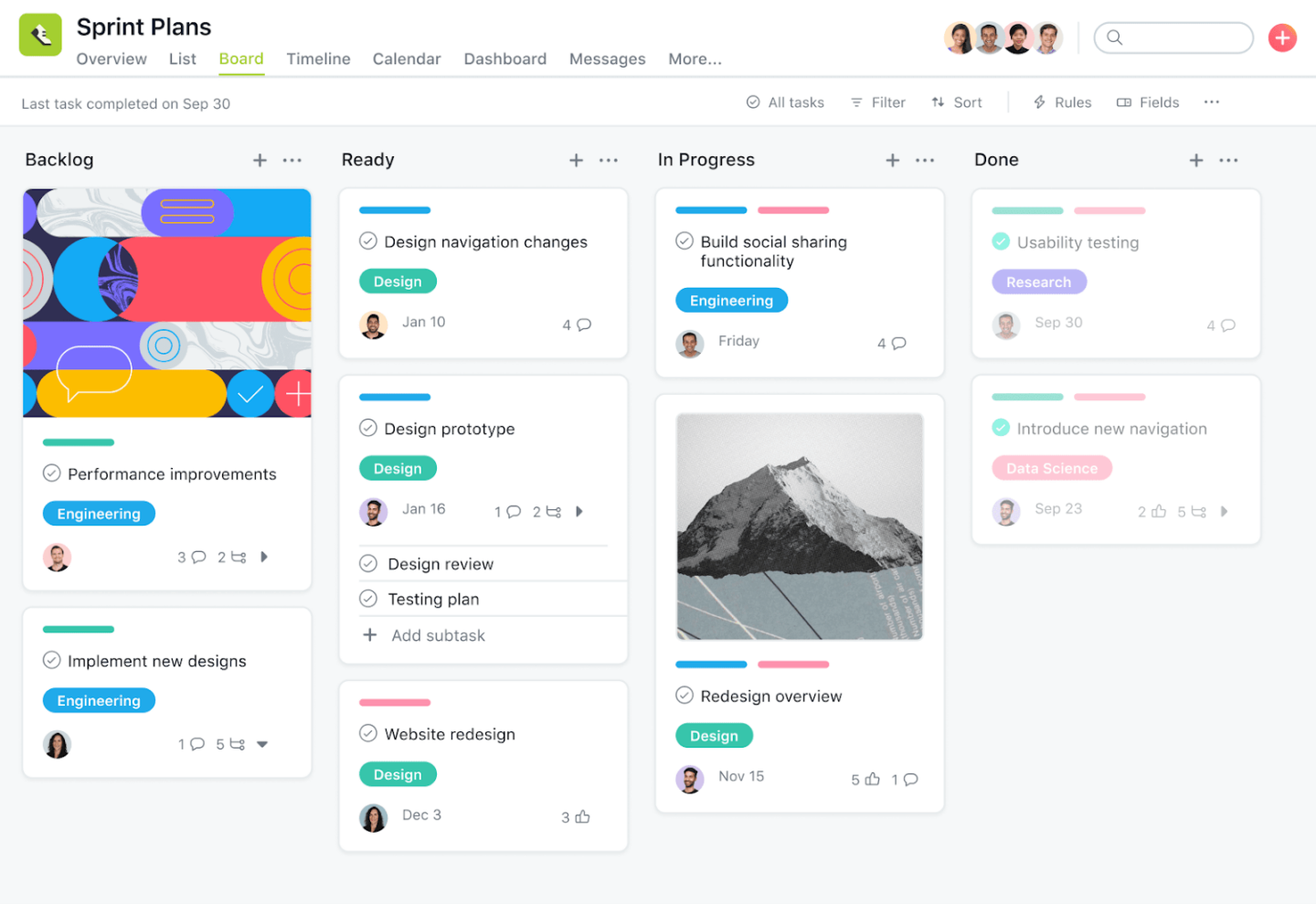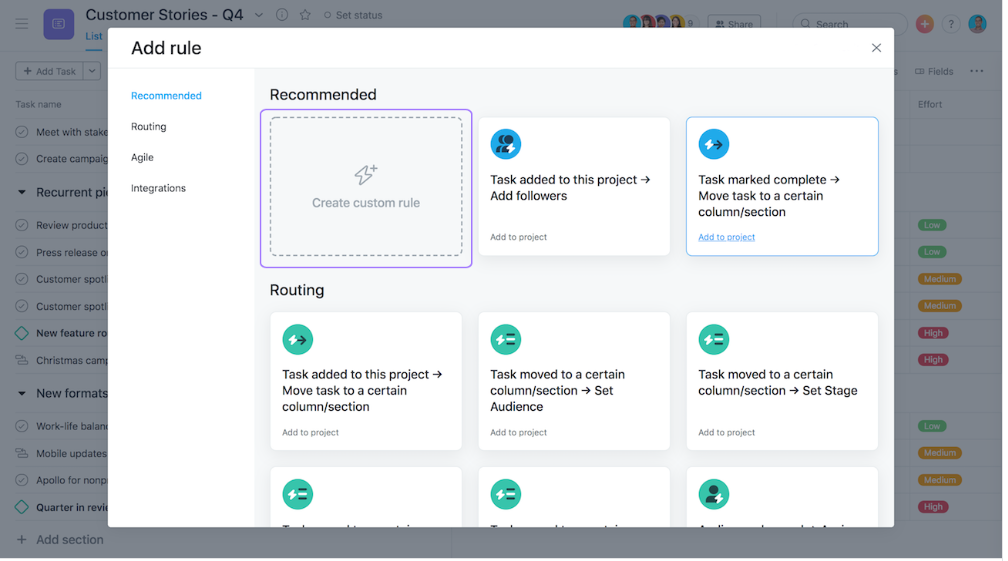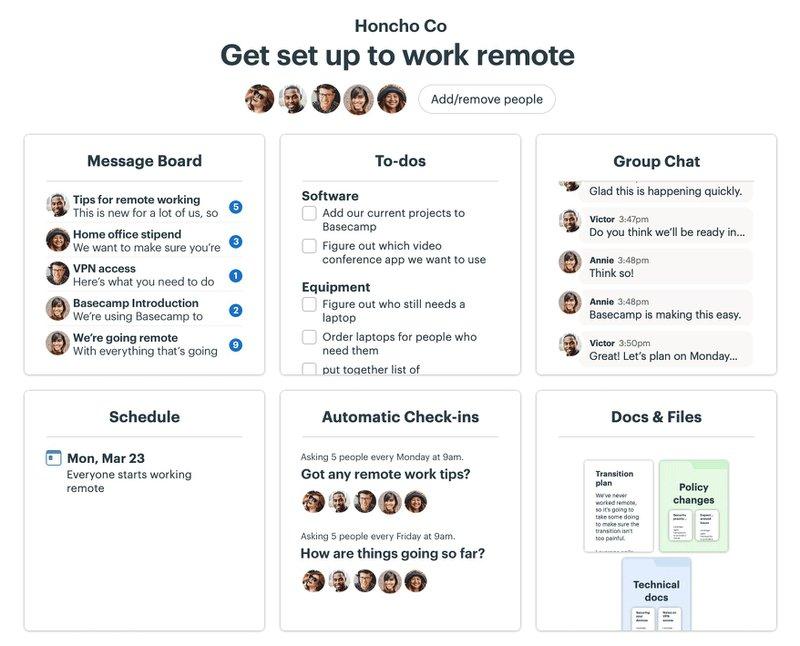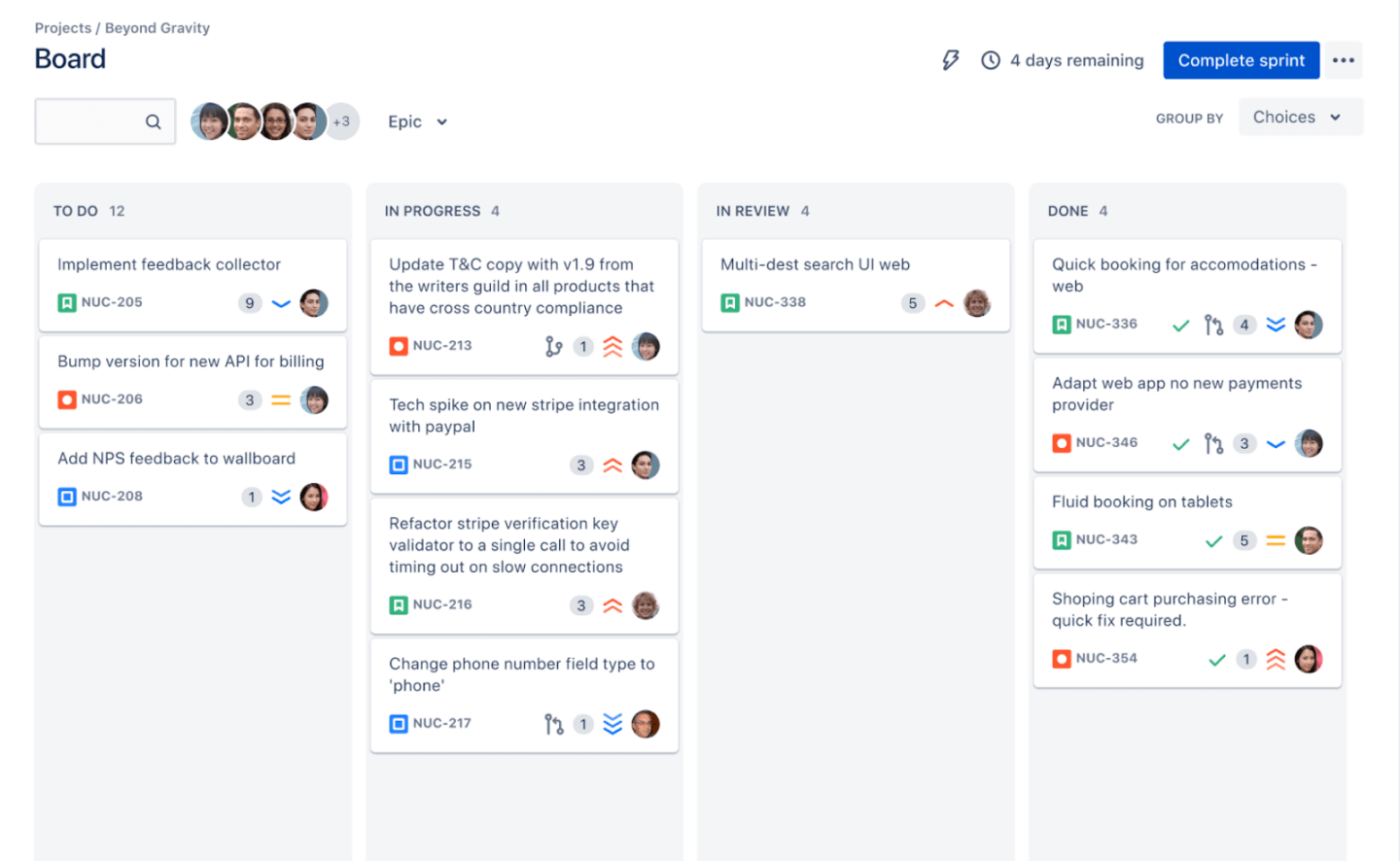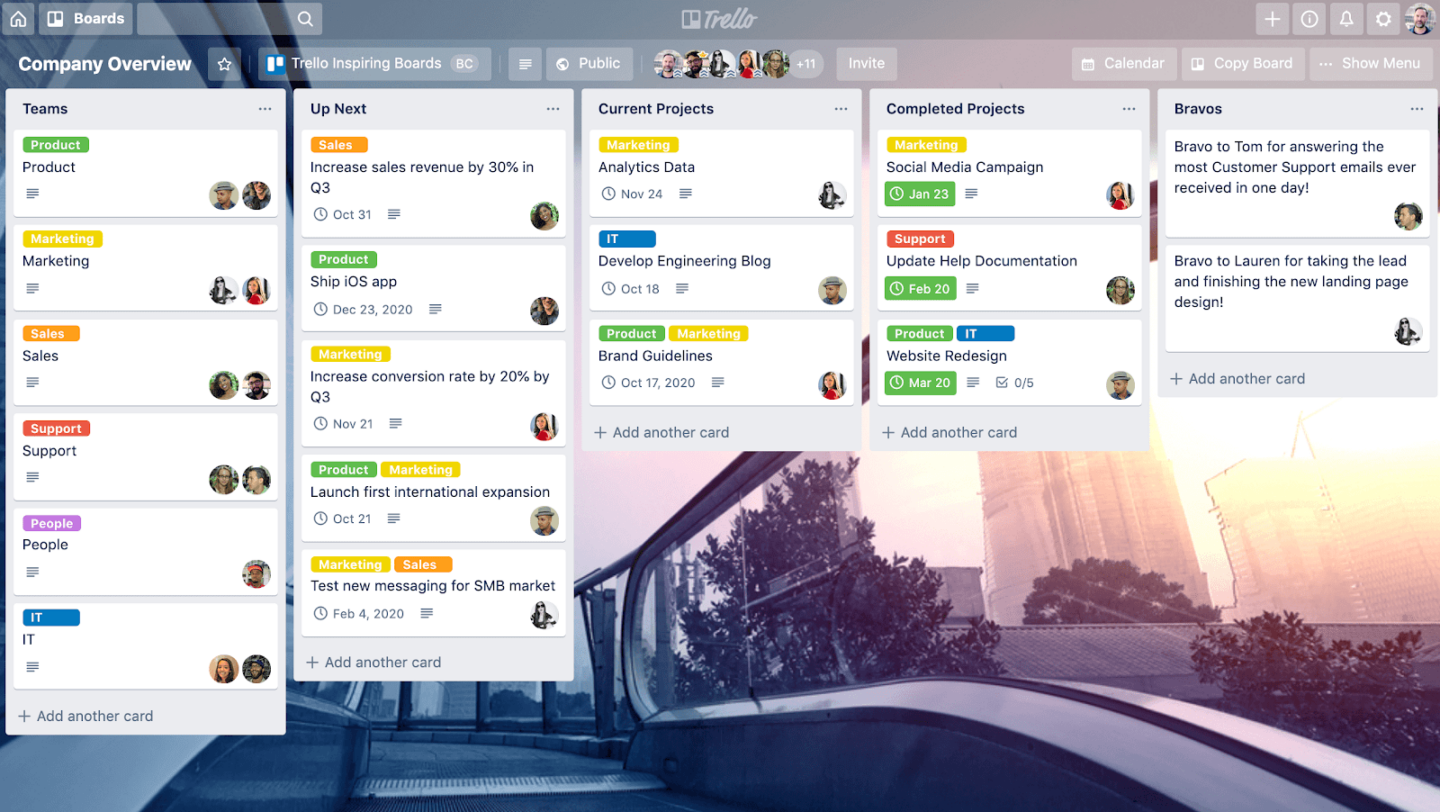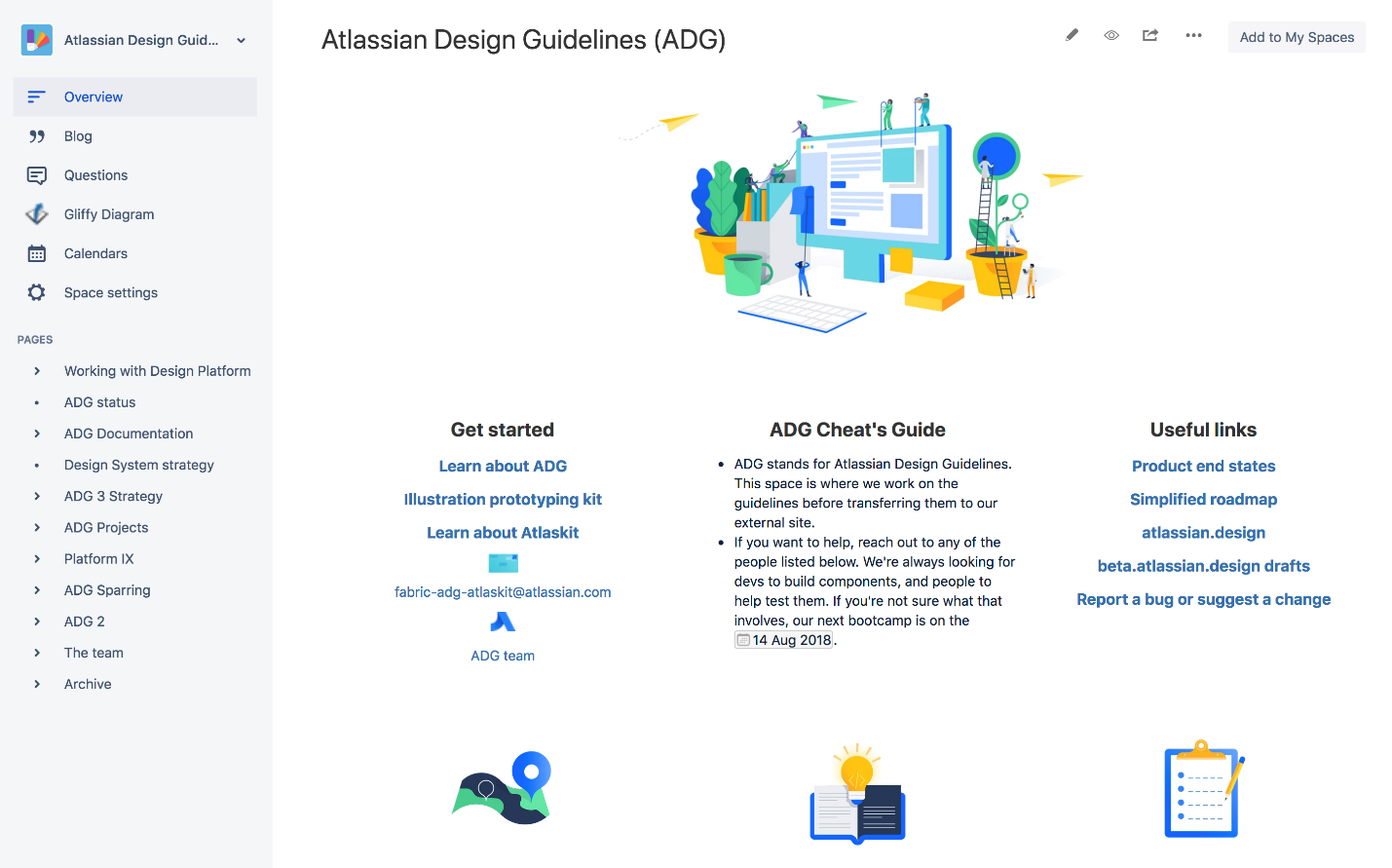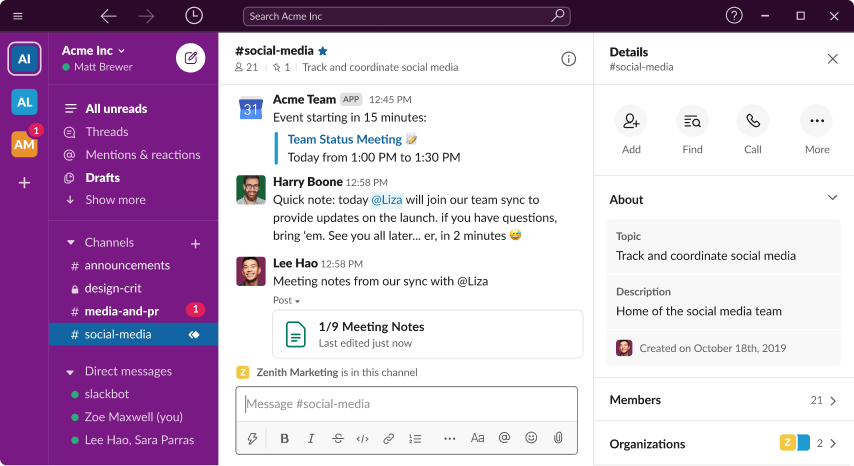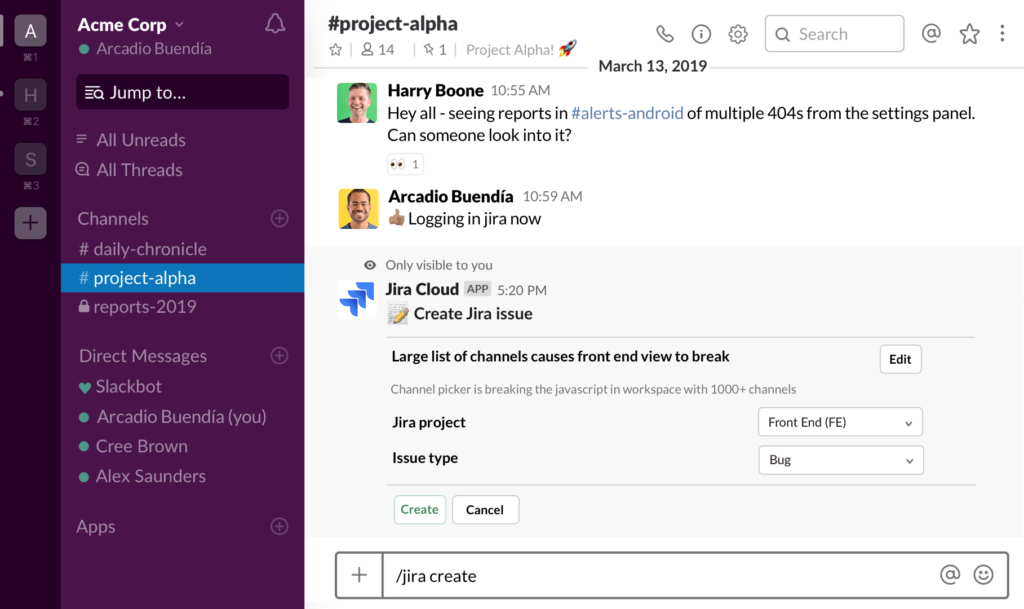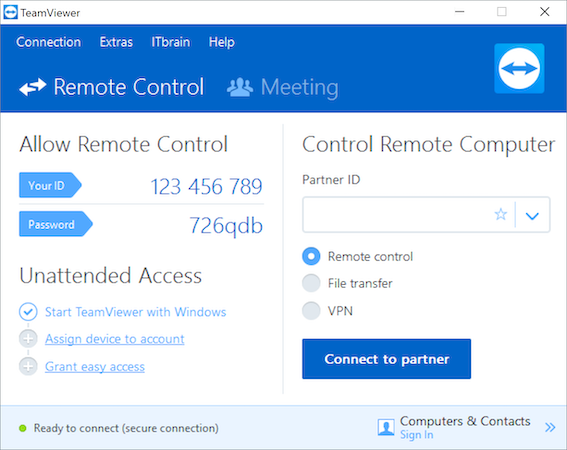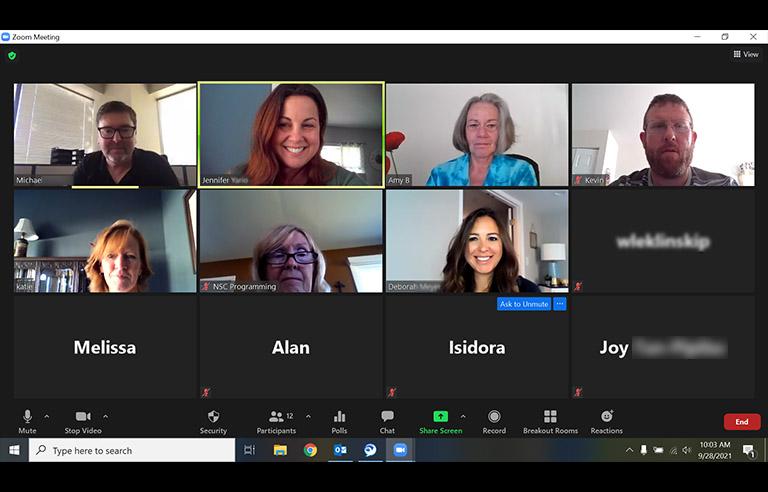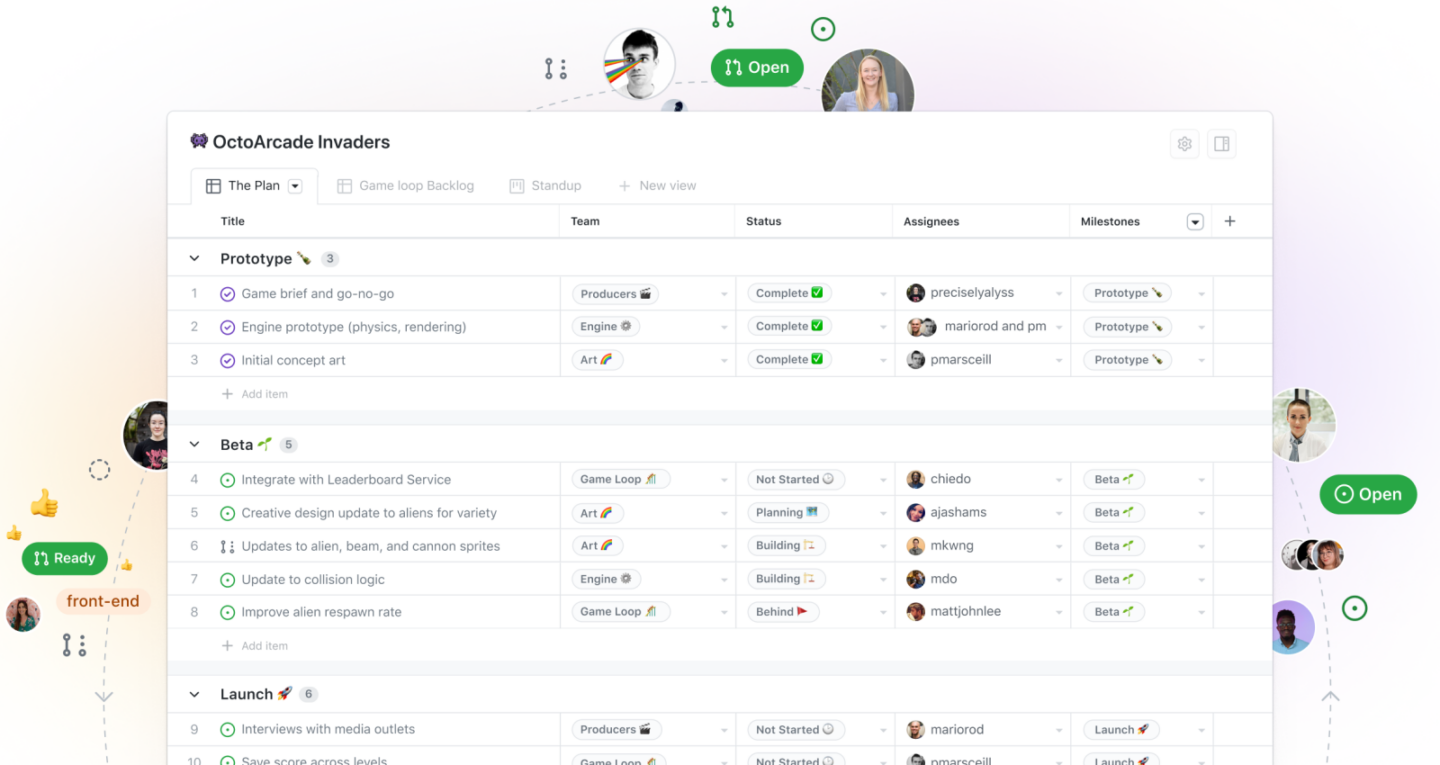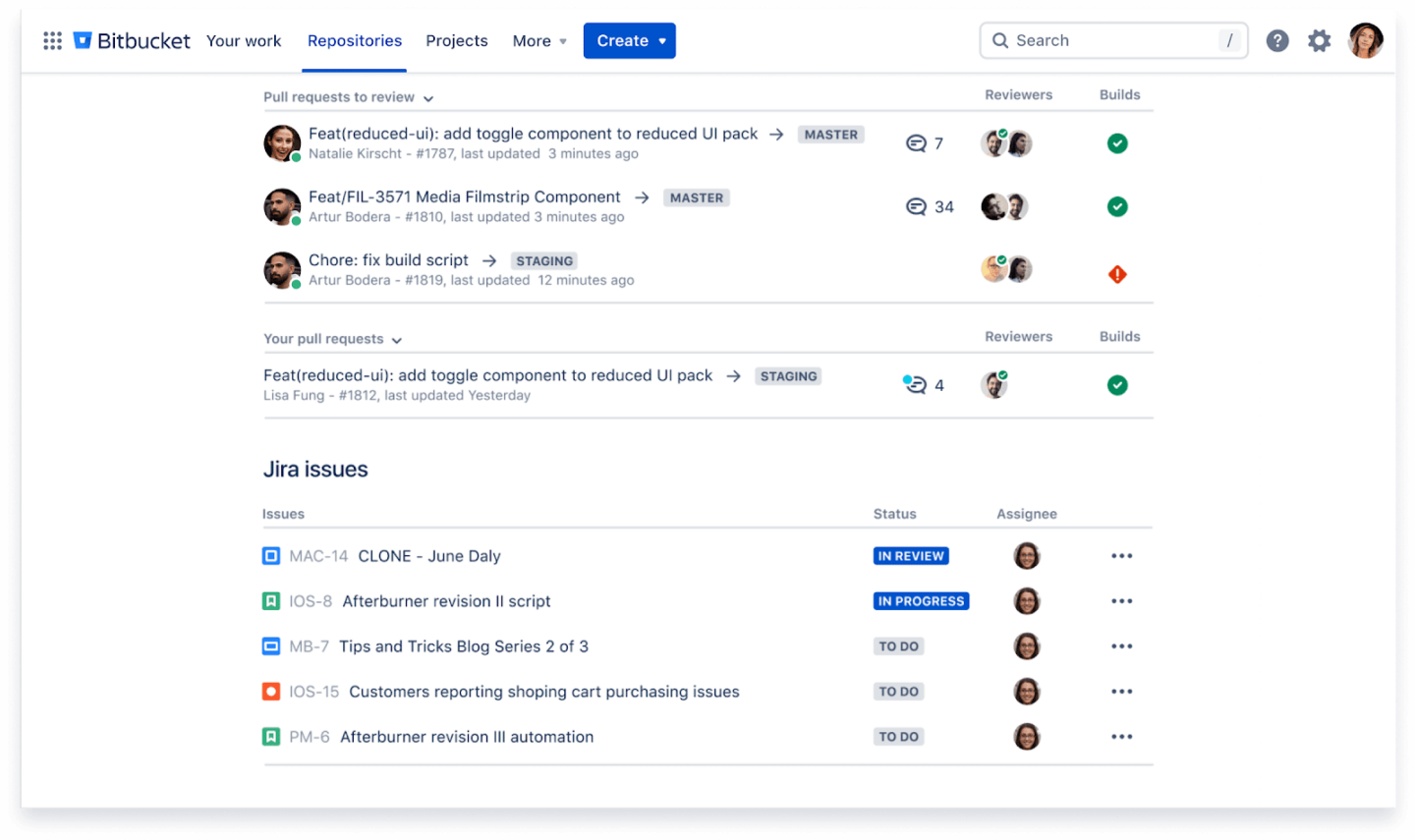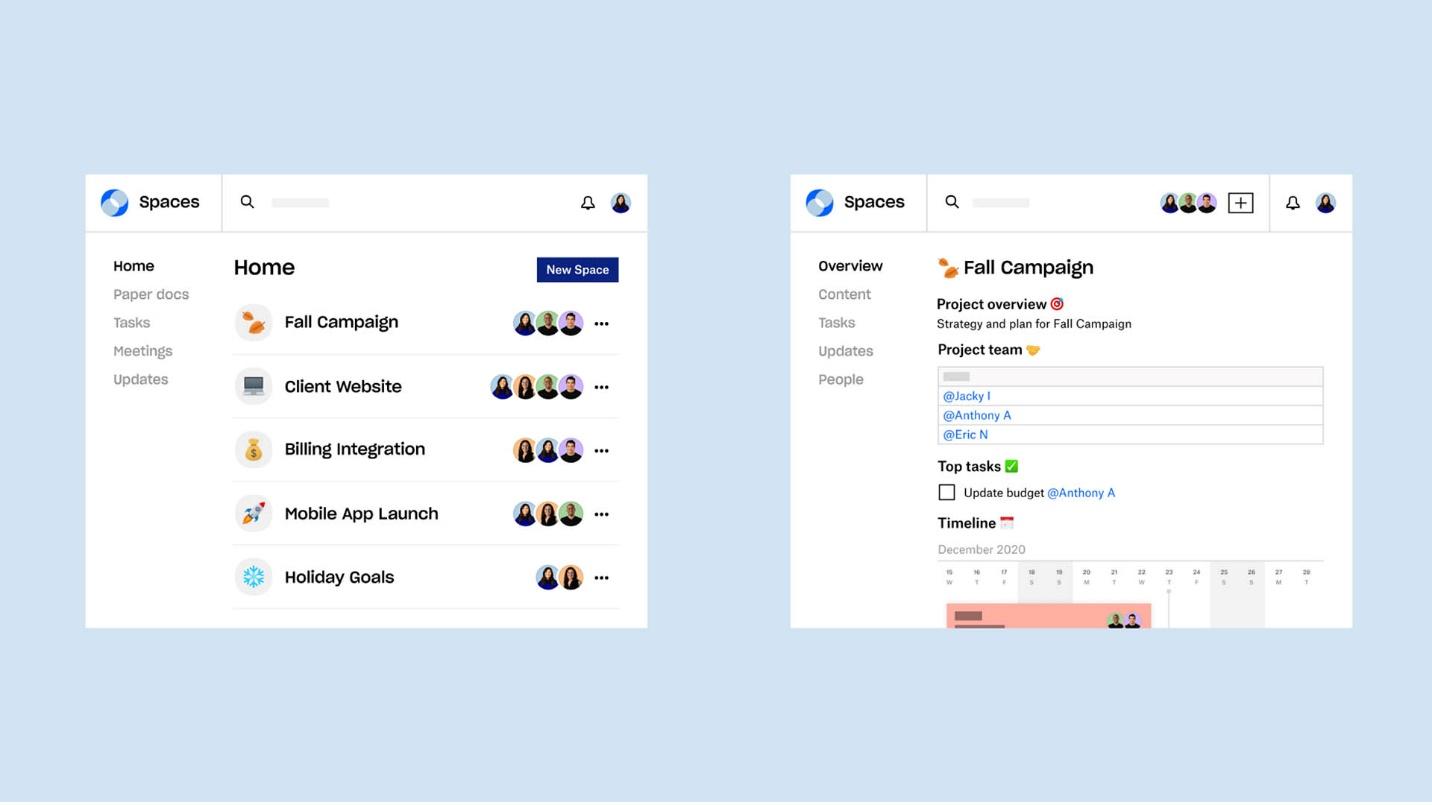Outsourcing your software project to an external dev team might be the norm right now, but that doesn’t mean it’s easy work.
A lot of issues often stem from a lack of communication and knowledge exchange between your company and the external development team.
Fortunately, the market today offers an abundance of tools to help you manage and communicate with a remote dev team, which should greatly aid in improving your chances of successful collaboration.
Here are some of those tools.
Asana
Asana is perhaps one of the most popular project management tools, not just for IT teams but for many other companies as well.
In fact, the world’s top companies like Amazon, Google, Uber, and PayPal use the platform extensively.
Source: Asana
The great thing about Asana is its flexibility.
It allows you to organize your project in whatever methodology suits your team best, be it Agile, Kanban, or Scrum.
Additionally, it’s simple and intuitive enough that even newcomers immediately grasp it.
Asana is useful for keeping track of tasks your remote team is working on—and vice versa. This can give you an idea of your project’s progress without asking people directly.
Indeed, surveys show that 80% of Asana teams improved their communication and increased their accountability. Ultimately, this will help you and your team focus on more challenging work.
One other great Asana feature worth mentioning is Rules.
Source: Asana
Rules allow you to perform actions automatically when certain conditions are met. This eliminates the need to do routine tasks, boosting your team’s efficiency.
Asana offers a free basic plan to get started. But a paid subscription is recommended for teams who want to get the most out of the tool.
Basecamp
Similar to Asana, Basecamp is a project management tool specially suited for remote teams.
The biggest advantage of Basecamp is that it’s an all-in-one tool.
It has a message board, file sharing, to-do lists, a chat feature, a calendar, and automatic check-ins (sort of like a quick survey feature).
And everything is neatly and intuitively organized on the home page. This makes using Basecamp quite straightforward.
Source: Basecamp
But this breadth of features comes at the cost of depth, which can make Basecamp seem a little basic compared to other tools.
For instance, it doesn’t support automated workflows, resource management, and other advanced features that Asana has.
Nevertheless, Basecamp still gets the job done for external dev teams that only require basic management.
Like Asana, Basecamp also has free and paid plans. Both charge on a per-user basis at similar price points (roughly $11 per user per month).
Jira
Jira is a project management tool specifically made for software teams. That means it supports many dev-centric features like bug tracking and sprint sessions.
For these reasons, Jira is the platform of choice here at DECODE because it’s a natural fit for our Agile methodology.
Source: Atlassian
Jira’s layout is patterned after a Kanban board, a simple yet powerful project tracking tool popularized by Toyota.
This makes it easy to track the tasks of your external teams. Clients can also see your project’s progress in real-time.
Learn from a software company founder.
Make your software product successful with monthly insights from our own Marko Strizic.
But testing is where Jira truly shines.
Although Jira isn’t a dedicated testing solution, it helps you manage your testing process.
You can store all testing assets—such as requirement files, schedules, and defect tracking—in Jira instead of in separate platforms. This makes your testing process much more traceable.
Overall, Jira is an exceptionally robust project management tool for software teams—albeit one that’s arguably harder to use than Basecamp or Asana.
Trello
If you want simplified task tracking for your software project, Trello is a good pick.
Like many project management platforms on this list, Trello adopts a card-and-board organization approach. But what sets Trello apart is that it offers it in a very straightforward way.
Source: Trello
Indeed, this simplicity is beneficial for external software teams because it makes managing them simple, too.
Of course, the flip side is that it doesn’t support advanced features like automation and detailed timelines. It can also get cumbersome with larger projects.
But its biggest drawback is a lack of a permission system, which means any user has the power to do anything with a Trello board—even delete it entirely.
Thus, you need to trust everyone on your team not to abuse their privileges.
Nevertheless, Trello is our go-to tool for simplified task tracking—and we recommend you consider it, too.
Confluence
Confluence is a knowledge base platform that allows you to pool your team’s resources into one easily-accessible location.
It’s similar to having a Wikipedia page for your team.
But instead of educational general information articles, you include relevant project information like best practices, how-tos, coding standards, and updates.
Source: Atlassian
An online repository like Confluence can help bridge the information gap between your in-house and external teams.
It can help keep everyone up-to-date on critical updates or the latest project files.
Apart from content, Confluence also has project management features like file sharing, task lists, and discussions.
But this tool performs best when integrated with other collaboration platforms like Jira (the way we do it here at DECODE).
Google Workspace
Google Workspace (formerly known as G Suite) is a collection of the company’s communication tools, all bundled into one unified platform.
The idea is that it contains every tool you could ever need to manage an online team.
From sending emails using Gmail to editing documents in Google Docs or even holding virtual meetings with Google Meet, it certainly feels like an all-in-one communication tool.
Source: IT Support LA
The added advantage is that most people are already familiar with the Google platform.
Thus, adopting your team to Google Workspace involves minimal adjustments and a near-zero learning curve.
Plus, Google Workspace’s tools are cloud-based to begin with. This helps make online collaboration seamless on the platform.
One big drawback, though, is that Google Workspace offers limited integration with other tools, such as Jira or Confluence.
Nevertheless, Google Workspace is your go-to if you want all your productivity tools in one easy bundle.
Slack
Slack is a cloud-based messaging app built specifically with online teams in mind.
That makes it a fantastic communication tool when talking with clients and external teams (as we do in DECODE).
Source: Slack
The good thing about Slack is that it allows you to communicate how you see fit. You can talk directly to someone via private messaging or use channels to discuss as a team.
Slack is also renowned for its usability. AI chatbots can help guide you through the platform naturally and engagingly—as if you’re talking to a human.
But you’ll see the real power of Slack when you integrate it with your other tools.
For instance, Jira can inform developers of any issues directly in Slack. You can even initiate actions through chat.
Source: Polontech
Best of all, Slack has a free version—although it limits the integrations available to you.
Thanks to its versatility, adaptability, and ease of use, we’re sure that Slack will also make a great choice for the primary communication tool for your project.
TeamViewer
TeamViewer is a remote access tool that allows you to control another computer, mobile device, or workstation online as if you were there.
This is incredibly useful for external development teams.
For instance, if a remote developer encounters an issue, a senior in-house developer can log on to this workstation and work on it directly to help resolve it.
Source: GetApp
This can be a huge timesaver. Instead of sending over a large file, developers can use TeamViewer to work on that file remotely.
TeamViewer also supports video conferencing. This allows you to access a person’s computer and talk with them in real time.
While it probably won’t replace Zoom as your primary virtual meeting tool, TeamViewer is perfect for collaborations between smaller groups.
Zoom
It would be near-impossible to work with a remote team without online meetings.
Not only is virtual face-to-face vital for weekly updates, but it also helps you get to know your external team better.
Zoom is perhaps the most popular and pervasive video conferencing tool on the planet—thanks to everyone adopting work-at-home setups during the COVID-19 lockdowns.
Source: Safety and Health Magazine
And there’s a good reason for Zoom’s ubiquity—it’s reliable and easy to use.
You can hold meetings with stable video and audio quality throughout, even with a decent Internet connection.
It also gives you plenty of options to hold your meeting, such as dividing your group into smaller sessions called breakout rooms.
Zoom’s security has also gotten better ever since flaws were revealed in early 2020.
Best of all, Zoom is free to use for smaller groups.
GitHub
GitHub is one of the most well-known Git services. It allows teams to store and manage a project’s source code.
Source: GitHub
A Git repository is the ultimate tool for online collaboration because it allows your in-house and external developers to edit the same source code.
Version control features ensure that multiple changes are saved in the proper order.
GitHub is also easy to use. Since it’s hosted online, all you need to do is dump all your project files. There’s no software or setup needed, making it easy to onboard a new external team.
The only big drawback of GitHub is security. Since it’s on a public server, it’s always at risk of breaches. An internal Git hosted on your network might be preferable if this is a concern.
Nevertheless, for remote software teams, GitHub is a necessity.
Bitbucket
Bitbucket is a cloud-based Git repository that can help online teams securely manage a project’s source code.
One of its most critical functions is version control. This management feature keeps track of all the versions of your project files, ensuring that developers are working on the correct one.
Source: Bitbucket
Version control also allows you to revert to an older source code that you’ve otherwise already written over.
For example, your client might want to use an app feature you scrapped. With Bitbucket version control, you can easily retrieve it.
You’ll be talking with our technology experts.
Perhaps Bitbucket’s best feature is Bucket Pipelines. This CI/CD tool enables teams to create automated workflows, such as deploying code autonomously based on a configuration file.
This can help make your app launch fast and painless.
But the biggest reason to use Bitbucket is its tight integration with Jira, making it a great alternative to GitHub.
Dropbox
Dropbox is a cloud-based file storage tool and the pioneer in the space, predating other popular platforms like Google Drive, One Drive, and iCloud.
But even with other competitors on board, Dropbox is still a versatile and reliable platform for software teams.
Source: Dropbox
The main draw of Dropbox is that it works seamlessly on your desktop. You don’t need to open an app or website and drag files there.
Once you mark a folder, Dropbox will automatically sync any files you put there.
Dropbox also allows you to select files that are available all the time, even when you’re offline.
This is great when your outsourced team is in a country where the Internet isn’t stable, which means they can still work even with service interruptions.
Its seamless integration with your computer makes Dropbox a good storage alternative if you don’t plan to use Google Workspace.
Learn how to collaborate with your external teams
In this article, we’ve discussed some of the best online collaboration tools available.
But at the end of the day, these tools are just that: tools.
They need a competent external development team to maximize their effectiveness, just like a paintbrush requires the hand of a master artist to flourish.
That’s why it’s crucial that you hire the right team.
Need help with that? Check out our tips on how to pick the right dev team for your project.