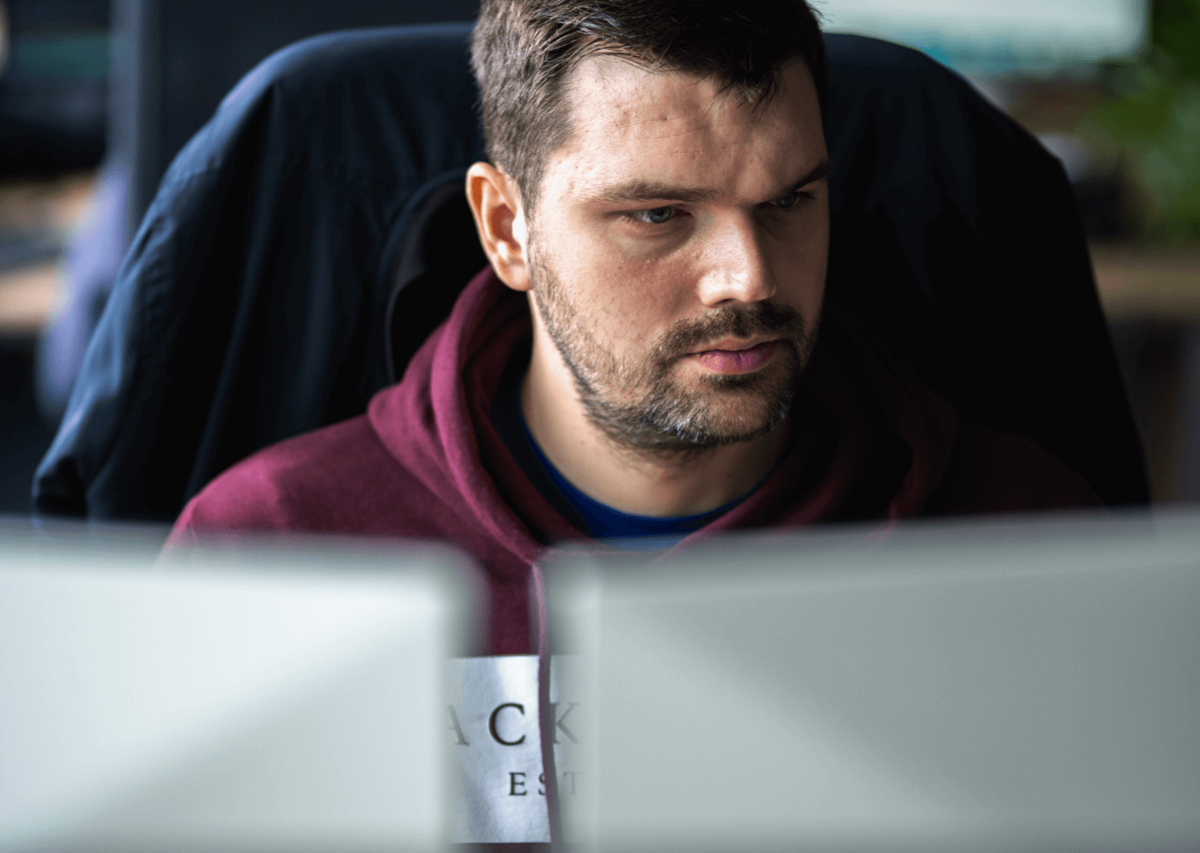Looking for ways to improve your app?
AI app development is the way to go.
But, you need to do it right.
As good as it is, AI won’t improve your product if you implement it poorly.
In this article, we’ll discuss some important tips for integrating AI into your software product.
Let’s dive in!
If you want your AI app’s development to be successful, you’ll first need to set clear goals .
Adding AI to your product just because it’s trendy won’t give value to your users.
It can also lead to unnecessary complications.
A study from MIT Sloan Management Review showed that 85% of companies believe AI will offer them a competitive advantage.
Yet, only 20% have meaningfully integrated AI into their processes and just 39% have an AI strategy in place.
This is because they lack a clear direction.
Setting clear goals for AI app development will help you take maximum advantage of its capabilities.
A useful framework for setting goals is the SMART framework , pictured below:
source: ProductPlan
Take Netflix, for example.
They didn’t set a vague goal like “enhance user experience”.
They had a clear goal – use AI to recommend shows and movies that users are likely to watch and enjoy.
And the result?
80% of the content their users watch comes from their recommendation algorithms.
That just goes to show how useful AI integration can be when you have clear goals guiding the development process.
A good way to start defining AI app development goals is to define your problem statement first.
Write a short, clear explanation of the issue or challenge you want to solve and how AI can help you solve it.
Also, keep in mind that not all problems require AI .
A simple algorithm or rule-based system could do the job at a fraction of the cost.
You should use AI to solve more important problems and provide extra value to your product.
When you set clear goals for AI integration, you’ll be on the right track to make it a success.
Data is the lifeblood of AI.
Your AI app’s performance is closely linked to the quality and relevance of the data it’s trained on.
That’s why it’s so important you understand the data your AI models will be working with.
According to a Harvard Business Review study, only 3% of companies’ data meets basic quality standards .
That’s a big problem when it comes to training AI models.
Poor data quality can lead to catastrophic results.
Remember Microsoft’s Tay Bot?
Launched on Twitter, Tay was meant to learn from interactions and become smarter over time.
source: TechRepublic
But, due to the unpredictable nature of the data it gathered, Tay started sending inappropriate tweets within hours of launch.
It was promptly shut down after that.
Another good example of poor data quality control is Google Photos.
Shortly after launching in 2015, its machine learning model mistakenly labeled African-Americans as “gorillas”.
This happened because of biases and insufficiencies in its training data.
So, what can you do to avoid your AI model making similar mistakes?
First, you need to clean your data before feeding it into the model.
Make sure it’s free from inconsistencies and errors.
Next, make sure you use a diverse dataset to avoid biases in AI predictions and outcomes.
Also, you should regularly validate your data sources for relevancy and quality.
Understanding your data is as important as choosing the right AI model.
Better data will give you better results.
As the old saying goes, the right tool for the right task.
It’s especially true for AI models.
Choosing the right AI model for your AI app can be the difference between success and failure.
A Gartner report suggested that 85% of AI projects will deliver wrong outcomes due to bias in the data, algorithms, or the teams responsible for managing them.
Take IBM’s Watson Health, for example.
Introduced as a potentially revolutionary technology, its recommendations were sometimes wrong and unsafe.
This was because the model was trained on hypothetical instead of real patient data.
A poorly trained AI model can’t be the right choice.
AlphaGo by DeepMind is an example of the right model chosen for the right task.
source: BBC
It defeated Go world champions – a first for an AI model.
And why was it so successful?
Because it was designed and trained properly.
It used a combination of deep neural networks and Monte Carlo Tree Search to make the right choices during a game.
But, how do you choose the right model for your AI app?
To start, you need to understand your problem domain.
What this means is understanding the problem your AI model is meant to solve.
So, if your goal is to add automatic image tagging, you’ll need a model based on a convolutional neural network .
source: TechTarget
If you want to implement natural language processing, then you’ll need a model based on a recurrent neural network .
Next, you’ll need to decide if you want to use a pre-trained or custom AI model in your product.
Pre-trained models are a good idea if the AI functionalities you’re introducing are relatively simple.
Users on platforms like Hugging Face have uploaded tens of thousands of pre-trained models you can quickly incorporate into your app.
If you’re working with complex functionalities or with sensitive data, you should use a custom AI model.
Also, it’s very important you keep on top of new developments in AI as it’s a rapidly evolving field.
You should regularly check for new model architectures and training techniques.
Doing that, as well as picking the right model is crucial for the success of your AI app’s development.
Our global data volume is expected to grow to 175 zettabytes by 2025.
That comes out to 175 trillion gigabytes.
If you want your AI model to be able to handle large volumes of data, you need to plan for scalability .
Scalability ensures that as your AI app grows in popularity or as data volumes increase, your AI capabilities can keep pace.
Think about Twitter and its algorithmic timeline for a second.
It has 450 million active users who, on average, generate 500 million tweets per day.
Need an AI app? .You’ll be talking with our technology experts.
They needed a scalable AI model that could handle such a vast amount of data in real time.
And that’s exactly the model they used.
So, how can you ensure that the model you integrate into your product is scalable?
One way is using cloud platforms , such as:
These platforms offer scalable AI infrastructures that can grow with your needs.
Also, you can easily integrate their AI services into your app.
It’s even easier if you’re already using some of their other services.
Another good way to ensure scalability is designing your AI systems to be modular .
This way, you can upgrade or scale specific parts without disrupting the entire system.
It’s also a good idea to implement continuous optimization .
This means that you should constantly refine your algorithms to improve efficiency.
One other way you can plan for scalability is with AI predictive analytics tools .
They can predict traffic surges and scale your resources accordingly.
As data volumes are expected to increase every year, planning for scalability is a necessity.
Optimizing your AI app’s model for performance ensures it will be both fast and accurate .
This’ll result in a better user experience and help reduce your operational costs .
Without optimization, AI models require significant computational resources .
Initially, Google’s natural language processing AI, BERT, used up a lot of resources.
But, after optimization, it used less resources.
And optimizing the model allowed it to process search queries in real-time.
source: Coco Solution
Also, if you have a mobile app, you can deploy optimized AI models directly on the device
Platforms like Core ML and TensorFlow Lite are good choices to do this.
On-device models can also work without needing an internet connection.
So, apps like Prisma, an AI-powered photo editor, can quickly process images wherever you are.
But, what are some specific ways you can optimize the AI models you’ll be integrating into your app?
One process you can use is quantization
Quantization reduces the numerical precision of your model’s parameters.
source: Rinf.tech
When done right, it leads to smaller model sizes and faster inference times without sacrificing accuracy.
This means that not only does your model become smaller but it also generates outputs faster.
Another optimization process you can use is pruning
Pruning removes nodes in your model’s neural network that have a minimal effect on its output.
This makes it quicker and more efficient.
Keep in mind that after every optimization you should test the optimized model against the original.
That way, you’ll make sure it stays accurate.
Optimizing the model in your AI app will reduce your resource usage and provide your users with a better experience.
Today’s digital landscape is turbulent, to say the least.
This is especially true for AI – static AI models can quickly become obsolete.
That’s why it’s so important to implement continuous learning when developing an AI app.
One great example of continuous learning is Amazon’s recommendation engine.
The AI model behind it continuously learns from billions of transactions.
It’s the reason why Amazon is so good at recommending relevant products to their customers.
Another good example is Tesla.
Teslas continuously collect data as they drive and the cars’ algorithms constantly learn and improve .
source: Zimlon
That’s why Tesla is able to roll out regular updates to the entire fleet that consistently improves their features.
So, how can you do that for your product?
A good place to start is by implementing a feedback loop with your users.
Learn from a software company founder. Make your software product successful with monthly insights from our own Marko Strizic.
You should implement systems where users can flag incorrect AI outputs.
Then, you can use that feedback to retrain and refine your AI model.
It’s also good practice to consistently introduce new data to the model.
This’ll ensure it learns and adapts to changing environments and new trends.
One key metric you should track is model drift .
This means tracking your model’s performance and accuracy over time.
source: Evidently AI
If accuracy starts to decline, it might be a good time to retrain your model or integrate a different model that better suits your needs.
With AI, standing still is the same as moving backward.
Ensuring your models continually adapt and grow is the only way to get maximum value from them.
“Knowledge shared is power multiplied.”
This quote by economist Robert Boyce illustrates just how important information sharing and education are.
Educating your users about your app’s AI features and functionalities is essential.
Ask yourself, would you use a feature if you didn’t know how to use it?
Of course, you wouldn’t.
Your new AI features can be revolutionary, but if your users don’t know how to use them, they’ll flop.
A good example to follow is Adobe.
Adobe introduced Adobe Sensei , as well as a number of AI features in their existing products.
source: AMB Crypto
To increase user adoption, Adobe offered real-time tips and tutorials.
This educated them on Sensei’s capabilities and ensured they made the most of its advanced tools and features.
So, what are some ways you can do the same?
The most obvious way is to introduce your new AI features with walkthroughs and tutorials .
Make sure they’re clear and easy to understand, so your users can grasp all of your features’ functionalities.
One interesting approach is having interactive demos .
This way, your users can experiment with AI features in a sandbox environment.
And that’ll raise your users’ confidence and increase the chance they’ll use the features day-to-day.
It’s also a good idea to implement feedback mechanisms for your AI features.
source: UX Collective
You should allow your users to question the decisions that your AI model makes.
Make sure it can provide explanations when questioned.
This’ll deepen your users’ understanding of the AI features as well as build trust.
Also, as your AI app’s features evolve, keep your users in the loop about the changes you’ve made.
You can do this through in-app notifications or newsletters.
If your users are well-informed, they’re more likely to embrace your new AI features.
Integrating AI into your software product is the future.
Soon, it might even be standard.
That’s why it’s important you get it right the first time.
Luckily, you’re in the right place.
If you want to learn more, check out how we build AI-powered software products and get in touch if you need help building one of your own.