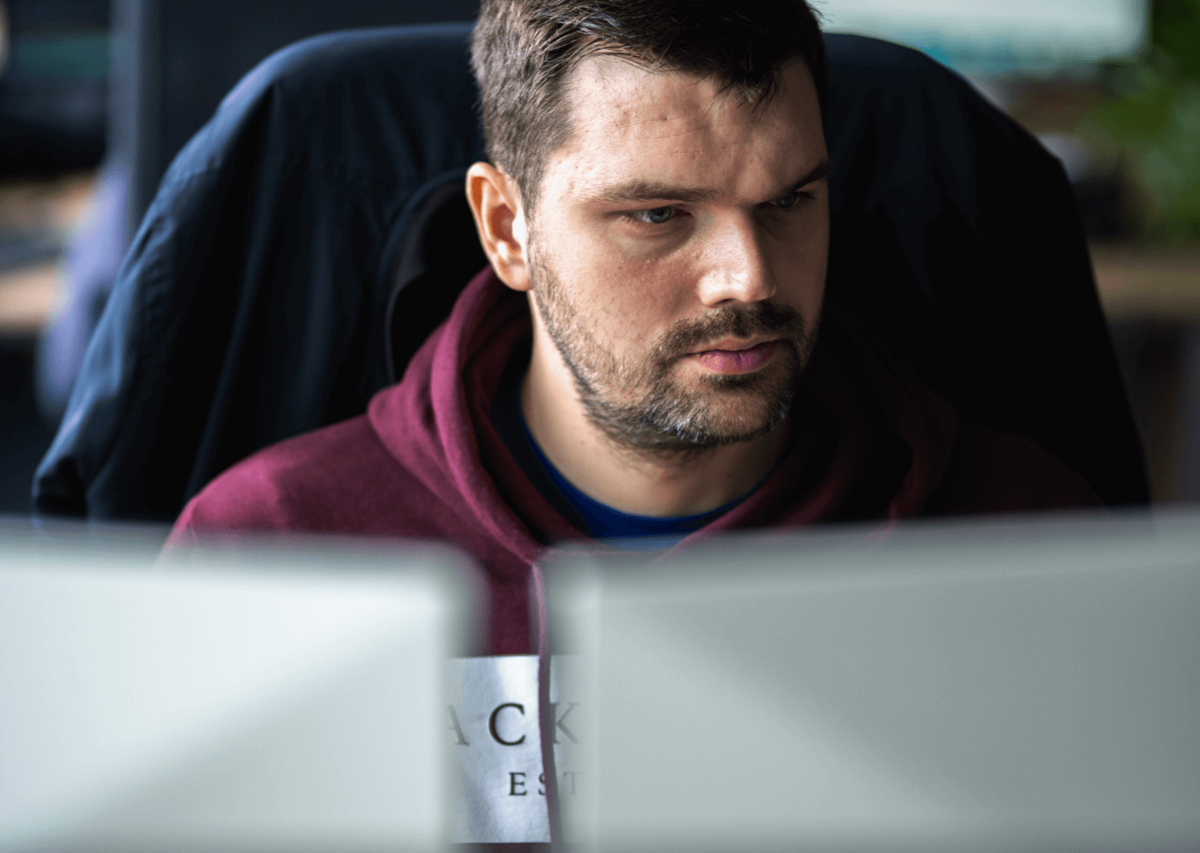AI app development is all the rage these days.
And it’s for a good reason, too.
Integrating AI into your software product comes with some major benefits .
It can improve its functionalities and deliver a better user experience (UX) to your users.
But, to unlock those benefits you need to do it right.
That’s why you should follow these dos and don’ts when doing AI app development
Let’s get into it!
Let’s start by discussing some of the best practices you should follow for AI app development.
They are:
Setting clear goals for AI integration
Updating and adapting your AI solutions
Investing in data quality
Now, let’s discuss each in more detail.
Set clear goals for AI integration
With the incredible hype surrounding AI, it’s tempting to just jump in and ask questions later.
But, if you want your AI app’s development to be successful, you need to set clear goals first.
As Peter Drucker, a renowned management consultant, once said: “There is nothing so useless as doing efficiently that which should not be done at all.”
AI is no exception.
According to a Gartner survey , 85% of AI projects will fail to deliver on their intended promises to businesses.
One of the main reasons why is a lack of clear goals guiding their AI app’s development.
AI should add extra value to your app and set you apart from your competitors.
If you integrate it into your app just to hop on the trend, it won’t do that.
A good framework you can use to set your integration goals is the SMART goals framework.
source: ProductPlan
This way, you’ll ensure you set relevant and achievable goals .
Take Gmail’s spam filters, for example.
They had a clear goal in mind when integrating AI and machine learning models – filter out unwanted emails to improve their UX.
And they did just that.
Using TensorFlow, they built an AI-powered spam filter that removes 99.9% of unwanted emails , including:
This goes to show how useful AI integration can be if it has clearly defined goals.
But, how exactly can you ensure you set clear goals?
First, start by identifying the problem you’re trying to solve with AI.
If there’s a simpler solution available, use that instead.
As good as AI is, you don’t need it to solve every problem.
Next, make sure your AI integration goals are aligned with your business goals .
Need an AI app? .You’ll be talking with our technology experts.
Your AI app should be in sync with your organization’s broader objectives and help you achieve them.
Another good tip is to adopt a user-centered approach .
Frame your AI app development around your users’ needs.
Ask yourself this simple question: “How do these AI features benefit the end-user?”
If you can’t answer that, go back to the drawing board.
Also, once you set your goals, you should regularly review them.
Your business goals and your users’ needs will change over time.
Make sure that the AI you’ve integrated into your app keeps up with those changes.
Keep in mind that the goals you set aren’t just the starting point of your AI app development.
Think of them as a compass that’ll guide every step of the process.
Update and adapt your AI solutions
The world of AI is always evolving and new, innovative AI solutions crop up on a regular basis.
That’s why it’s important you continuously update and adapt your AI solutions – staying static is not an option.
That’s because AI app development isn’t just a one-off task.
It’s a commitment to continuous learning and improvement .
And that’s the only way you can stay on top of the rapid growth and evolution of AI capabilities.
This is especially important as AI’s contribution to global economic activity will skyrocket in the coming years.
According to PwC’s Global AI Study , AI could contribute $15.7 trillion to the global economy in 2030.
That figure underscores just how important it is to keep up with new developments and regularly update your AI solutions .
Take Google’s search engine, for example.
The backbone of their search algorithm is their natural language processing model, BERT .
source: Medium
And the algorithm is continuously updated.
In 2021 alone, Google made over 5000 updates to Google Search.
This way, they make sure that the search results remain relevant and effective.
But, how can you make sure your AI app stays up to date?
The first step is staying informed about new AI developments and breakthroughs.
You should:
Keep up with new research
Follow AI forums
Go to AI conferences
This way, you won’t be caught unprepared by fresh advancements in the AI field.
This also means you should always be ready to pivot and integrate new and innovative AI solutions into your app.
Another great tip to keep in mind is that you should regularly retrain your AI models.
If you don’t, your AI models might experience model drift
Unless they’re retrained, AI models lose accuracy over time.
Retraining them with fresh data is a great way to maintain their efficacy.
In short, you should always be on the lookout for ways to improve your AI solutions.
This’ll ensure you get the most value out of your AI app.
Invest in data quality
Data is the foundation of AI.
But not just any data will do.
To get the most value out of the models in your AI app, you need to invest in data quality .
After all, the quality of your data determines the quality of your AI’s outcomes.
Getting your data up to standard can be tricky, though.
According to a Harvard Business Review article, only 3% of companies’ data meets basic quality standards .
With the rise of AI, this problem became even worse.
And it can cost you a lot of money, too.
According to Gartner, organizations believe that poor data quality is responsible for an average of $15 million
Also, low-quality data fed into AI models can have dire consequences.
Take predictive policing tools like Geolitica (formerly PredPol), for example.
Their AI models use historical crime data to predict where crimes are most likely to happen.
source: Geolitica
But, due to the nature of the data, systems like that can reinforce and amplify existing biases .
This can lead to over-policing in certain neighborhoods with potentially tragic results.
Another application of AI where poor data quality can have disastrous consequences is in healthcare.
For example, AI-powered medical imaging for detecting tumors relies on high-quality, labeled datasets .
It can’t make an accurate diagnosis unless it’s fed clean data from a diverse set of patients.
These examples illustrate just why data quality is so important.
But, how can you make sure your data quality is up to par?
To start, you should regularly clean your data .
This means removing:
Inconsistencies
Duplicates
Inaccuracies
You can use AI-powered tools like OpenRefine and Talend to do that for you.
It’s also a good idea to continuously monitor the data your AI model interacts with.
This way, you’ll be able to control how and what it learns.
Tools like Evidently AI can do that even after you deploy AI in your app.
Also, consider hiring or partnering with data scientists if you don’t have them on your team already.
They’ll know what to look out for and how to improve the quality of your data.
Now that we’ve covered some AI app development best practices, it’s time to cover some of the most common mistakes you should avoid.
They are:
Neglecting rigorous testing
Ignoring user feedback
Relying too much on AI solutions
Neglecting rigorous testing
“Quality is not an act, it is a habit.”
Aristotle’s timeless quote goes right to the heart of why software testing is so important.
And it applies to your AI app, too.
Before you launch your AI app, thorough and rigorous testing is an absolute must.
Neglecting testing can have terrible consequences.
One example of that is when Uber’s self-driving car struck and killed a pedestrian in Arizona.
According to a National Transportation Safety Board report, the car’s AI lacked the ability to recognize jaywalkers.
source: Reuters
It failed to categorize objects as pedestrians unless they were near a crosswalk, which is why it didn’t stop.
Another example that illustrates how important testing is happened when a GPT-3 based chatbot recommended suicide to a patient seeking medical advice.
Luckily, this happened when Nabla, a healthcare technology company, was testing the chatbot to see if it could be used to give medical advice.
Still, it’s a great example of the risks associated with developing an AI app unless your AI models are thoroughly tested .
But, what exactly can you do to ensure the AI model in your app is thoroughly tested?
You should approach AI testing just like you would approach software testing and quality assurance .
That means that it’s not enough to just test the AI module alone.
You have to make sure that it integrates and works seamlessly with your entire software system.
Also, make sure that you test the AI model under real-world conditions .
This way, you’ll see how it responds to unexpected situations and then you can adjust it accordingly.
Another good idea is implementing a continuous feedback loop to gather user feedback after deployment.
source: Convas
AI systems can have unforeseen issues that only crop up during large-scale, real-world usage.
With a feedback loop in place, you’ll be able to fix them quickly.
You should also maintain version control for your AI, like you would with any software.
If you detect any problems, you’ll be able to easily roll back to a stable previous version.
You should never rush to launch your AI app without rigorous testing.
It’ll save you time and money in the long run.
Ignoring user feedback
“No business plan survives first contact with customers.”
Steve Blank’s quote holds true for every industry.
AI is no exception.
User feedback is key if you want to refine and enhance your AI app during development.
Your users appreciate it if you listen to them, too.
According to Microsoft’s research, 77% of consumers view brands that invite and accept feedback more favorably.
And it’s not just users, either.
According to Barclays, 85% of small and medium-sized businesses say that online customer feedback has been beneficial to their business.
Ignoring your users’ feedback and their needs can do significant harm to your brand and product.
Take Snapchat, for example.
In 2018, Snapchat rolled out a major redesign, largely driven by their AI-powered data analytics .
source: Business Insider
They didn’t consult their users on what they wanted.
And user feedback on the changes was overwhelmingly negative.
Snapchat had to roll back many of the changes.
So, how can you make sure you stay on top of your users’ feedback?
First, you should implement feedback systems in your app.
This way, you’ll easily capture user opinions and suggestions.
When you integrate AI into your app, make sure you gather feedback about it.
Ask your users directly about their experience using the AI solutions in the app.
Engaging directly with your users is the best way to gather feedback.
Also, don’t forget that you should do usability testing AI-powered features .
source: Adam Fard
This way, you’ll catch issues before you launch them.
It’s a good idea to think about user feedback as a valuable tool for continuous improvement .
Your users’ feedback shouldn’t just be about fixing problems but improving your app, too.
Relying too much on AI solutions
It’s easy to start thinking that you can solve all of your problems with AI.
But, that’s not really true.
The figures back that up, too.
According to an IDC report, 25% of enterprises report an AI project failure rate of up to 50% .
One of the main reasons cited is having unrealistic expectations .
AI app development isn’t about replacing every function with AI.
It’s about the value it can deliver to your users to improve their experience .
Take customer service chatbots, for example.
According to research by the University of Florida, 63 out of the 172 study participants couldn’t tell if they were speaking to a chatbot or a real person.
source: Sprout Social
The study also found that perceived “humanness” was the main driver behind their satisfaction with customer service.
With the advances in generative AI and the rise of chatbots like ChatGPT, you can take customer service chatbots to the next level.
Still, it’s a mistake to just rely on AI for customer service.
Pairing them with human agents is the best way to deliver maximum value to your customers.
The chatbot can handle common customer questions and problems, while your agents can handle more complex issues.
Relying too much on AI can be a safety issue in some AI apps, too.
Autonomous vehicles are a great example.
source: CloudFactory
The CEO of Cruise, a self-driving car company under General Motors, admitted that self-driving cars may always need human attention .
These examples go to show that AI can’t solve every problem – not yet, at least.
So, what can you do to prevent over-reliance on AI in your app?
First, think about if you need AI to solve a particular problem.
Ask yourself these questions: “Is AI the best solution for this?” and “Can we solve it more efficiently in another way?”
If you’ve answered “no” and “yes” respectively, you don’t need AI to solve the problem.
Also, you should think about AI as a tool that can enhance human capabilities , not replace them entirely.
Learn from a software company founder. Make your software product successful with monthly insights from our own Marko Strizic.
This way, you’re less likely to expect too much and your AI app has a better shot at success.
It’s also important to have human supervision of your AI, especially in critical decision-making areas.
They can correct AI actions, if necessary.
You should also continuously monitor your AI’s performance.
If it’s complicating existing processes and not adding value, you should reconsider its role in your product.
In a nutshell, although AI is a game-changer, you need to strike a balance.
Over-reliance on AI can backfire and human intervention is still key if you want to make the most of your AI app.
If you follow these dos and don’ts for AI app development, you’ll maximize your chances of success.
You’ll also minimize the risks associated with building AI apps.
That’s what you need to build a successful AI app – and a great development partner too, of course.
If you want to learn more, check out how we develop AI apps and feel free to reach out to us if you need a reliable, long-term partner.