Our mobile app usability testing guide will teach you what a usability test is and how to conduct one correctly so that you can develop the best app.
6 Major benefits of usability testing in mobile app development
Have you ever heard of the Microsoft Kin smartphone?
Chances are you haven’t since it only lasted around 48 days in the market.
Why?
Well, Microsoft intended the Kin as a hipster smartphone and priced it like one. The only problem is that it could only be used for social media, so it had no apps or games.
Not much of a smartphone, if you think about it.
Add to the fact that the Apple iPhone is cheaper and more versatile, and the Kin was doomed the moment it launched.
The Microsoft Kin debacle proves that usability testing should be a part of every app development.
Aside from ensuring a product-market fit, it can also give you the following benefits.
Table of Contents
Evaluates user journeys
Achieving the best UX for your app stems from eliminating friction as much as possible. But you can’t spot all problem areas yourself—you need the user to point them out.
Usability testing can help you with this, especially if your app has a complex user journey.
The user journey or flow signifies the steps someone takes as they go through your app. Here’s an example:
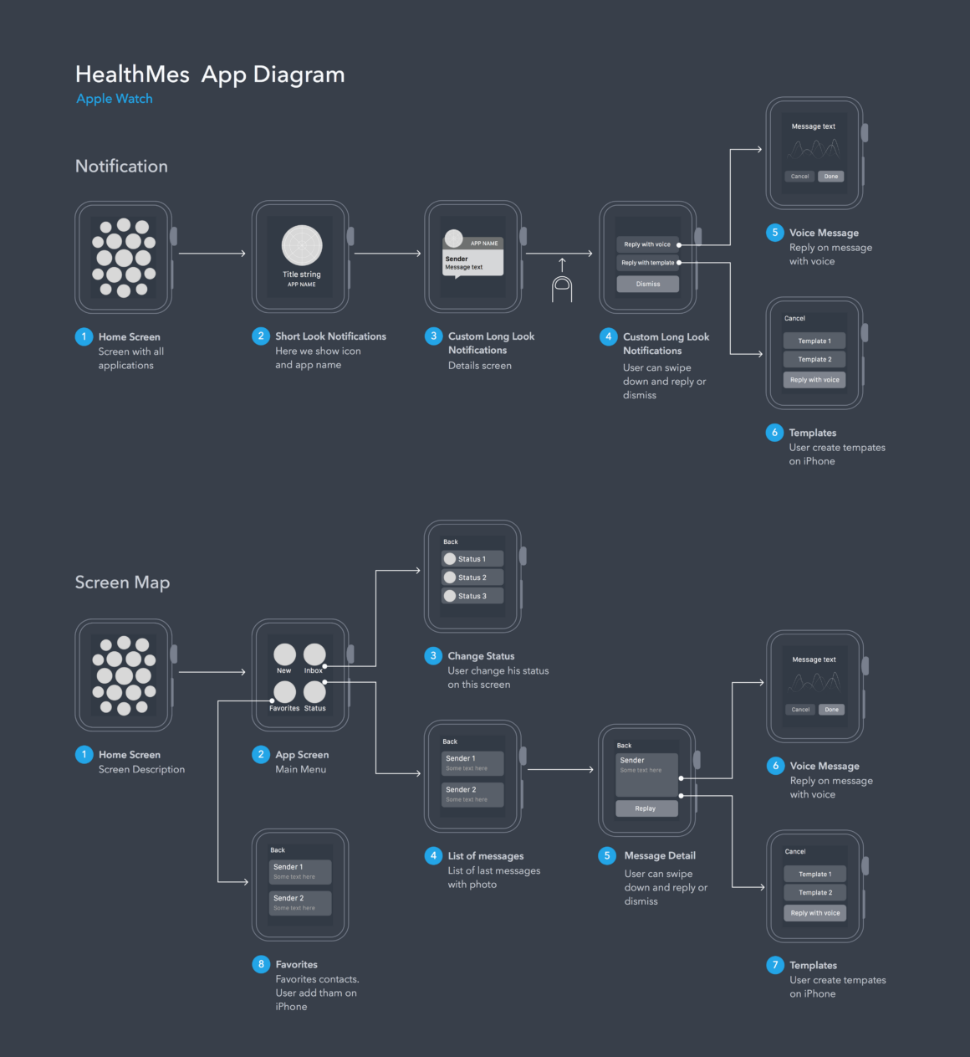
Source: Marian Mota | Dribbble
Usability testing can help verify if users are actually going through the user flow as you intended. Are there certain steps users are not taking as anticipated?
Maybe it’s unnecessary and should be eliminated.
Usability testing can also help spot problem areas in your user flow. Because the truth is your flow will never be 100% correct the first time.
That’s the case even if your flow is already an industry standard.
Here’s an example from the investing app Fisdom that illustrates this point.
Because it’s a financial product, new users who want to use the Fisdom app are legally required to go through a KYC (Know Your Customer) process.
But usability testing revealed that many users are dropping off because it’s too lengthy and tedious.
Here’s the original flow:
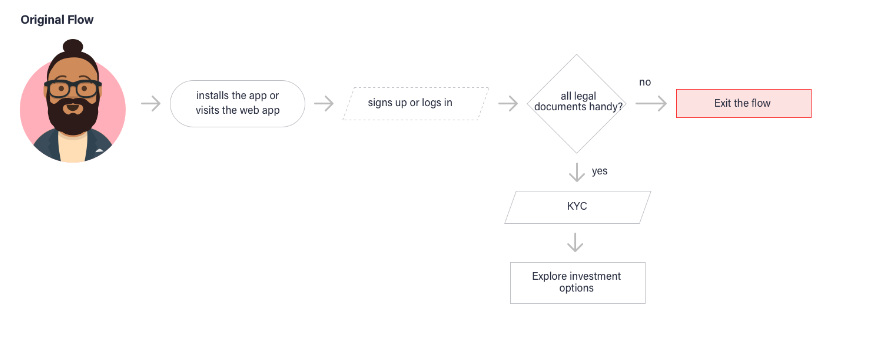
Source: Toptal
Thanks to usability testing, the developers were able to pinpoint the cause of the friction and consequently create a solution for it.
Instead of asking users to do KYC during signup, they only require it before the user invests. That means they are free to explore most of the app without restriction.
This helped build trust and rapport with the user, so they don’t mind going through KYC later.
Here’s the new user flow:
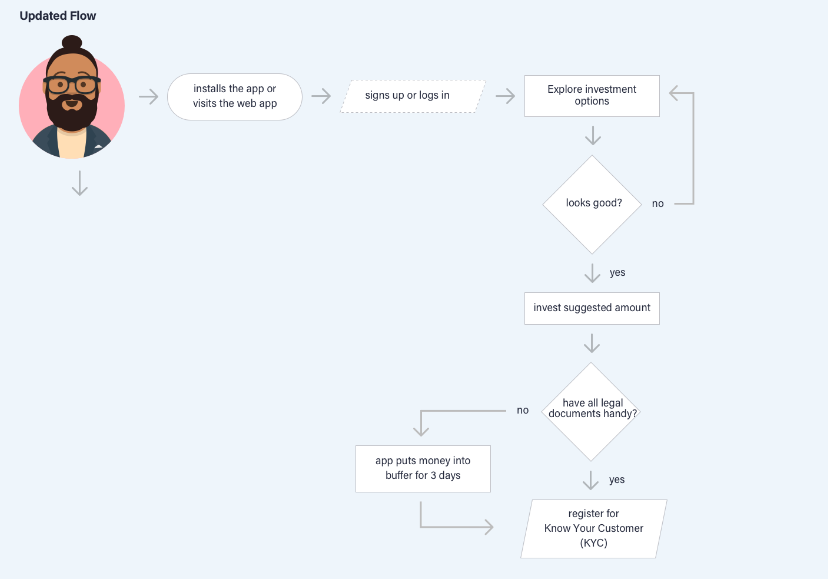
Source: Toptal
Ultimately, that’s the power of usability testing. It can give you a fresh, unbiased perspective of your app, enabling you to optimize the flow and improve the user experience.
Enhances user experiences
If you want to achieve a great user experience, it’s nearly impossible to do it without usability testing.
That’s because it can give you the following valuable insights:
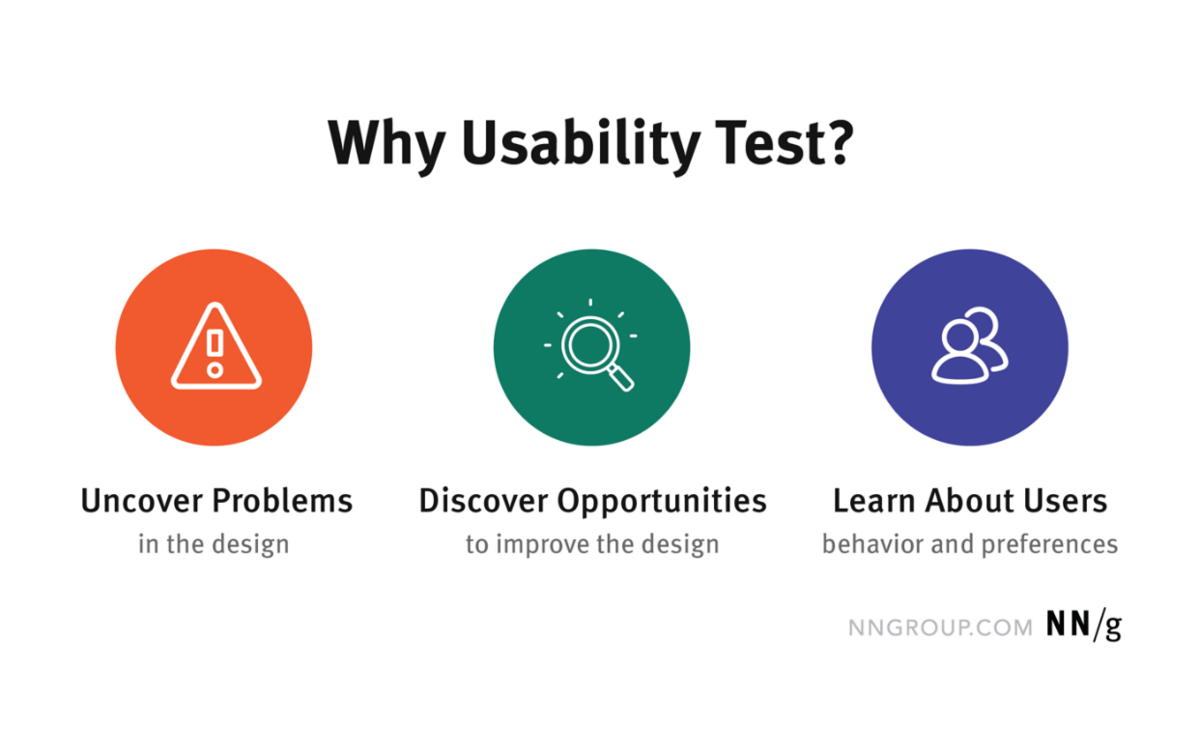
Source: Nielsen Norman Group
Uncovering UX problems is possibly the most urgent concern.
And most of the time, these are the small problems that developers will most likely miss. These can include poor copy, unclear visuals, or UI glitches.
But even these minor issues can have a huge negative impact on UX.
Here’s a good case study from Cake Walk Labs that shows why.
Here, their goal was to improve the retention rate of the music creation app Whispa.
Below is a sample result from one of their testing sessions.
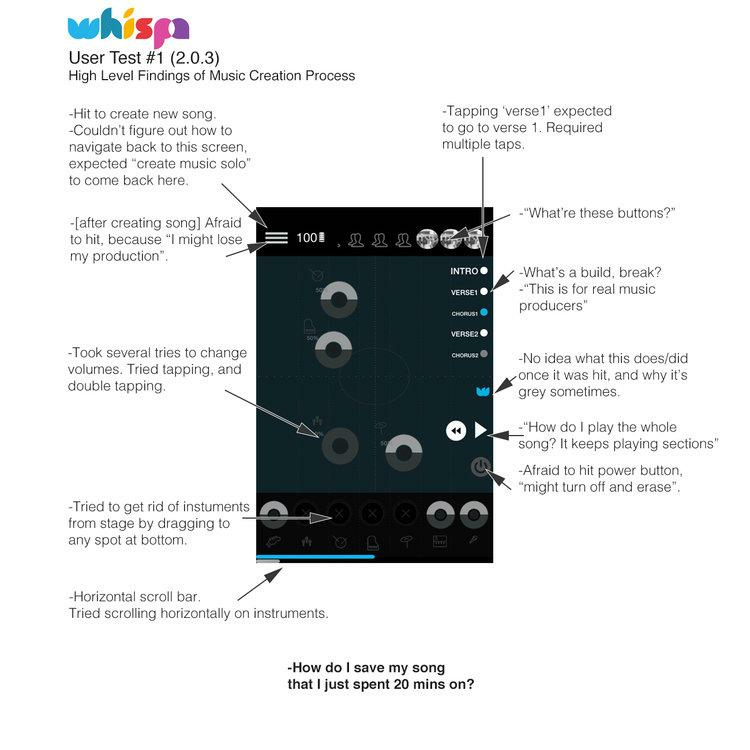
Source: Cake Walk Labs
Not surprisingly, a host of problems came up. Most of them were glaring and trivial, but they must’ve been not that obvious to the developers.
For example, the comment „what are these buttons?“ indicated a poor choice of visuals.
Thanks to usability testing, the developers collected the major problems and devised solutions for them.
When they tested it again, the Net Promoter Score (NPS) increased from 2/10 to 8.5/10—a major improvement for the revised app.
Understanding your user’s behavior is also a valuable insight you can get from usability testing. Here’s a case study from the McDonald’s app showing this.
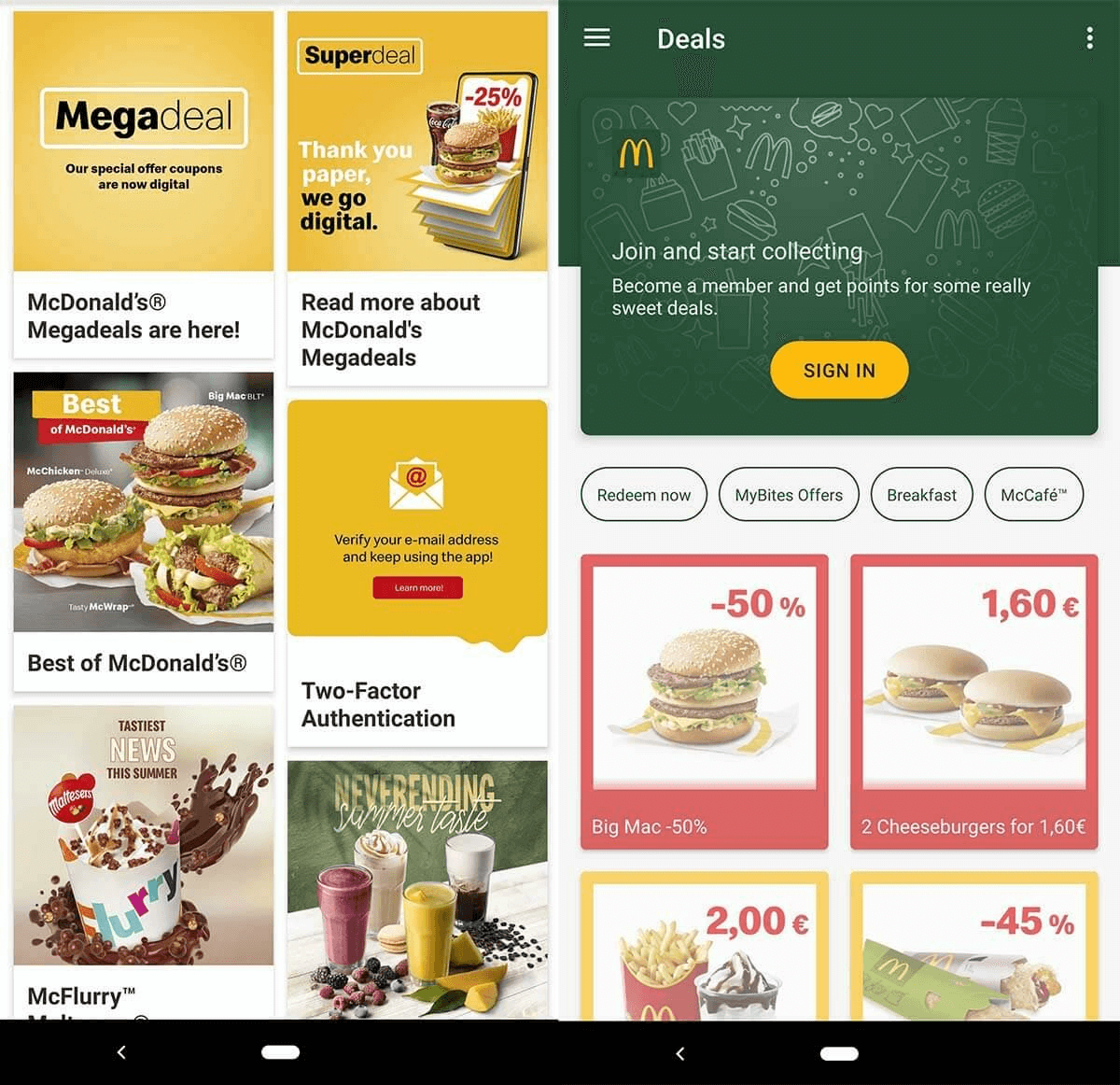
Source: Analysia
One of the things found during usability testing was that users wanted a way to customize their orders through the app.
Consequently, they acted on this intel and implemented that feature in the app. They also added new collection methods to account for how people wanted to pay for their orders.
Lastly, usability testing can help you find opportunities to improve the design. This is especially true if you test in as many devices as possible, as SoundCloud did.
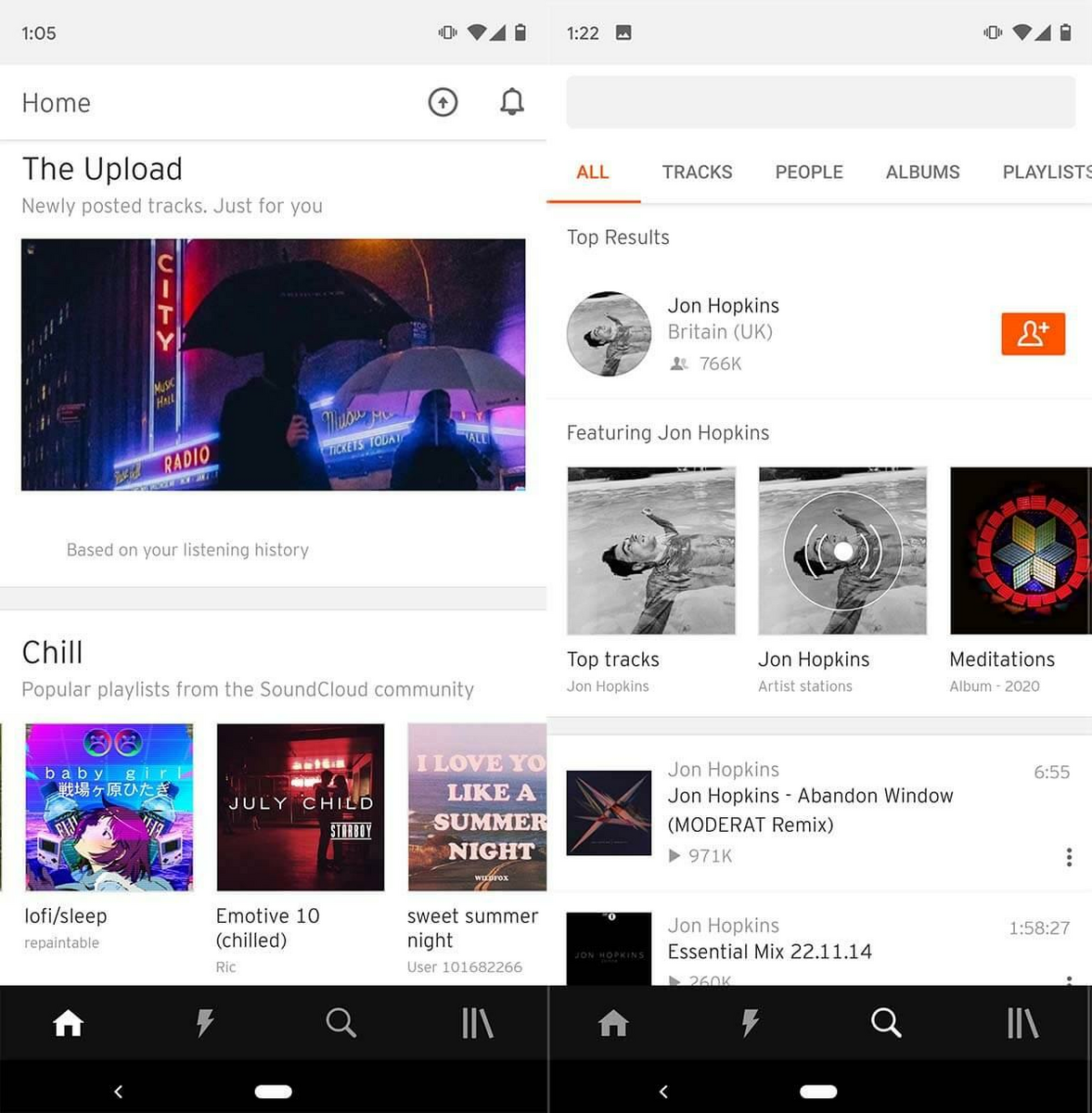
Source: Analysia
The QA team at SoundCloud used remote testing, which enabled them to test their app on more than 140 devices in 22 countries.
The wide variations in testing environments allowed them to uncover more than 150 usability issues, which would have otherwise been impossible to detect with conventional means.
Improves operations
Usability testing isn’t just for the end user’s benefit. It can also help your development team improve its internal operations.
One of the things usability testing can help with is reducing technical debt.
This refers to the added cost of revising your app later on, which you chose to ignore in the name of faster development.
In other words, technical debt is what happens when you choose the quick solution over the right one.
But the thing is, not all technical debt is bad, as this infographic shows:
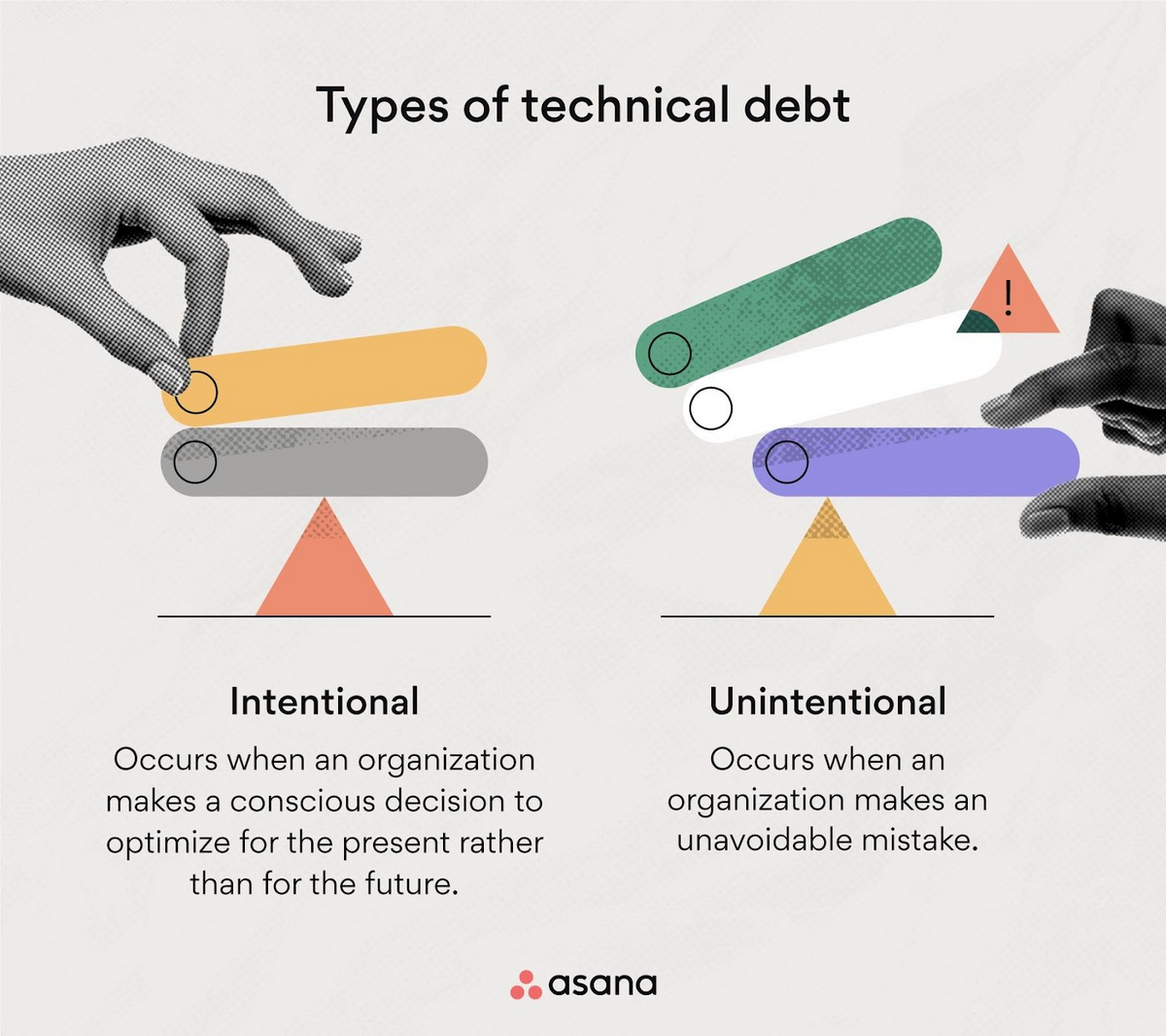
Source: Asana
What usability testing can help eliminate is bad, unintentional debt.
For example, you might discover that your users find it hard to use your app’s navigation system.
That allows you to fix it immediately rather than later when the cost of doing so is much higher.
Doing so also helps you prioritize your tasks and focus your resources on the things that matter.
For example, if you find that testers were not receptive to a feature, then maybe it’s a good idea to delay it first. That gives you more time to polish the rest of your app.
Usability testing also benefits your documentation team. That’s because it will help you create a usable, consistent, and navigable app that’s easier to document.
An optimized app flow might also mean fewer steps to document, which can make your Help articles more concise.
Ultimately, a usable app is easier to work with, both for your users and your team.
Saves time and resources
Usability testing is a key tactic to optimize your development time and lower your costs.
That’s because it allows you to catch UX mistakes earlier in the process, saving you from doing costly revisions later on.
In fact, UX expert Todd Zaki Warfel estimates that usability testing with a prototype can reduce overall costs by 50% while minimizing post-launch revisions by 25%.
Remember technical debt? That can also carry a huge financial cost. Not only does it increase IT expenses, but it also limits a team’s ability to react to market changes.
That means you lose potential revenue.
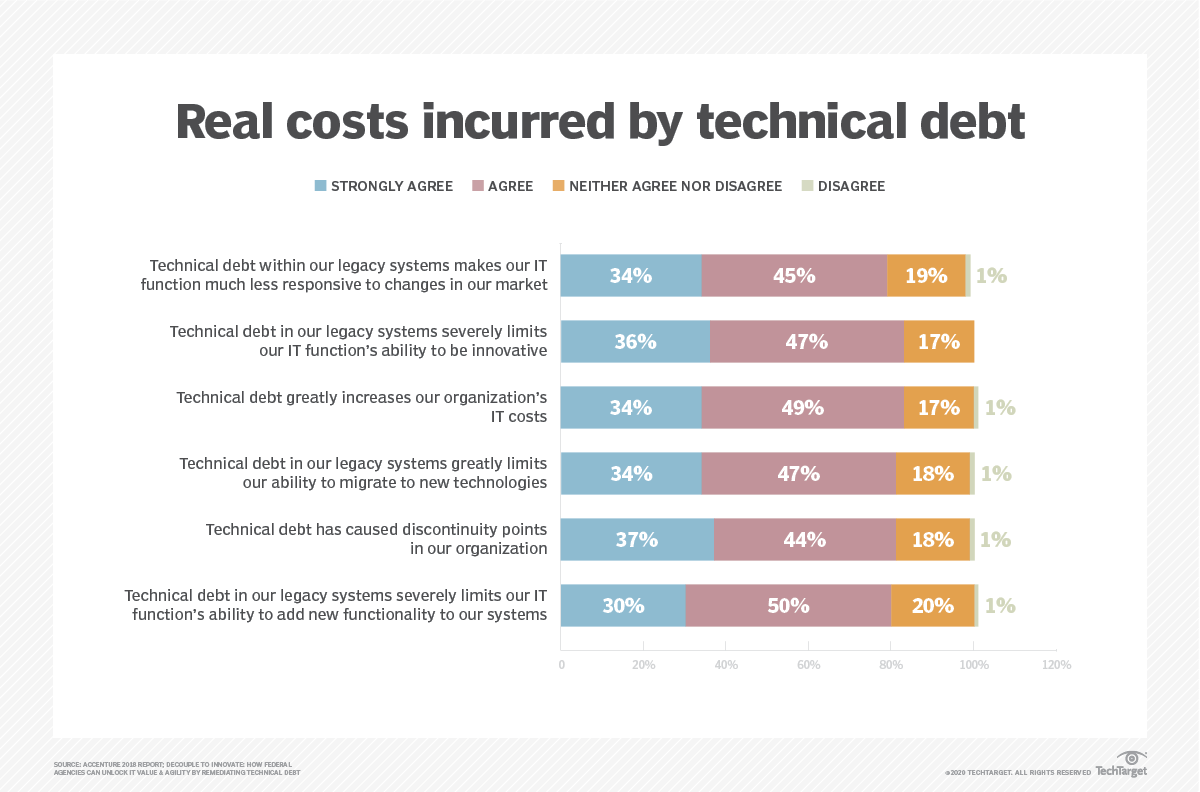
Source: Tech Target
It also pays to do your usability testing as early as possible because that’s when you see the biggest savings.
Most people think this kind of testing can only be done towards the end of development, right before launch. But that’s not the case.
You can run usability tests on your wireframes, user flows, or even a sketch – commonly known as a paper prototype.
In fact, according to Norman Nielsen (often called the „king of usability“), it’s 100 times cheaper to revise your app before writing any code.
The Interaction Design Foundation also agrees with this advice. Indeed, they recommend usability testing before, during, and after development.
Also, according to Nielsen, you don’t even need to overdo usability testing or invest too much in it. Based on his 20+ years of UX experience, he concluded:
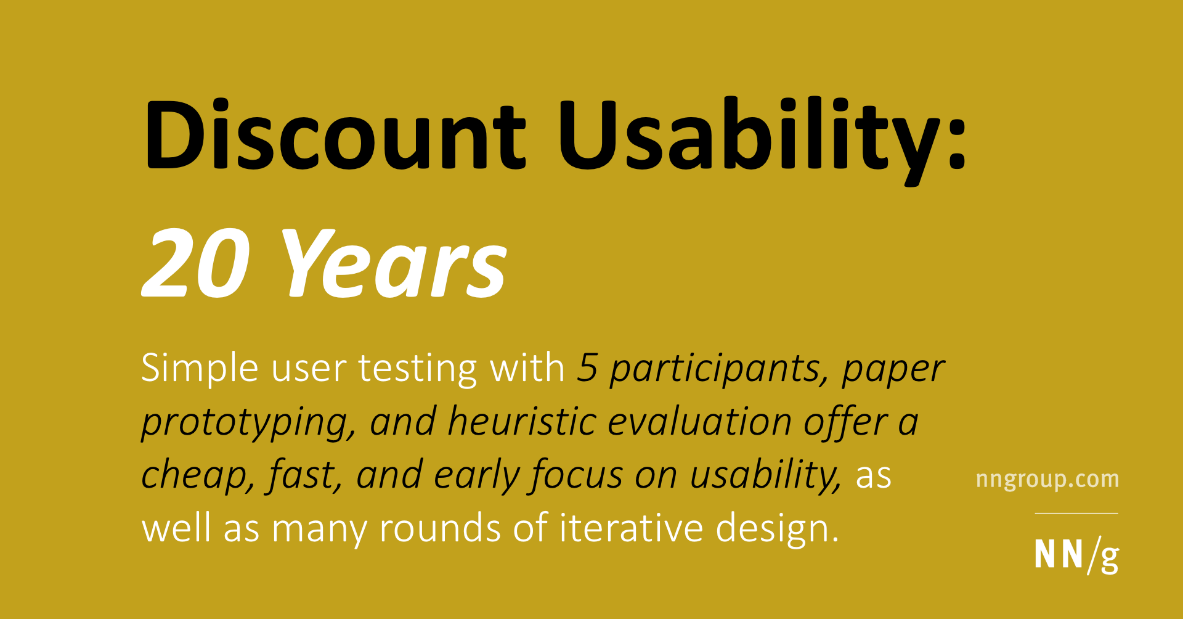
Source: Nielsen Norman Group
By adopting this low-cost approach, you can further improve your savings with usability testing.
Research from Forrester shows that UX has an ROI of 9,900%. That means for every $1 invested, you roughly get $100 in revenue back.
The best way to see these numbers is to focus on proper usability testing.
Reduces risk
It’s not just the UX that will benefit from usability testing. It can also increase the stability and security of your app, which can help reduce potential risks for the user.
This is especially crucial if you’re developing fintech apps, which are one of the most targeted software by hackers and fraudsters.
In fact, attacks against the financial industry increased by 238% from February to April 2020—a span of just a few months.
Other industries like healthcare also see similar increases in data breaches:
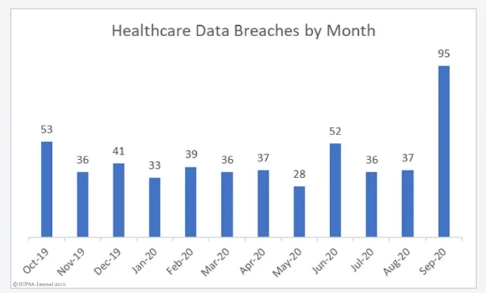
Source: Cobalt
So, how can usability testing help improve these statistics?
For one, thorough testing can help you detect the potential bugs and security risks in your app that you might have missed.
Users tend to be more exploratory when interacting with your app since they have zero knowledge of it. Hence, they’re better at uncovering the hidden flaws in your product.
Usability testing also helps you find a compromise between security and UX. Not all usability solutions are secure, in the same way that not all security approaches are usable.
Don Norman, former vice president at Apple, has the same observation:
„Programmers are experts at programming; they are not experts of human behavior. That is what the UX community is about. Quite often, what they think is secure is not necessarily so.“
This is what the developers of Intrepid Pursuits experienced. Originally, they designed their Android app to ask for all permissions at once during installation.
Usability testers, however, tended to distrust the app for doing this.
The solution was to only ask for permissions only when needed. In hindsight, it was an obvious approach. But it wasn’t for developers. That insight only came about thanks to usability testing.
Remember, your users are experts at their own behavior. That makes them valuable not just for UX testing but for security testing as well.
Results in overall better products
Usability testing is perhaps one of the most robust tools in your arsenal because it’s so comprehensive.
Every aspect of your app—from your security to the app idea—can be validated with usability testing.
For example, a heat map on the game app Herocom uncovered several interesting insights.
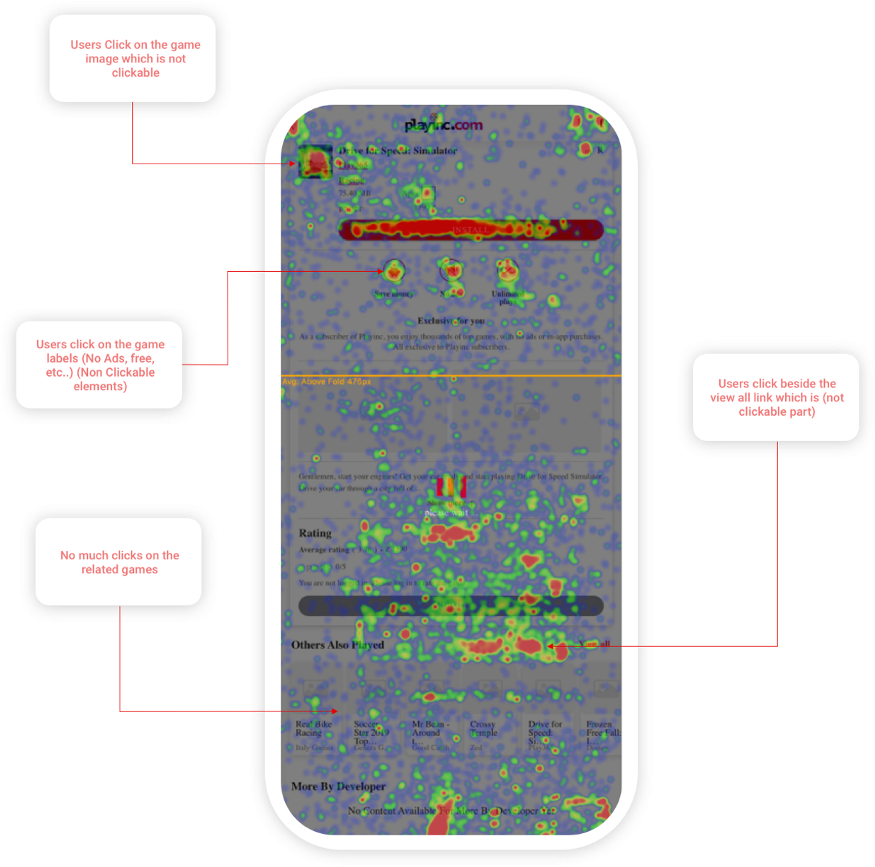
Source: Bootcamp | Medium
The analysis showed that users tend to click on areas that seem clickable but aren’t. It also revealed that people weren’t clicking much on the related games listed.
These valuable insights eventually led the developers to improve the UI layout.
The other interesting finding that the Herocom developers discovered is that UX copywriting matters. Badly written copy (like the one below) risked confusing users, leading to poor UX.
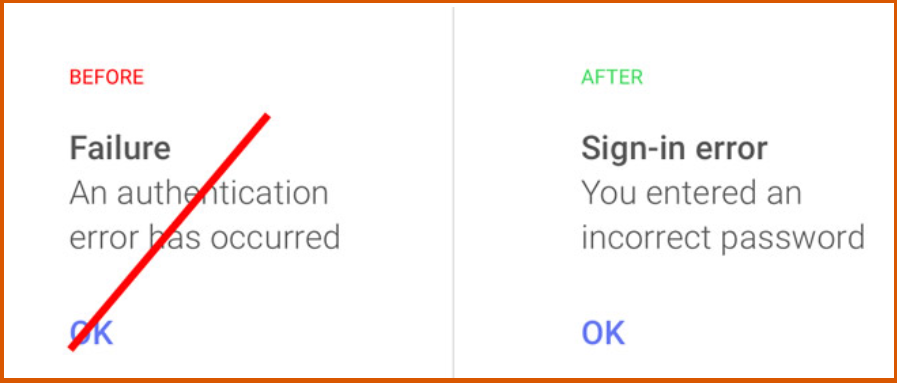
Source: Usability Geek
Of course, it will be hard to discover these copywriting mistakes without involving the user.
One critical aspect of your app that needs usability testing is accessibility. As a rule, your UI should accommodate people with cognitive or physical disabilities as much as possible.
For example, if you have video content, you should include subtitles and transcripts for people with, for instance, hearing disabilities.
You should also avoid using color solely to communicate important information, as some users might be color blind.
Now, there are ways to mimic impairments during internal testing and development, which we highly recommend. Here’s a simple example:

Source: Fabrique
However, nothing still beats the accurate feedback you’ll get testing your app against real disabled users.
That’s why it’s always worthwhile to include them when gathering participants for usability testing.
Usability testing is just the beginning
As you can see, the benefits of doing usability testing are numerous. We hope we’ve inspired you to include it in every app you do.
But despite the power of usability testing, it alone can’t deliver a successful app. Indeed, it’s just one part of a robust testing regimen every app developer should have.
If you’d like to know more, check out our article on the different types of software testing.
After that, we also recommend reading about the software testing life cycle that every app should go through.



