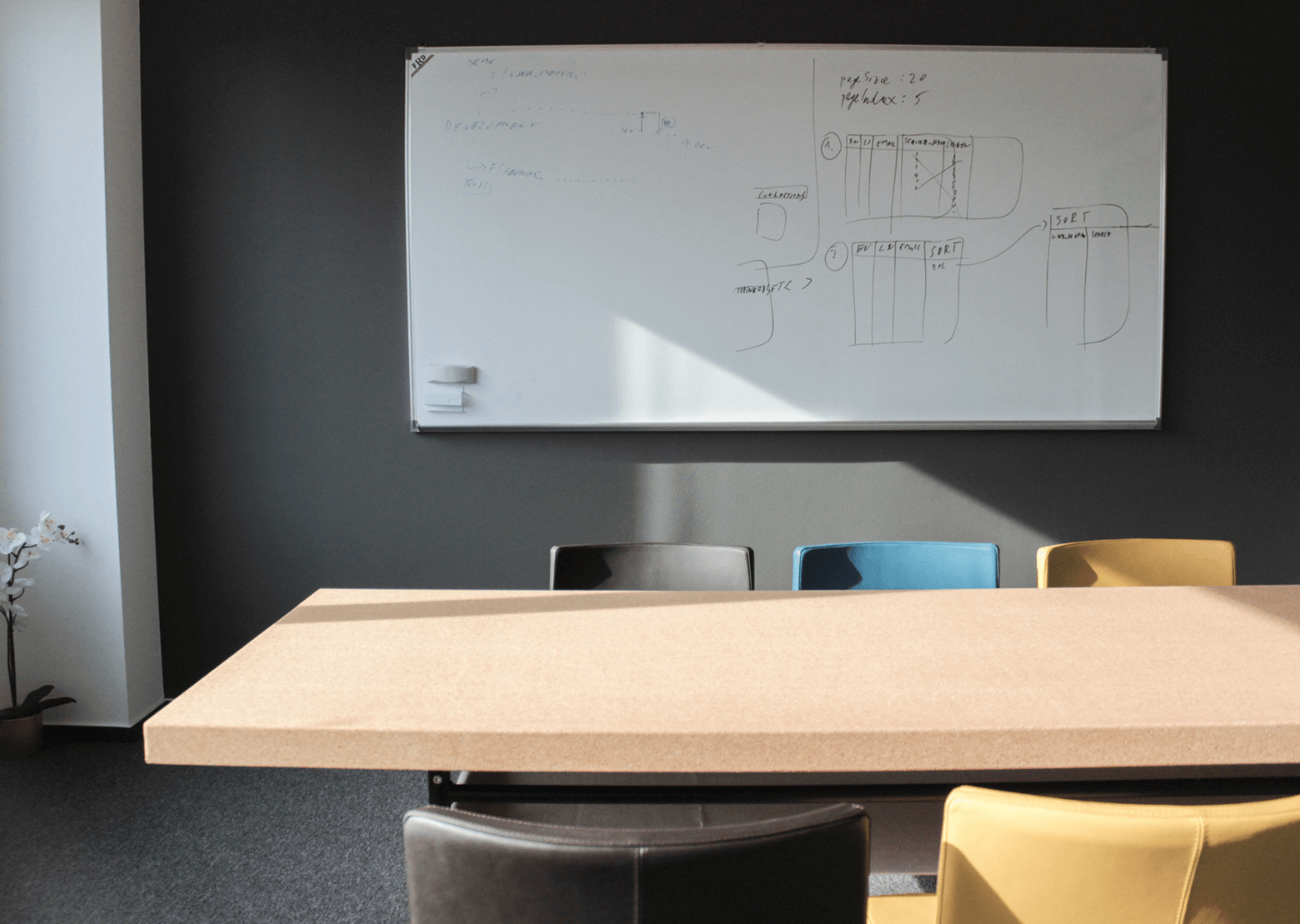This article will help you avoid the most common mistakes while hiring a dedicated software development team.
12 great tools to manage your dedicated software development team
Managing dedicated software development teams isn’t always straightforward, and that’s a fact.
After all, such a team is a far cry from the on-site, in-house team that many tech companies and business owners are used to.
Getting into a new way of working requires a change in paradigm with plenty of challenges.
Fortunately, you don’t have a shortage of tools and platforms to help you with this task.
And this article lists 12 of the best tools you can use to manage, collaborate, and succeed with your dedicated team.
Table of Contents
Slack
Slack is a cloud-based messaging app built specifically for businesses. It takes many of the standard features of chat apps and repackages them for corporate teams.
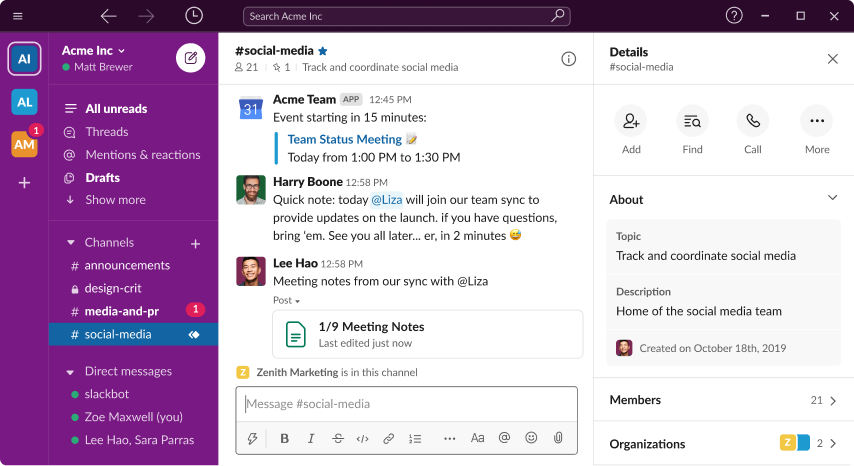
Source: Slack
At DECODE, we use Slack as our primary platform for quick communication with clients and internal teams.
The great thing about Slack is that you can initiate conversations at any level. For example, you can have a channel (or a group in other chat apps) to discuss things with specific teams.
Or you can talk to a person one-on-one via a private message.

Need a dedicated team for your app? —
Here’s how we do it →
But one of our favorite features of Slack is that you can easily integrate other tools into the platform.
For instance, you can connect Jira to Slack so you can receive bug updates or even create Jira issues from Slack.
Slack also has excellent AI chatbots you can interact with in natural language. Here’s what that looks like:
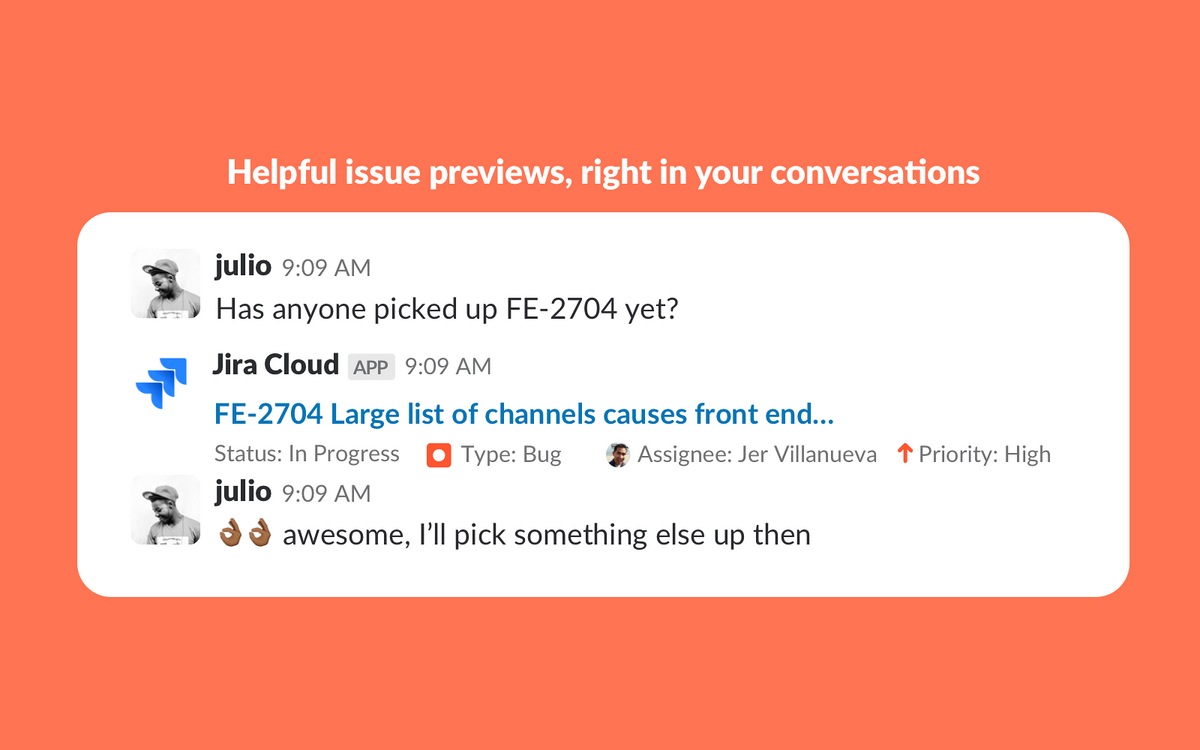
Source: Slack
The only con with Slack is that messages can move too quickly. Even a day missed will face you with a ton of backlog to go through.
Nevertheless, it’s our favorite messaging tool because of its ease of use, AI chatbots, and third-party integrations.
Slack has a free version, so you can try it out. However, it limits the messaging history and integrations you can access.
But at just $12.50/month for the highest tier plan, it’s quite affordable.
Jira
Jira is the default project management tool at DECODE, and for good reason.
Its layout and features are patterned on the Agile software development methodology, which our team champions.
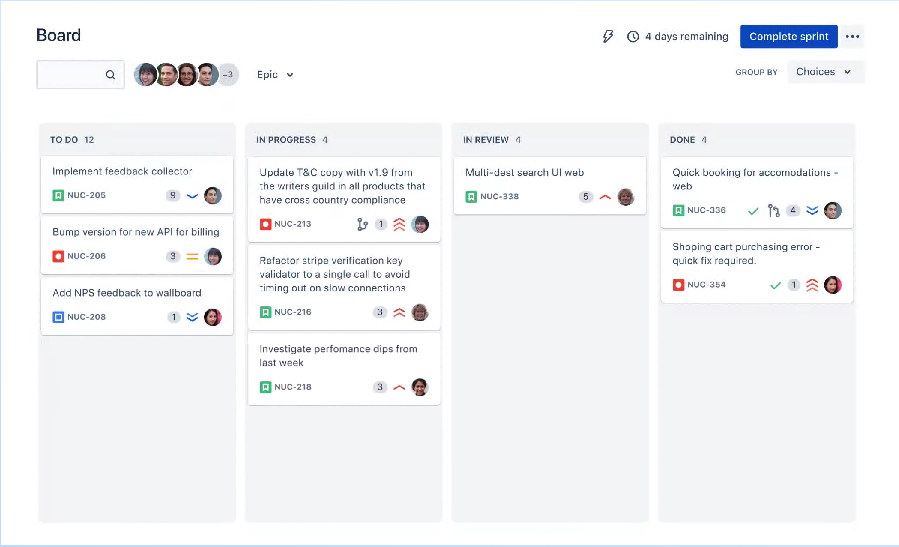
Source: Jira
Jira allows teams to divide a big project into manageable chunks, then assign them to team members.
All of this is arranged on a Kanban-style board, letting managers know the project’s progress at a glance.
The platform also has a powerful bug tracking feature. All reported issues are listed on a single page, with flags for bugs still in progress.
This guarantees that you fix all problems before launch.
A big drawback that most people point out is that Jira is more complicated than your typical project management app.
So if you prefer Jira, but your dedicated team isn’t used to it, there might be a learning curve (and delay) involved.
But that’s not a con at all if you consider that you’re getting a powerful and robust project management tool.
Jira is priced on a per-user basis, so it’s free for the first ten users. The Standard tier costs $7.50 per user, while the Premium tier is $14.50.
Bitbucket
Bitbucket is a cloud-based Git repository solution.
It’s a location where development teams can store different versions of a source code, thus allowing them to track project changes and revisions efficiently.
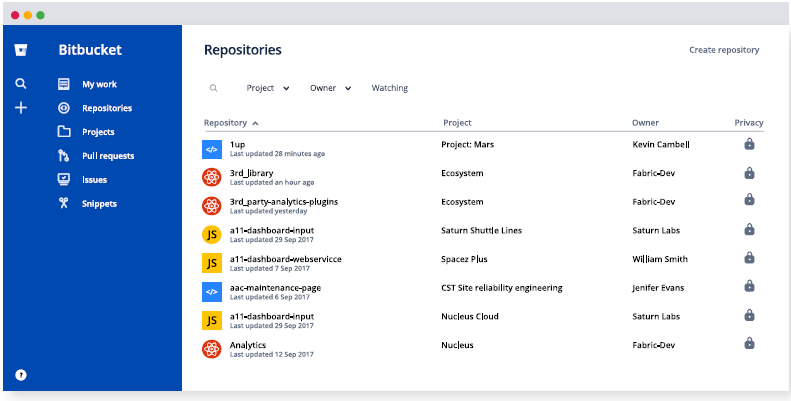
Source: Acte
Version control systems like Bitbucket allow teams to store all revisions in the project. It guarantees we’re using the correct version of the app.
It also allows us to return to an older source code if needed.
Bitbucket is also useful for clients, as it enables them to track the progress of their app in real-time.
Bitbucket also has a powerful access control feature that limits the access to your project’s source code to authorized individuals, dramatically improving your app’s security.
Overall, Bitbucket is a great alternative to repositories like Github, especially if you use Jira, due to the tight integration between the two.
Pricing is also affordable—just $6 per user per month at the highest tier.
Google Meet
Google Meet is a video conferencing platform for synchronous communications like regular meetings, client presentations, or brainstorming sessions.
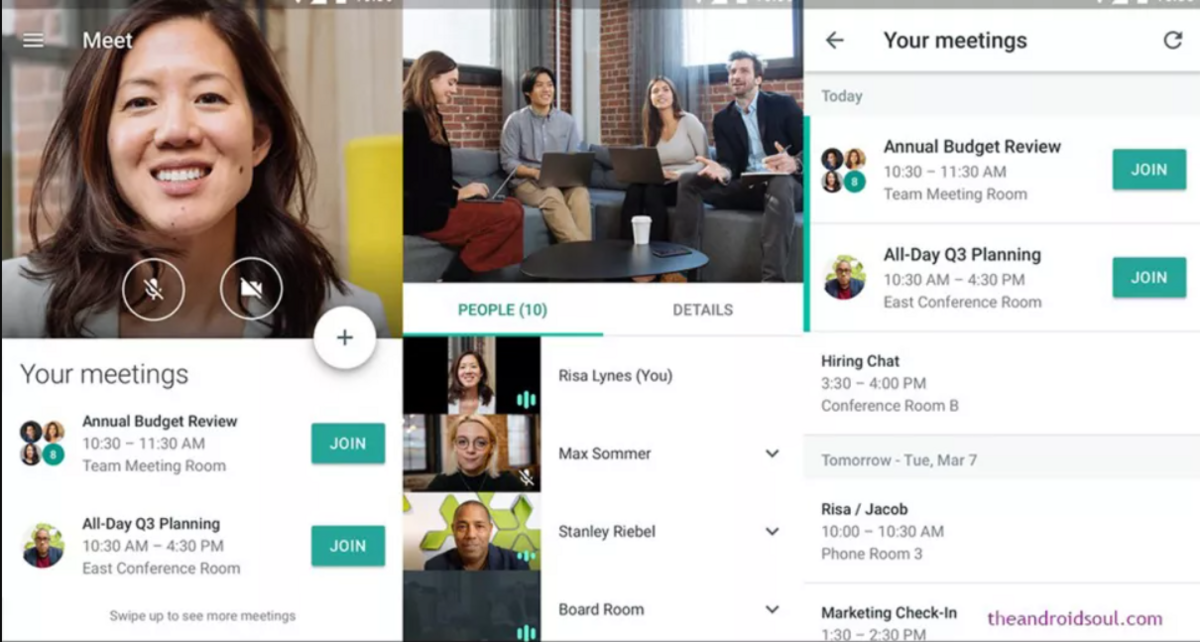
Source: Tom’s Guide
It’s an alternative to the ever-popular platform Zoom and shares similar basic video conferencing capabilities. Thus, they’re equally capable of handling your virtual meetings.
But one edge with Google Meet is that it works exceptionally well with other Google tools like Gmail and Google Drive.
Chances are you’re using a few of them in your workflow, so that’s a plus.
Google Meet also has huge cloud storage for storing recorded meetings—up to 15 GB on the lowest plan. Zoom, in contrast, only has 1 GB on the lowest-tiered pricing.
Admittedly, Google Meet does fall a bit behind in some aspects. Notably, you can only record meetings on a paid plan (like Zoom, Google Meet is free for its basic functionality).
It also limits meeting participants to just 250, unlike Zoom’s 1,000 max capacity.
Nevertheless, Google Meet is a fantastic alternative to Zoom, especially for small to mid-sized development teams.
Microsoft Teams
Microsoft Teams is a messaging platform that’s a great alternative to Slack.
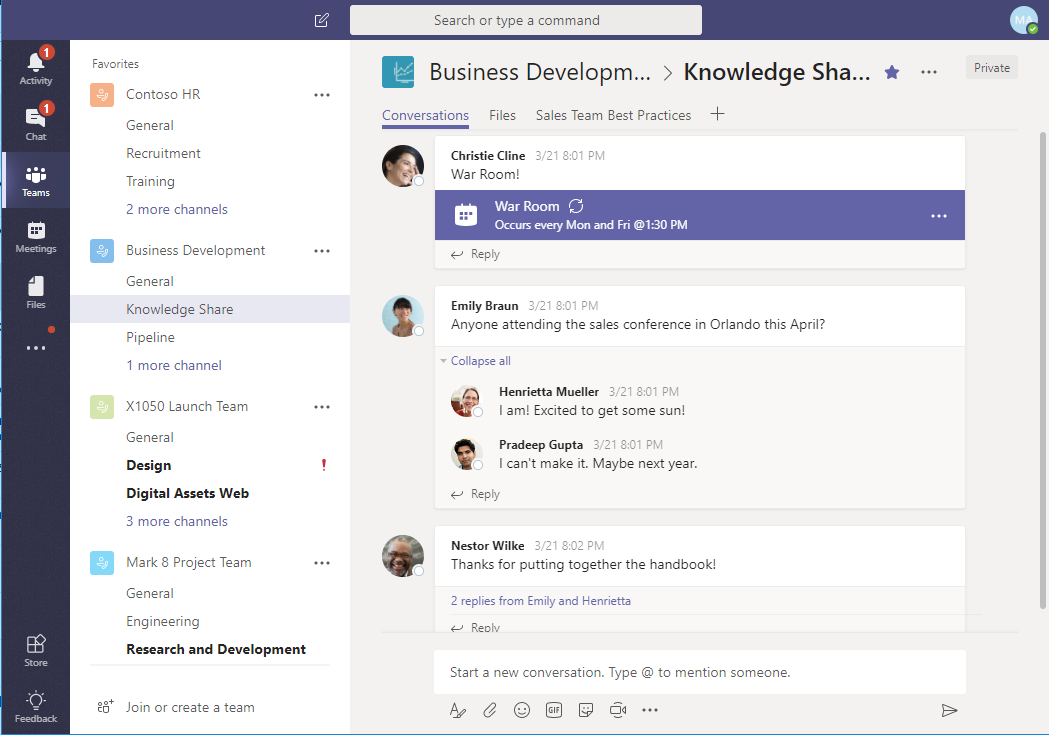
Source: Wellington Street Consulting
Like Slack, it allows teams to communicate with each other as a group or one-on-one via private messages. The platform also supports file sharing and searchable message history.
However, the competitive edge of Microsoft Teams is that Office 365 apps can extend the platform’s functionality.
For instance, if you use a document repository like SharePoint, you can easily give your team access to it with proper permissions.
Also, if your company already has an Office 365 Business subscription, you won’t need to pay extra for the pro plan of Microsoft Teams.
However, Microsoft Teams does suffer a few setbacks. Compared to Slack, it has fewer integrations with third-party tools. Slack also has a better chatbot.
But minor flaws aside, Microsoft Teams is a robust messaging tool in its own right. And if you’re already invested in Office 365, it’s the no-brainer choice.
Bitrise
Bitrise is a platform-as-a-service (PaaS) option for automating software development and deployment.
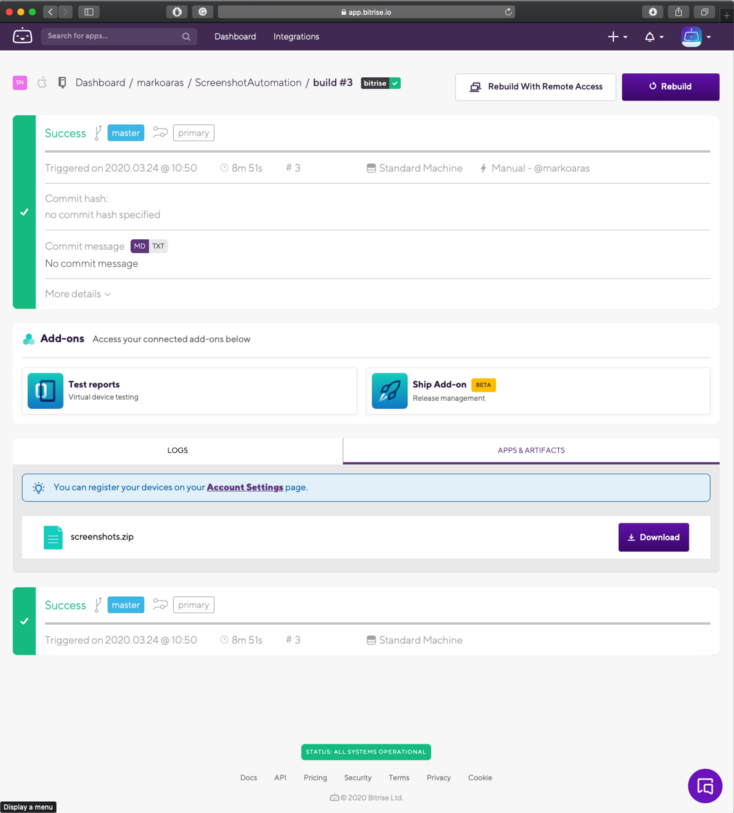
Source: Marko Aras | Medium
You can design automation workflows for the Continuous Integration and Delivery (CI/CD) of your app project.
For example, you can set a series of tasks that Bitrise will execute independently, such as deploying a prototype to testers or updating the current app version number.
The DECODE team uses Bitrise to deliver app projects to you and your end users rapidly. We also love how it integrates well with most tools like Slack and Bitbucket.
Like most platforms, Bitrise has a free version with basic and limited features.
Mid-sized teams can upgrade to a $31.50/month plan, while large organizations might opt for the $3,000/month Velocity plan.
Gitlab
Gitlab is another code management platform that uses the Git version control system, similar to Github and Bitbucket.
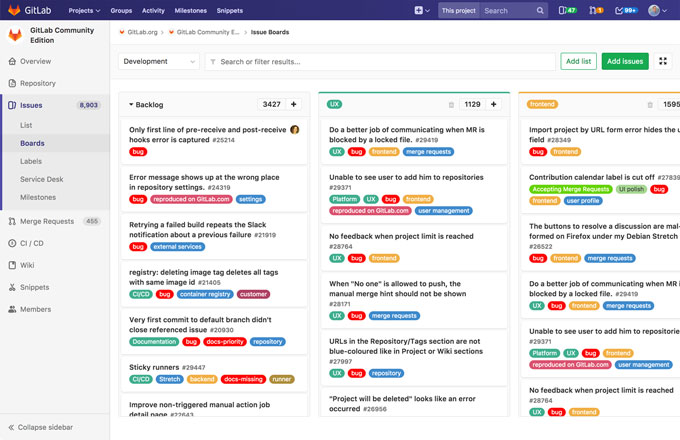
Source: GetApp
It’s a viable alternative that covers all the basics, such as issue tracking, support for CI/CD pipelines, robust integrations, and access control.
With it, developers can shorten the development cycle while delivering apps with minimal errors.
Pricing tends to be flexible, with a free plan for individual users.
But to get access to must-have features like advanced CI/CD and release control, the premium plan ($19 per user per month) is recommended.
Trello
Trello is one of the most popular project and task management tools, thanks to its intuitive interface and excellent usability.
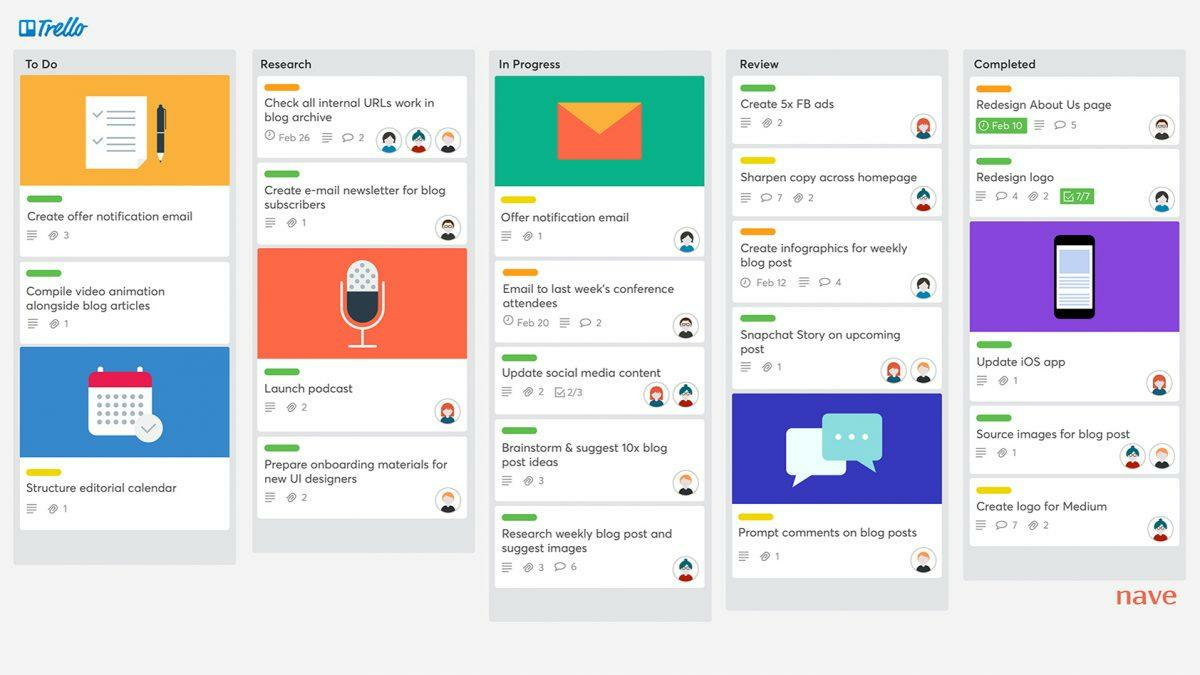
Source: GetNave
Trello uses the concept of a Kanban board, a popular and effective productivity tool. It enables teams to visualize the development workflow.
Tasks are placed into cards, which can easily move from one column to another as your team progresses through it.
You can also include other assets to clarify cards, such as photos, documents, or links.
The main advantage of Trello is that it’s easy to use, allowing you to track the team’s progress without any complicated tool.
However, it doesn’t have advanced features useful for team development, such as time-sensitive tasks and a detailed timeline.
Thus, Trello is best reserved for smaller or simpler projects.
Asana
Asana is a project management tool in the same vein as Trello. However, it offers advanced tools and features, making it a more comprehensive option.
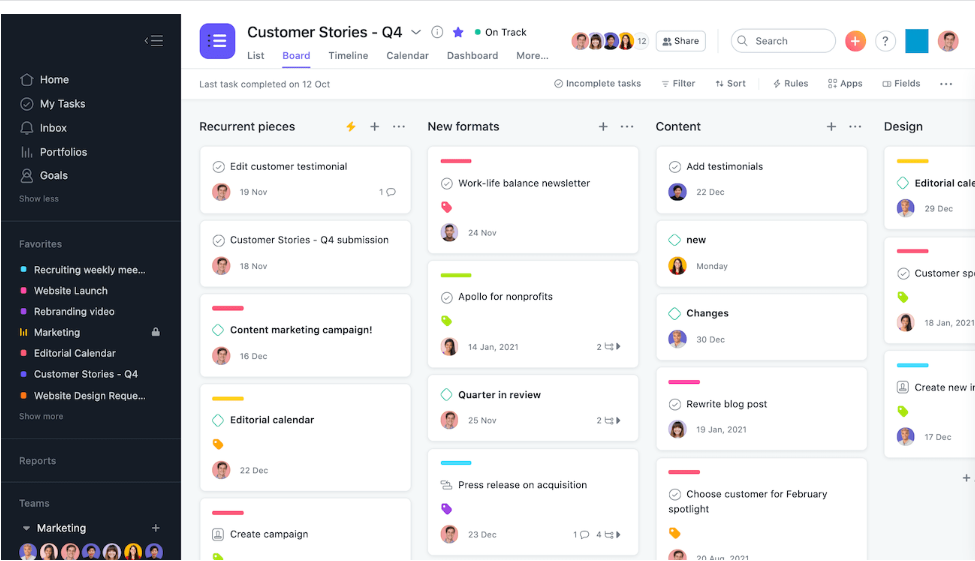
Source: Asana
Overall, Asana gives you more freedom in designing your workflow on the platform. You can customize everything from forms and fields.
It also gives you a Gantt-style project view to help in planning timetables.
Asana also doubles as a to-do list, as every user has a My Tasks section. This is great for organizing and getting a sense of how their tasks contribute to the overall project.
However, you should be aware of Asana’s shortcomings. One of the biggest is that only one person can be assigned to a task.
This can be problematic if two or more members should work on it, which is common in a collaborative environment. Its time tracking features are also limited.
But if your workflow can ignore these shortcomings, Asana can be a powerful platform.
The tool’s free version supports up to 15 users, while the cheapest paid pricing tier is $10.99 per user per month.
Basecamp
Rounding out our discussion of project management tools is Basecamp, another platform in that family.
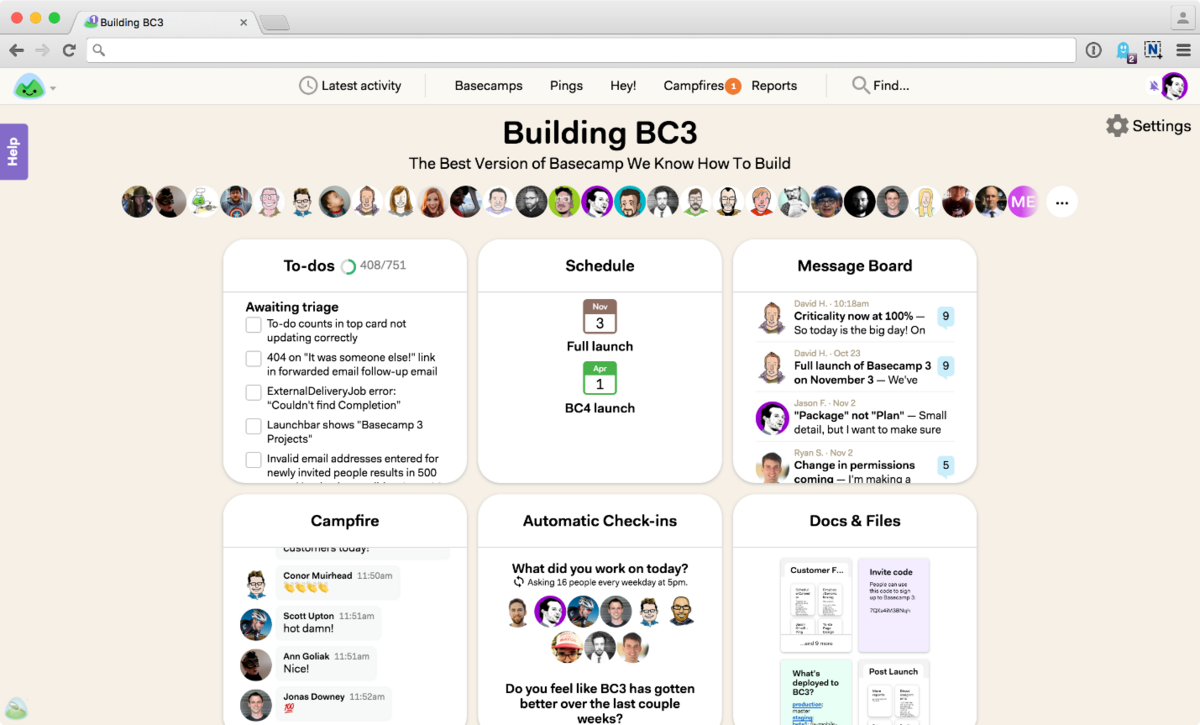
Source: Signal v. Noise
Basecamp offers the same ease of use and intuitive interface as Trello.
Its main draw is that it contains everything your team needs, from file sharing and task lists to message boards and group chats.
It also has useful software development features like schedules and automated check-ins.
However, compared to Asana, Basecamp is a more straightforward platform. It doesn’t have advanced features like time tracking, Gantt charts, resource management, and reporting.
So, if you’re looking for a platform for simplified task management, Basecamp is enough. But something like Asana is better if you want more in-depth features.
Basecamp has a simple pricing tier—just $99/month with unlimited projects and users.
Figma
Figma is a powerful web-based design tool for creating anything during development, from app sketches to visual assets.
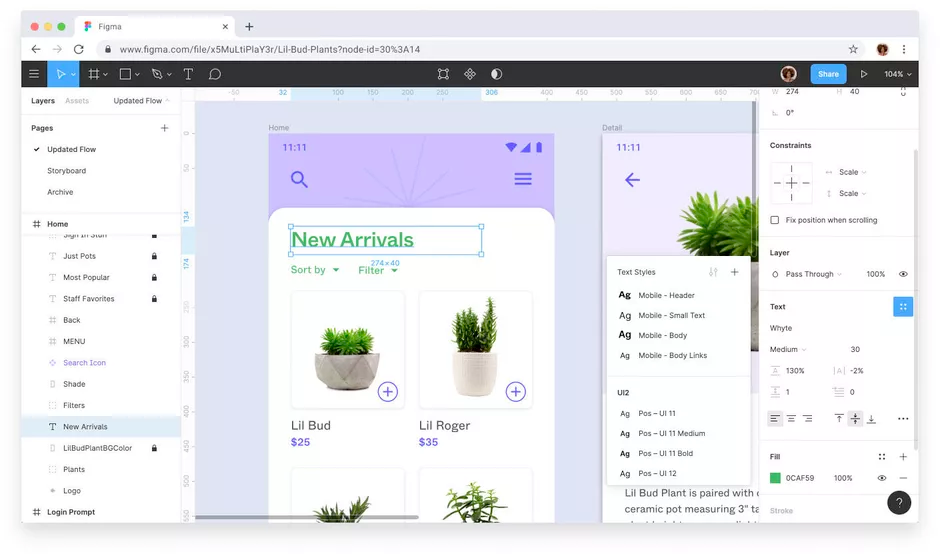
Source: FreeCodeCamp
At DECODE, Figma is our go-to design, wireframing, and prototyping tool for several reasons.
One is that, unlike standalone design tools such as Photoshop, Figma is built for collaboration. Multiple people can work on a single file. You can even see everyone else’s cursors in real-time.
The other benefit is that the designers can present and even change app designs during a presentation. Overall, this workflow speeds up the design and review process considerably.
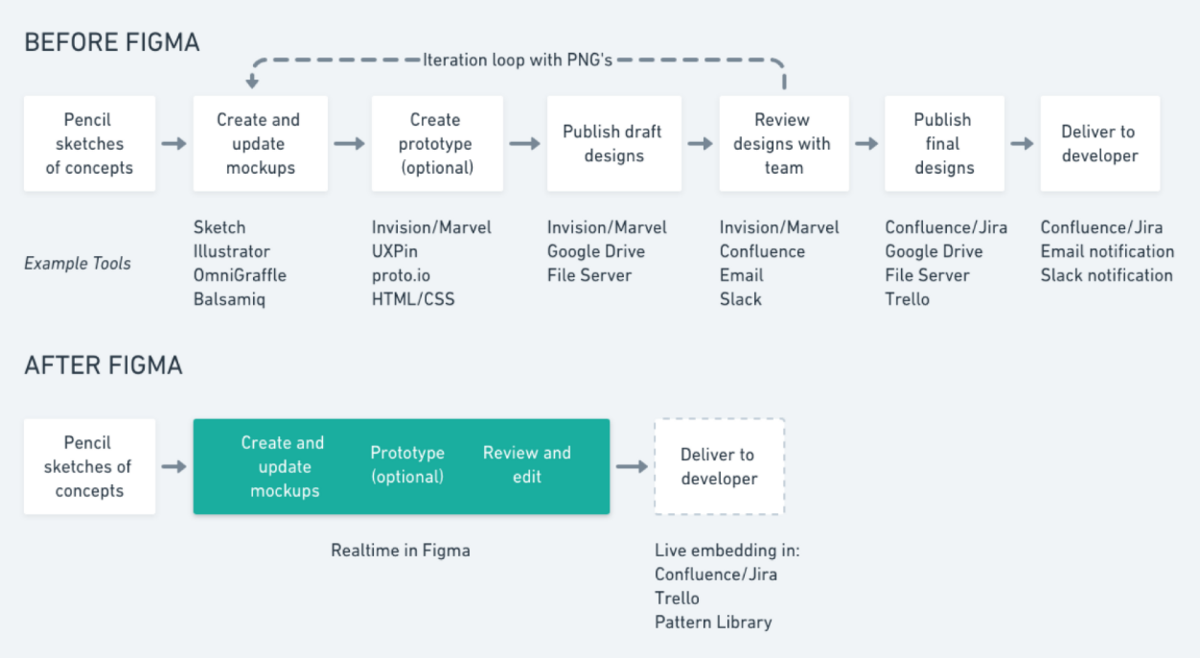
Source: Toptal
Figma’s big downside is that it always requires an Internet connection. You also can’t store your designs offline, which makes archiving difficult.
Figma offers a free version for personal use. You can upgrade to the Professional plan at $12 per user per month or the Organization plan for $45 per user per month.
InVision
InVision is a design tool that shines for prototyping work, thanks to its robust interactive and testing features.
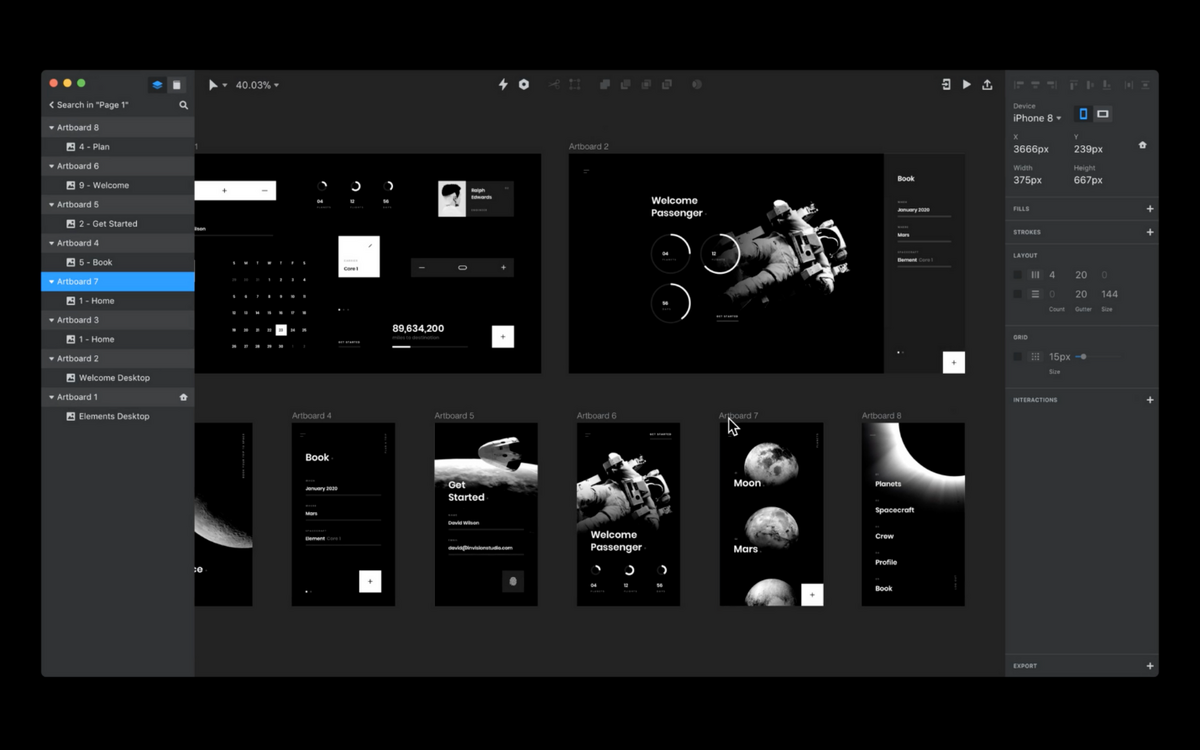
Source: Bubble IO
Using the tool, you can create animations and clickable prototypes without writing a single line of code. That makes it a great platform for designers to test their work.
InVision also has the Cloud component, which allows you to deploy the prototype for testing.
Designers can even deploy it to a mobile app so you or your testers can take it for a spin. And the good thing is that, like Figma, InVision offers real-time collaboration and updating.
The one big drawback is that InVision doesn’t have native version control. Integrating it with other project management tools like Jira can also be difficult.
Fortunately, Invision is reasonably priced. It’s free for individuals and available at a monthly price of $4 for Pro plan users.
There are many more tools out there
This article listed just a small subset of the many tools you can use with your dedicated team.
Indeed, there are many options available. That’s why it’s important to pick a team that’s flexible and adaptable with the tools you’re currently using.
After all, it’s better for them to adapt to your pipeline than the other way around.
And that’s how the DECODE team is structured. We have our tools, but if you have a preferred way of working, we have no problem with that.
Give us a call and see how we can collaborate today!